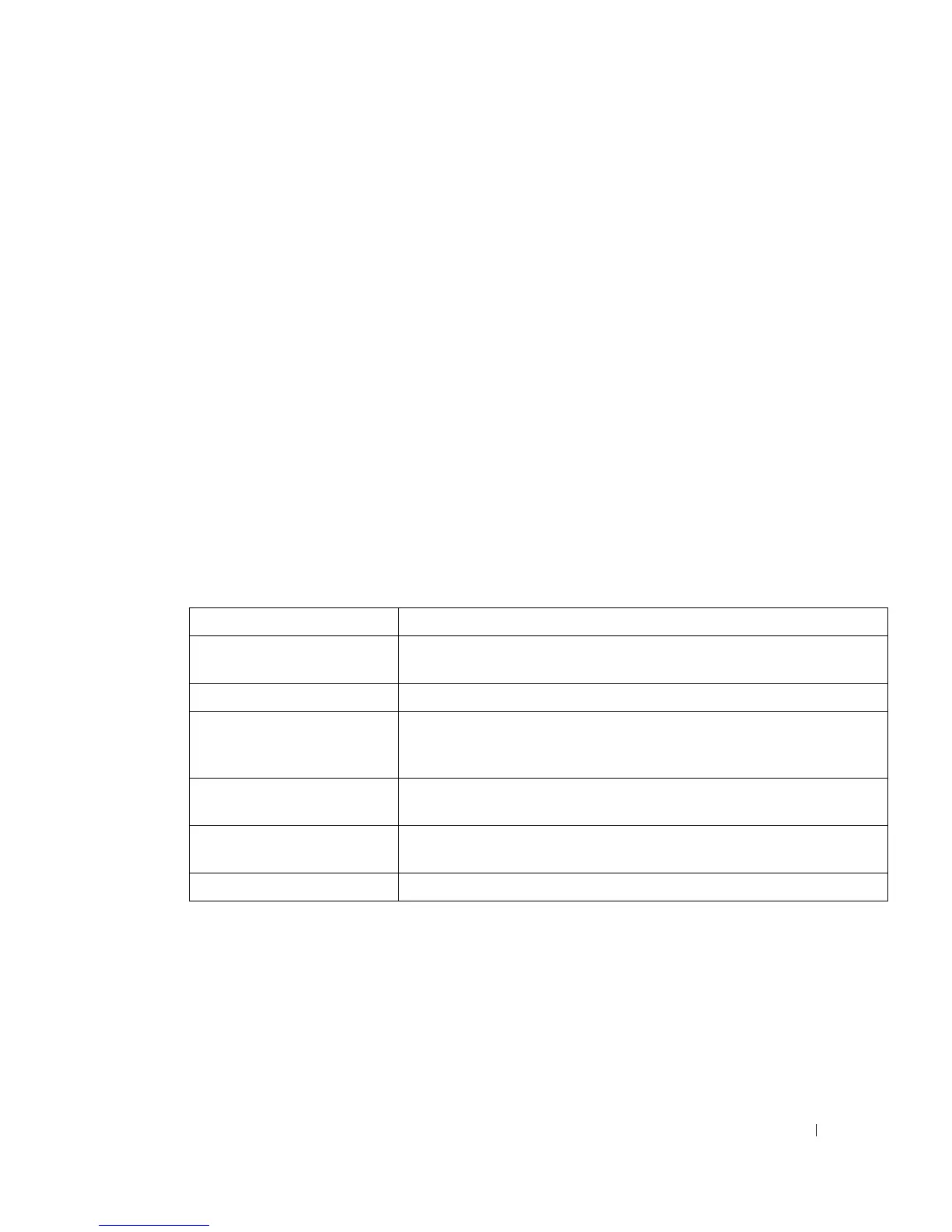Multicast Commands 723
show ip pimsm bsr
The show ip pimsm bsr command displays the bootstrap router (BSR) information. The output
includes elected BSR information and information about the locally configured candidate
rendezvous point (RP) advertisement. This command deprecates the show ip pimsm
componenttable command.
Syntax
show ip pimsm bsr
Default Configuration
There is no default configuration for this command.
Command Mode
Privileged EXEC mode
User Guidelines
The following information is displayed:
BSR address IP address of the BSR.
Uptime Length of time that this router has been up (in hours, minutes, and
seconds).
BSR Priority Priority as configured in the ip pimsm bsr-candidate command.
Hash mask length Length of a mask (32 bits maximum) that is to be ANDed with the group
address before the hash function is called. This value is configured in the
ip pimsm bsr-candidate command.
Next bootstrap message in Time (in hours, minutes, and seconds) in which the next bootstrap
message is due from this BSR.
Next Candidate RP
advertisement in
Time (in hours, minutes, and seconds) in which the next candidate RP
advertisement will be sent.
RP List of IP addresses of RPs.
