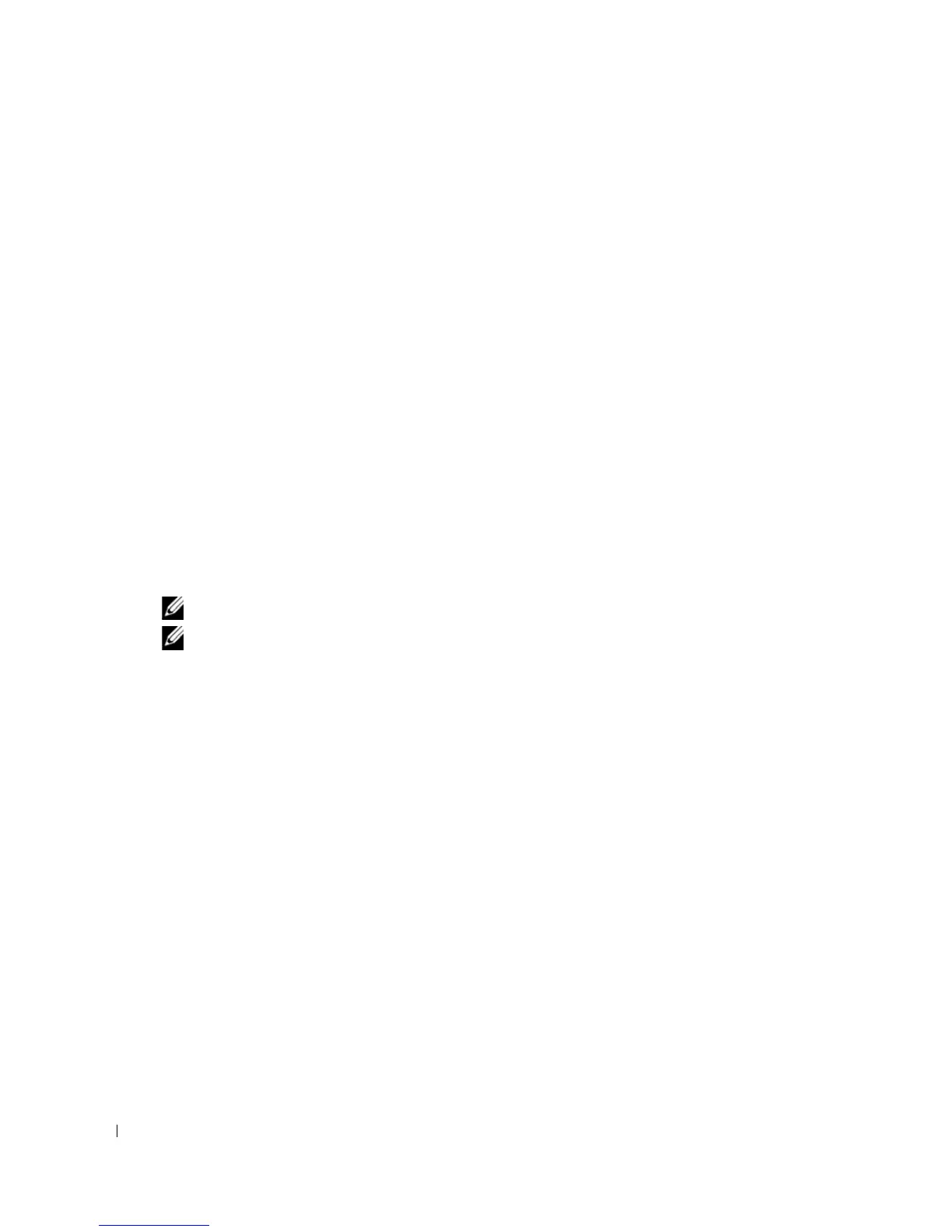974 PHY Diagnostics Commands
test copper-port tdr
Use the test copper-port tdr command in Privileged EXEC mode to diagnose with Time
Domain Reflectometry (TDR) technology the quality and characteristics of a copper cable
attached to a port.
Syntax
test copper-port tdr
interface
•
interface
— A valid Ethernet port. The full syntax is
unit / port
.
Default Configuration
This command has no default configuration.
Command Mode
Privileged EXEC mode
User Guidelines
During the test shut down the port under test unless it is a combo port with an active fiber port.
NOTE: The maximum distance VCT can function is 120 meters.
NOTE: This command is only supported on
PC8024/PC8024F 10G BaseT ports.
Examples
The following example results in a report on the cable attached to port 1/g3.
console#test copper-port tdr 1/g3
Cable is open at 64 meters
The following example results in a failure to report on the cable attached to port 2/g3.
console#test copper-port tdr 2/g3
Can’t perform the test on fiber ports
