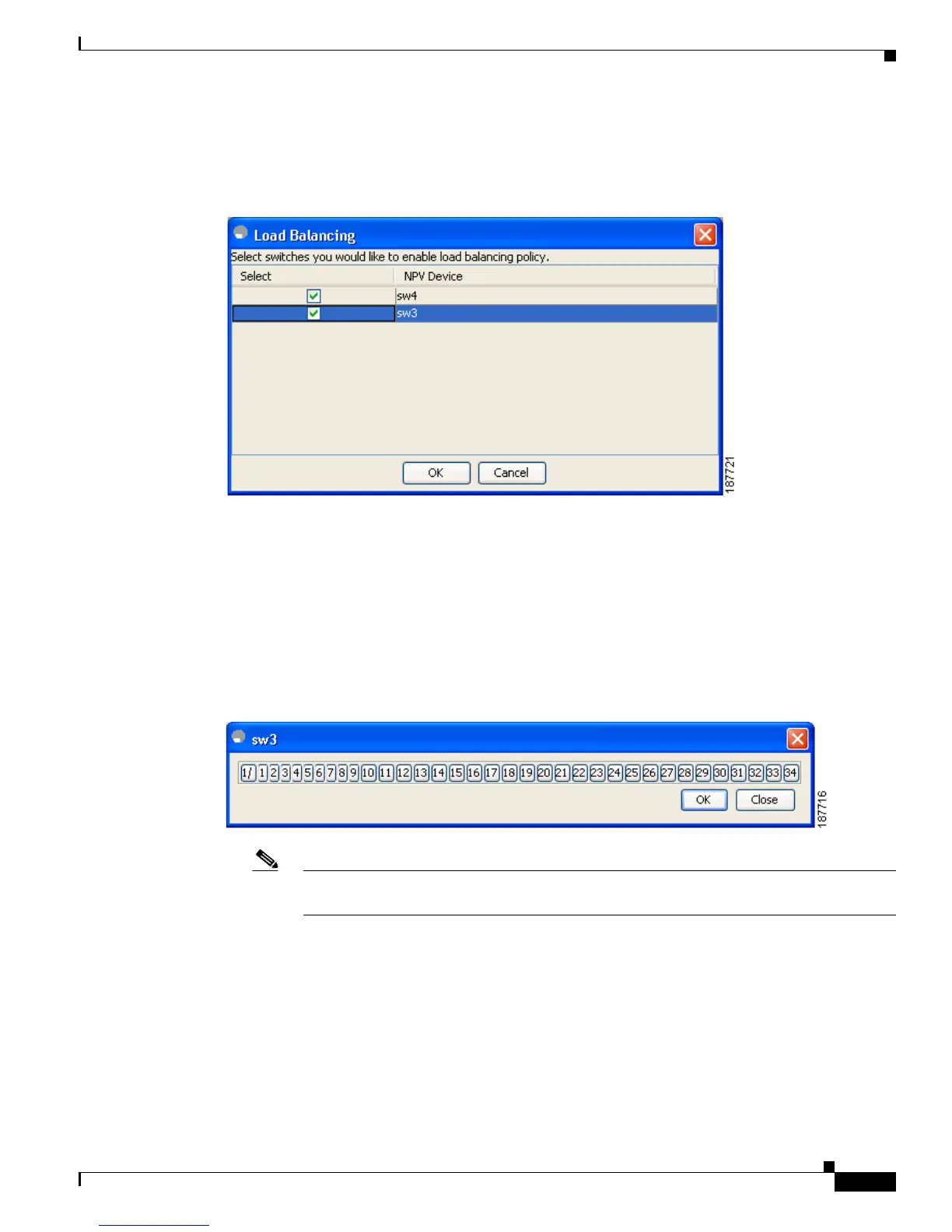Send documentation comments to mdsfeedback-doc@cisco.com
21-27
Cisco MDS 9000 Family Fabric Manager Configuration Guide
OL-17256-03, Cisco MDS NX-OS Release 4.x
Chapter 21 Configuring N Port Virtualization
Configuring NPV
To select the NPV devices that need load balancing, click Configure Load Balancing, and then select
the NPV devices for disruptive load balancing as shown in Figure 21-24.
Figure 21-24 Select the NPV Devices for Load Balancing
To set up the traffic management map, select at least one switch of version 4.1(1a) or above, a server
interface, and external interfaces. To add a map entry, follow these steps:
a. Click Add to create a new map row.
b. Double-click the NPV Device cell and select the switch from the drop-down list.
c. Double-click the Server Interface cell and then type the port numbers or click the [...] button (not
available on blade server switches) in the cell to display the port selection dialog box. In the port
selection dialog box, click the numbered buttons to select the ports as shown in Figure 21-25.
Figure 21-25 Select the Interfaces
Note You can select only one Server If port in a row, but multiple External IF ports can be mapped
to it. Previously selected ports are disabled and cannot be selected.
d. Double-click the External Interfaces cell and type the port numbers or click the [...] button (not
available on blade server switches) in the cell to display the port selection dialog box. In the port
selection dialog box, click the numbered buttons to select the ports as shown in Figure 21-25.
To delete an exsiting map entry, select the row, and then click Delete.
To delete all the existing map entries, click Delete All.
