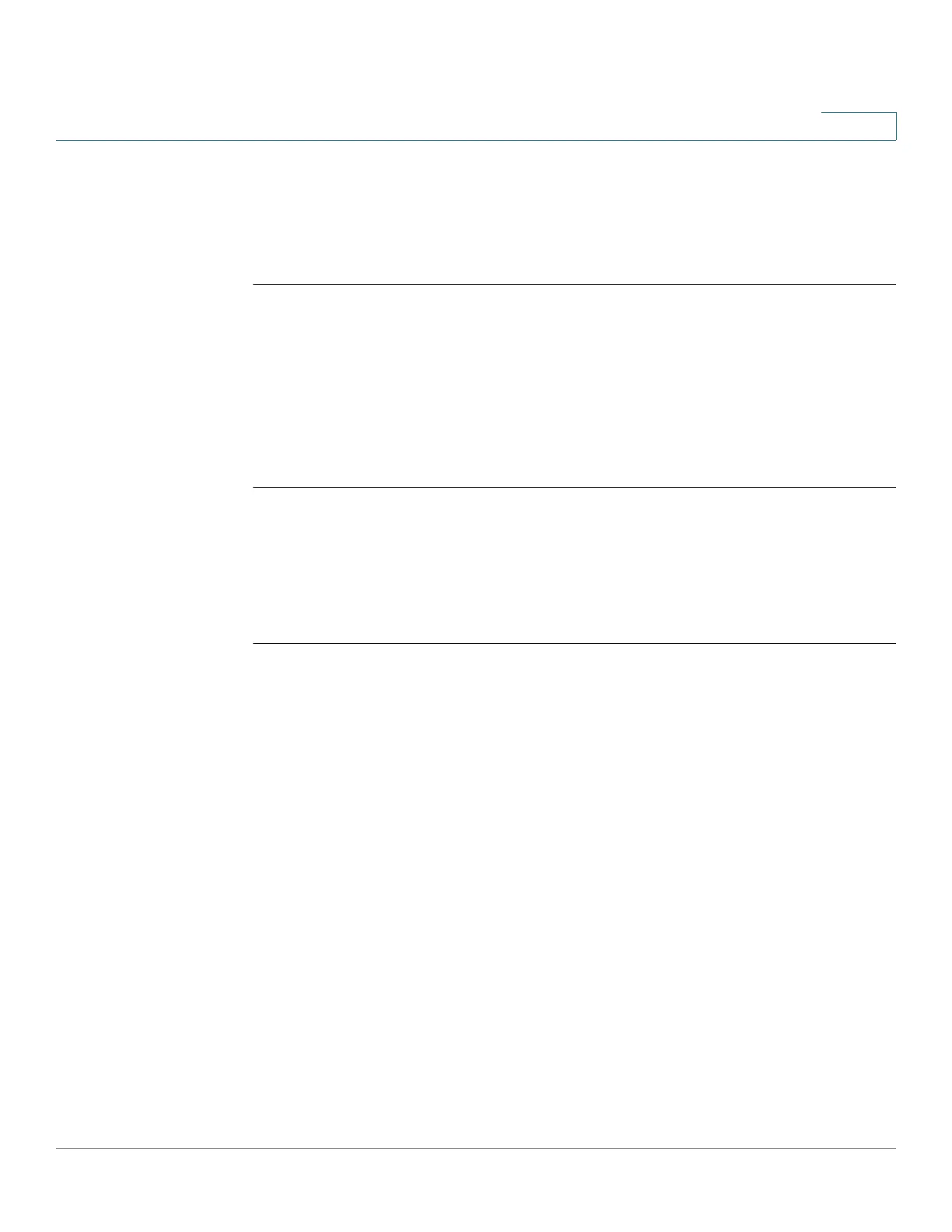802.1X Commands
Cisco Sx350 Ph. 2.2.5 Devices - Command Line Interface Reference Guide 100
3
Examples
Example 1. This example enables user-based VLAN assignment. If the RADIUS
server authorized the supplicant, but did not provide a supplicant VLAN, the
supplicant is rejected.
switchxxxxxx(config)#
interface
gi11
switchxxxxxx(config-if)#
dot1x radius-attributes vlan
switchxxxxxx(config-if)# exit
Example 2. This example enables user-based VLAN assignment. If the RADIUS
server authorized the supplicant but did not provide a supplicant VLAN, the
supplicant is accepted and the static VLAN configurations is used.
switchxxxxxx(config)#
interface
gi11
switchxxxxxx(config-if)#
dot1x radius-attributes static
switchxxxxxx(config-if)# exit
3.17 dot1x re-authenticate
To initiate manually re-authentication of all 802.1X-enabled ports or the specified
802.1X-enabled port, use the dot1x re-authenticate command in Privileged EXEC
mode.
Syntax
dot1x re-authenticate [
interface-id
]
Parameters
•
interface-id
—Specifies an Ethernet port.
Default Configuration
If no port is specified, command is applied to all ports.
Command Mode
Privileged EXEC mode
