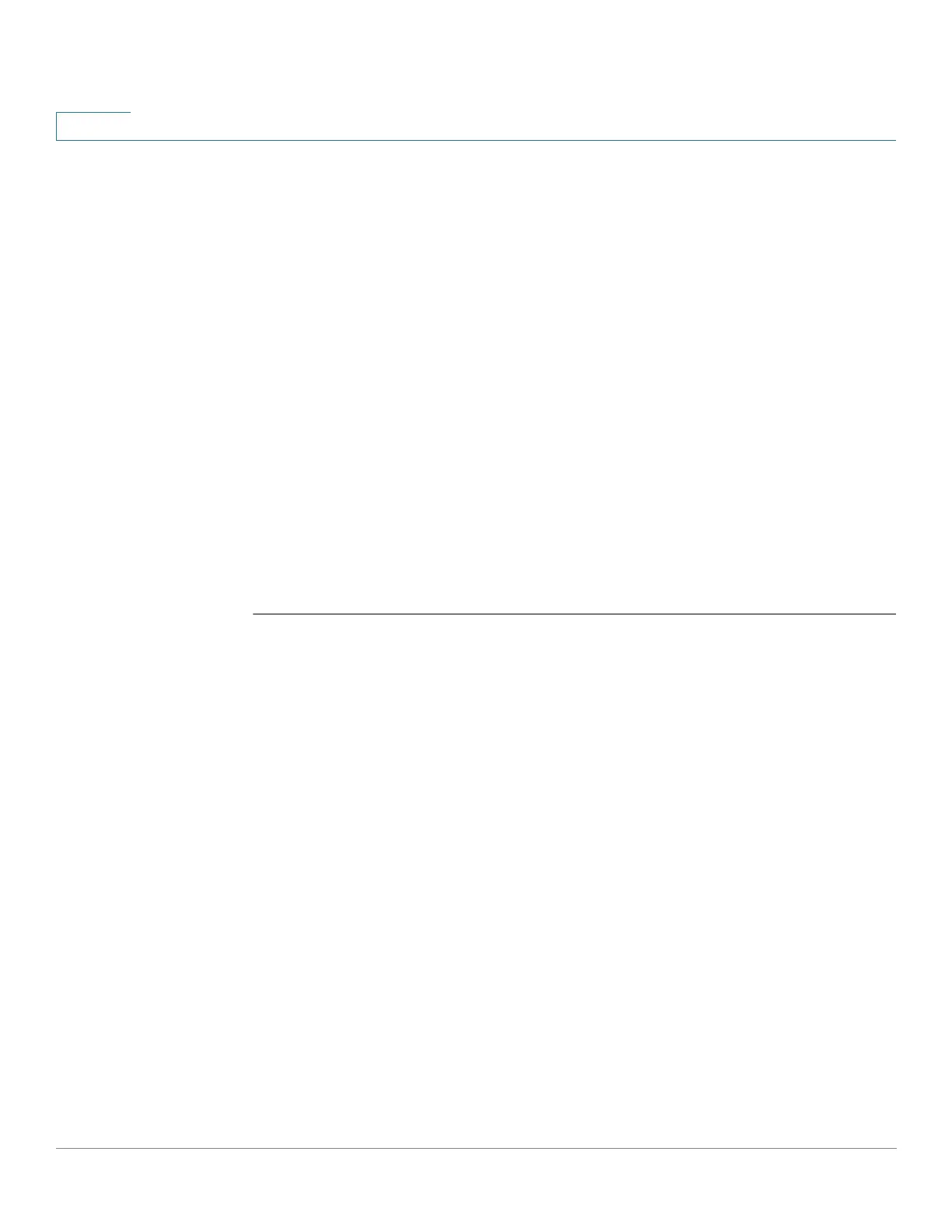IPv6 Commands
597 Cisco Sx350 Ph. 2.2.5 Devices - Command Line Interface Reference Guide
28
valid-lifetime 3,600 secs
preferred-lifetime 2,700 secs
prefix 2001:2:12/64
no advertise
prefix 2002::1/64
valid-lifetime 3,600 secs
preferred-lifetime 2,700 secs
on-link
prefix 2011::1/64
valid-lifetime 3,600 secs
preferred-lifetime 2,700 secs
off-link
auto-config
28.33 show ipv6 neighbors
Use the show ipv6 neighbors command in User EXEC or Privileged EXEC mode to
display IPv6 neighbor discovery (ND) cache information.
Syntax
show ipv6 neighbors [
interface-id
|
ipv6-address
|
ipv6-hostname
]
Parameters
•
interface-id
—Specifies the identifier of the interface from which IPv6
neighbor information is to be displayed.
•
ipv6-address
—Specifies the IPv6 address of the neighbor. This argument
must be in the form documented in RFC4293 where the address is
specified in hexadecimal using 16-bit values between colons.
•
ipv6-hostname
—Specifies the IPv6 host name of the remote networking
device.
Default Configuration
All IPv6 ND cache entries are listed.
