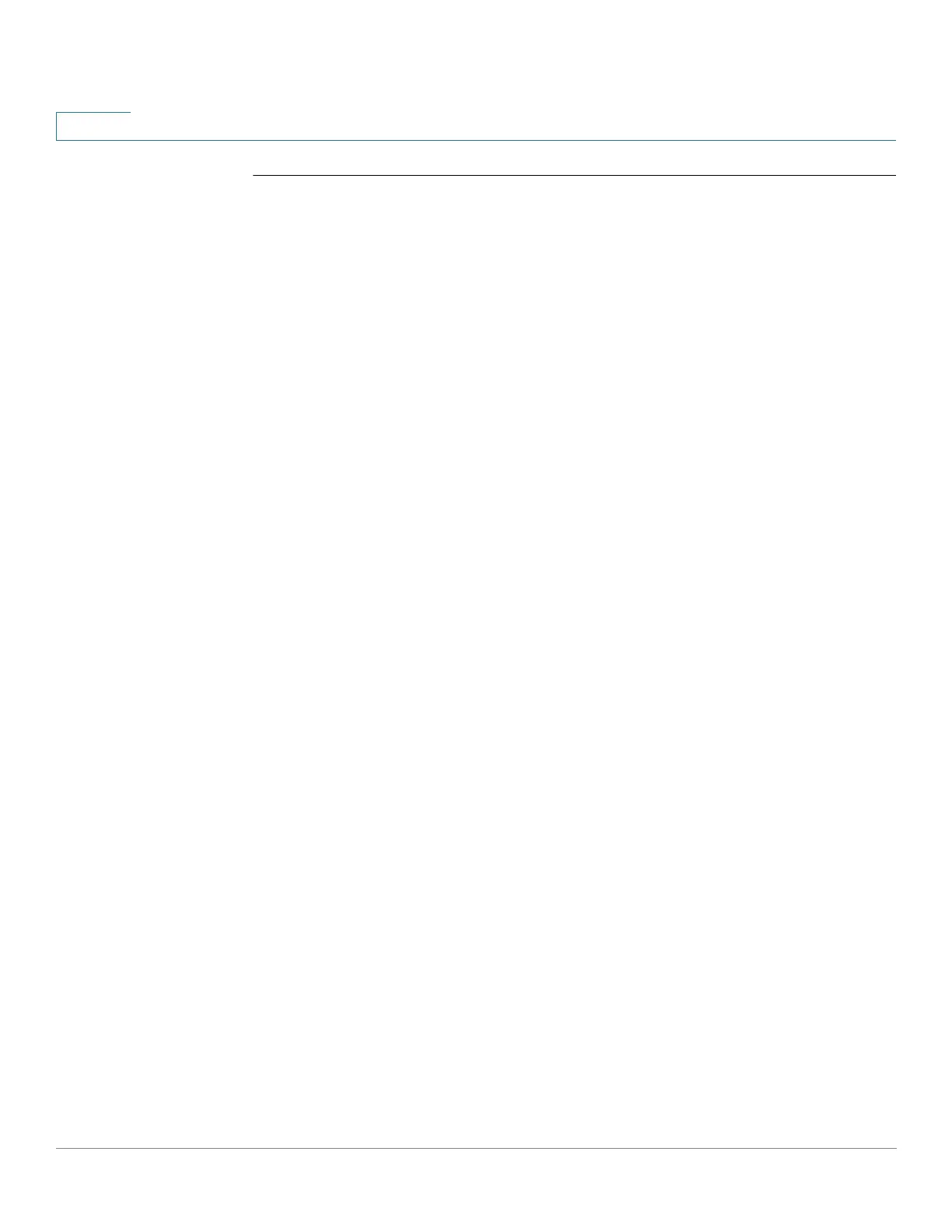Address Table Commands
127 Cisco Sx350 Ph. 2.2.5 Devices - Command Line Interface Reference Guide
4
4.3 bridge multicast address
To register a MAC-layer Multicast address in the bridge table and statically add or
remove ports to or from the group, use the bridge multicast address Interface
(VLAN) Configuration mode command. To unregister the MAC address, use the no
form of this command.
Syntax
bridge multicast address {
mac-multicast-address | ipv4-multicast-address}
[[add |
remove] {ethernet
interface-list
| port-channel
port-channel-list
}]
no bridge multicast address
mac-multicast-address
Parameters
• mac-multicast-address | ipv4-multicast-address—Specifies the group
Multicast address.
• add—(Optional) Adds ports to the group.
• remove—(Optional) Removes ports from the group.
• ethernet
interface-list
—(Optional) Specifies a list of Ethernet ports.
Separate nonconsecutive Ethernet ports with a comma and no spaces. Use
a hyphen to designate a range of ports.
• port-channel
port-channel-list
—(Optional) Specifies a list of port channels.
Separate nonconsecutive port-channels with a comma and no spaces; use
a hyphen to designate a range of port channels.
Default Configuration
No Multicast addresses are defined.
If ethernet
interface-list
or port-channel
port-channel-list
is specified without
specifying add or remove, the default option is add.
Command Mode
Interface (VLAN) Configuration mode
User Guidelines
To register the group in the bridge database without adding or removing ports or
port channels, specify the mac-multicast-address parameter only.
Static Multicast addresses can be defined on static VLANs only.
