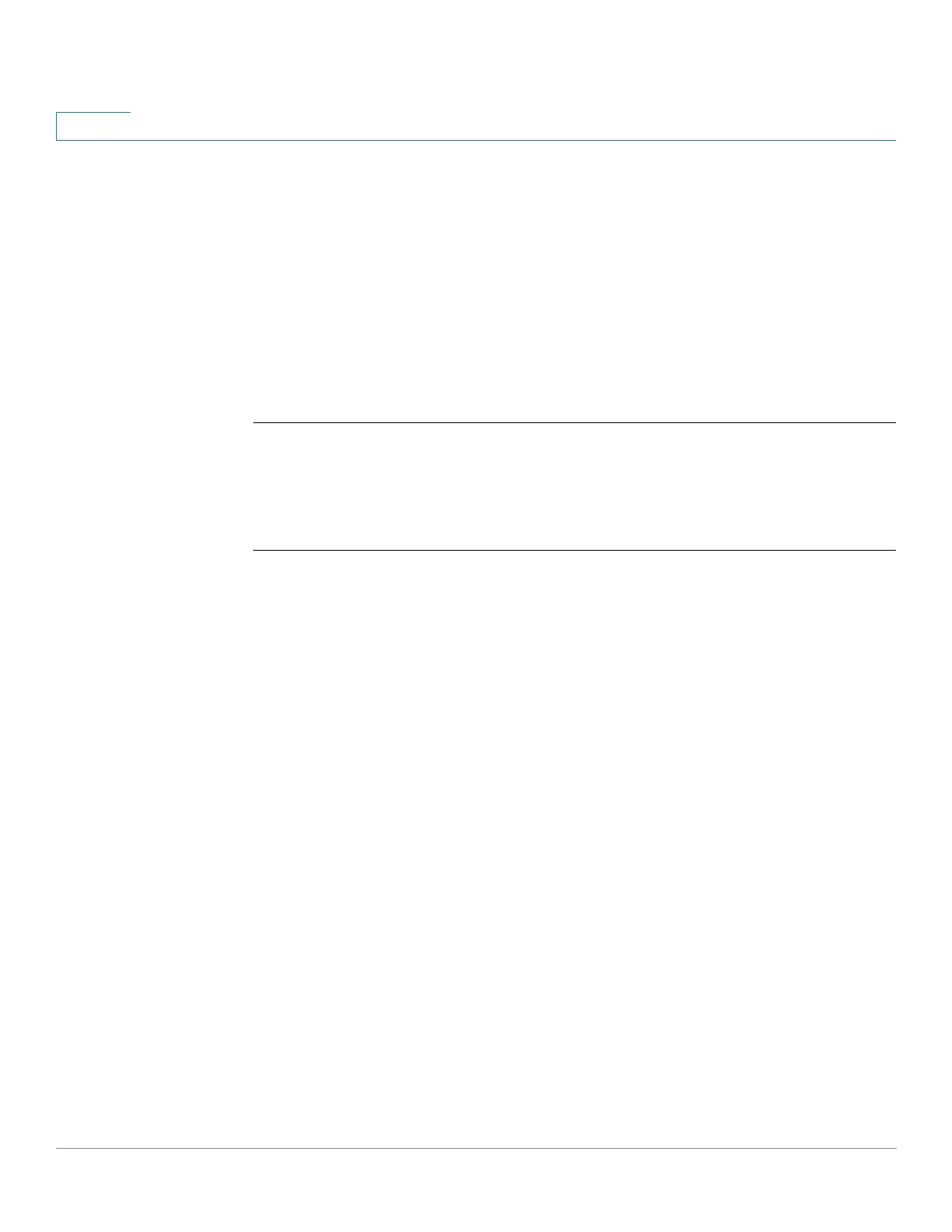Power over Ethernet (PoE) Commands
907 Cisco Sx350 Ph. 2.2.5 Devices - Command Line Interface Reference Guide
45
Command Mode
Privileged EXEC mode
User Guidelines
The clear power inline counters command is used to reset power inline interface
counters: Overload, Short, Denied, Absent and Invalid Signature .
Example
The following example clears the power inline counters for gi12.
switchxxxxxx#
clear power inline counters gi12
45.15 clear power inline monitor consumption
To clear power inline consumption monitor info on all or on a specific interface or
interface list, use the clear power inline monitor consumption Privileged EXEC
mode command.
Syntax
clear power inline monitor consumption
[interface-id-list]
Parameters
interface-id-list—(Optional) Specifies a list of interface ID. The interface ID must
be an Ethernet port type. If interface ID is not specified - consumption information
for all interfaces is cleared.
Default Configuration
All monitored interface info are cleared.
Command Mode
Privileged EXEC mode
