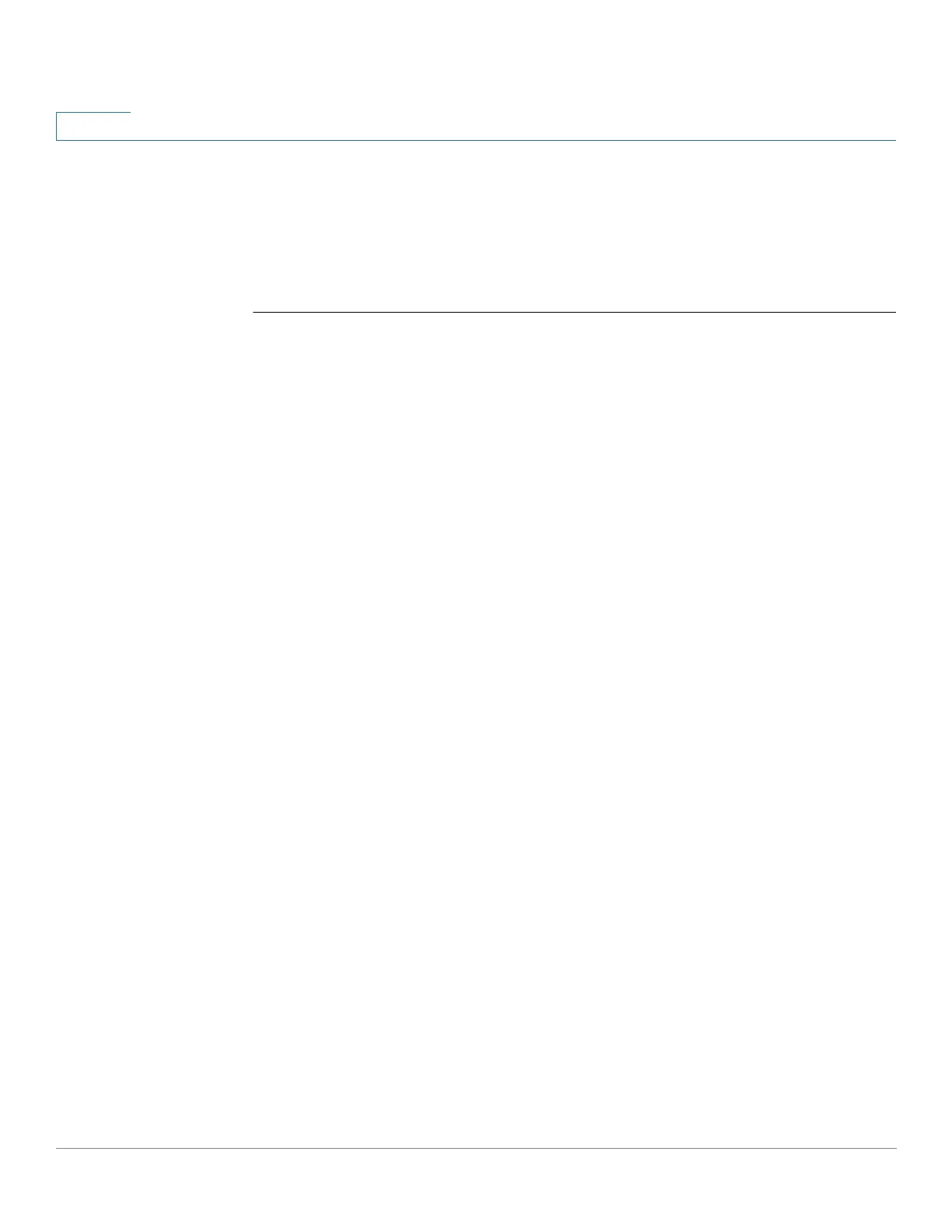sFlow Commands
1083 Cisco Sx350 Ph. 2.2.5 Devices - Command Line Interface Reference Guide
56
User Guidelines
If no interface is specified by the user, the command clears all the sFlow statistics
counters (including datagrams sent). If an interface is specified by the user, the
command clears only the counter of the specific interface.
56.5 show sflow configuration
To display the sFlow configuration for ports that are enabled for Flow sampling or
Counters sampling, use the show sflow configuration Privileged EXEC mode
command.
Syntax
show sflow configuration
[interface-id]
Parameters
interface-id—(Optional) Specifies an interface ID. The interface ID must be an
Ethernet port.
Command Mode
Privileged EXEC mode
Example
switchxxxxxx#
show sflow configuration
Receivers
Index IP Address Port Max Datagram Size
----- -------------------- -------- ----------------
1 0.0.0.0 6343 1400
2 172.16.1.2 6343 1400
3 0.0.0.0 6343 1400
4 0.0.0.0 6343 1400
5 0.0.0.0 6343 1400
6 0.0.0.0 6343 1400
7 0.0.0.0 6343 1400
8 0.0.0.0 6343 1400
