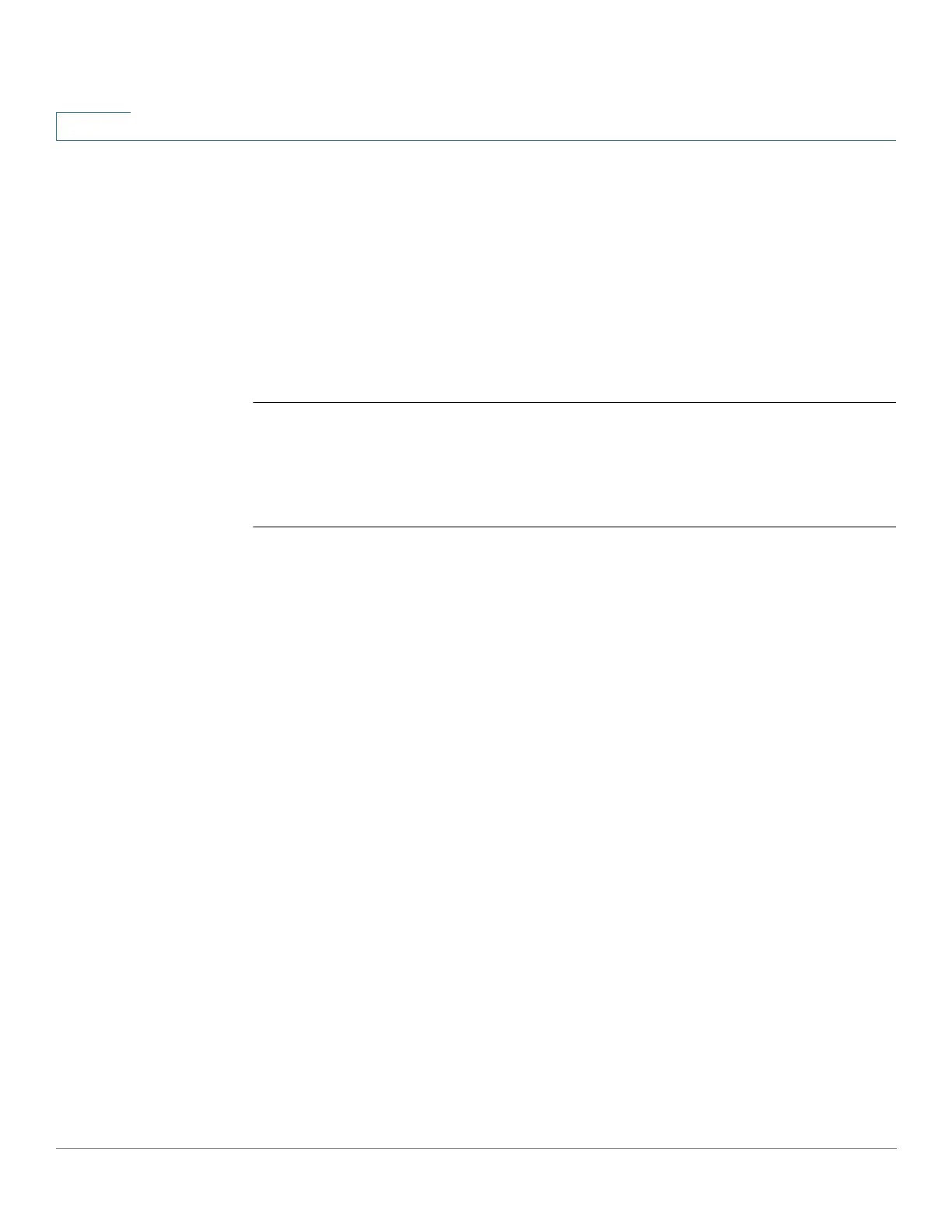Spanning-Tree Commands
1109 Cisco Sx350 Ph. 2.2.5 Devices - Command Line Interface Reference Guide
58
Command Mode
Interface (Ethernet, Port Channel) Configuration mode
User Guidelines
The priority value must be a multiple of 16.
Example
The following example configures the spanning priority on
gi1
15 to 96
switchxxxxxx(config)#
interface
gi1
15
switchxxxxxx(config-if)#
spanning-tree port-priority 96
58.10 spanning-tree portfast
Use the spanning-tree portfast Interface (Ethernet, Port Channel) Configuration
mode command to enable the PortFast mode. In PortFast mode, the interface is
immediately put into the forwarding state upon linkup, without waiting for the
standard forward time delay. Use the no form of this command to disable the
PortFast mode.
Syntax
spanning-tree portfast [auto]
no spanning-tree portfast
Parameters
auto—Specifies that the software waits for 3 seconds (with no Bridge Protocol
Data Units (BPDUs) received on the interface) before putting the interface into the
PortFast mode.
Default Configuration
PortFast mode is disabled.
Command Mode
Interface (Ethernet, Port Channel) Configuration mode
