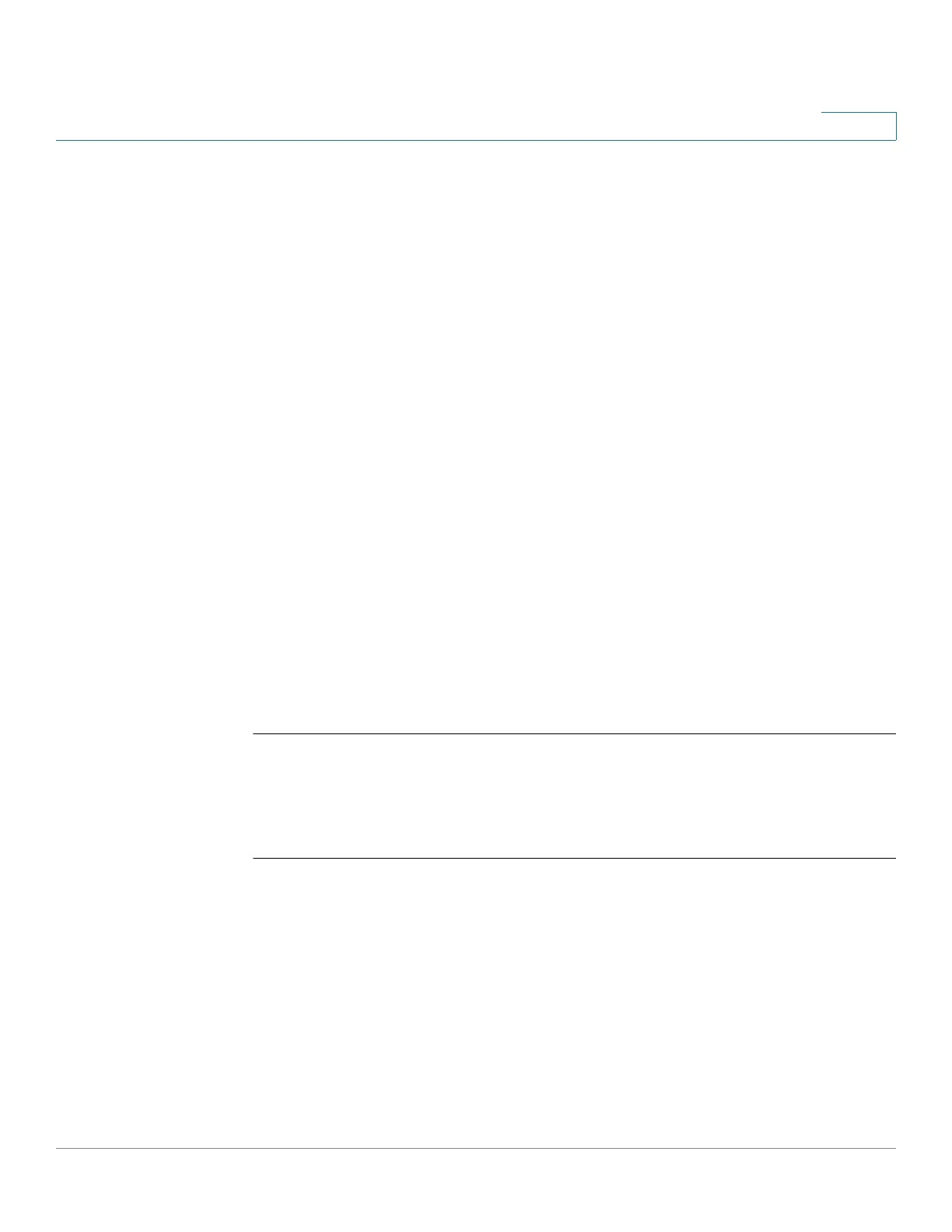Quality of Service (QoS) Commands
Cisco Sx350 Ph. 2.2.5 Devices - Command Line Interface Reference Guide 924
47
• access-group
acl-name
—Specifies the name of an IP, IPv6, or MAC Access
Control List (ACL). (Length: 1–32 characters)
Default Configuration
No class map is defined for the policy map.
Command Mode
Policy-map Configuration mode.
User Guidelines
This command is only available when QoS is in advanced mode.
This is the same as creating a class map and then binding it to the policy map.
You can specify an existing class map in this command, or you can use the
access-group parameter to create a new class map.
After the policy-map is defined, use the service-policy command to attach it to a
port/port-channel.
Example
The following example defines a traffic classification (class map) called class1
containing an ACL called enterprise. The class is in a policy map called policy1.
The policy-map policy1 now contains the ACL enterprise.
switchxxxxxx(config)#
policy-map
policy1
switchxxxxxx(config-pmap)#
class
class1
access-group
enterprise
47.9 show policy-map
Use the show policy-map Privileged EXEC mode command to display all policy
maps or a specific policy map.
This command is only available when QoS is in advanced mode.
Syntax
show policy-map [
policy-map-name
]
