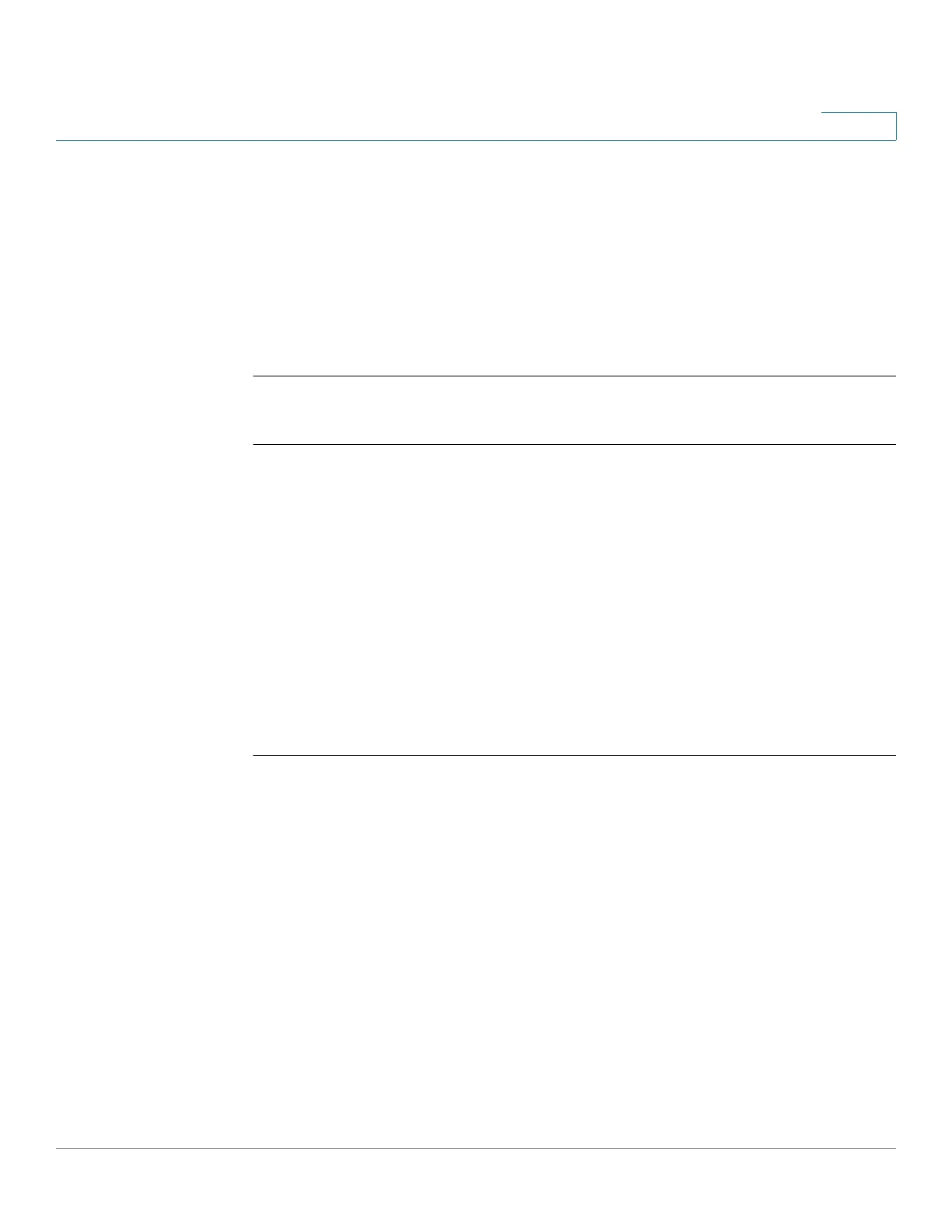Smartport Commands
Cisco Sx350 Ph. 2.2.5 Devices - Command Line Interface Reference Guide 1066
55
Default Configuration
By default, auto detection of ip_phone, ip_phone_desktop, switch, and wireless
access point (ap) is enabled.
Command Mode
Global Configuration mode
Example
In this example, automatic detection of wireless access points (ap) is enabled.
switchxxxxxx(config)#
macro auto processing type ?
host set type to host
ip_phone set type to ip_phone
ip_phone_desktop set type to ip_phone_desktop
switch set type to switch
router set type to router
ap set type to access point
switchxxxxxx(config)#
macro auto processing type
ap enabled
55.7 macro auto resume
The macro auto resume Interface Configuration mode command changes the
Smartport type from unknown to default and resumes the Smartport feature on a
given interface (but does not reapply the Smartport macro; this is done by the
macro auto trunk refresh command).
Syntax
macro auto resume
Parameters
This command has no parameters or keywords.
