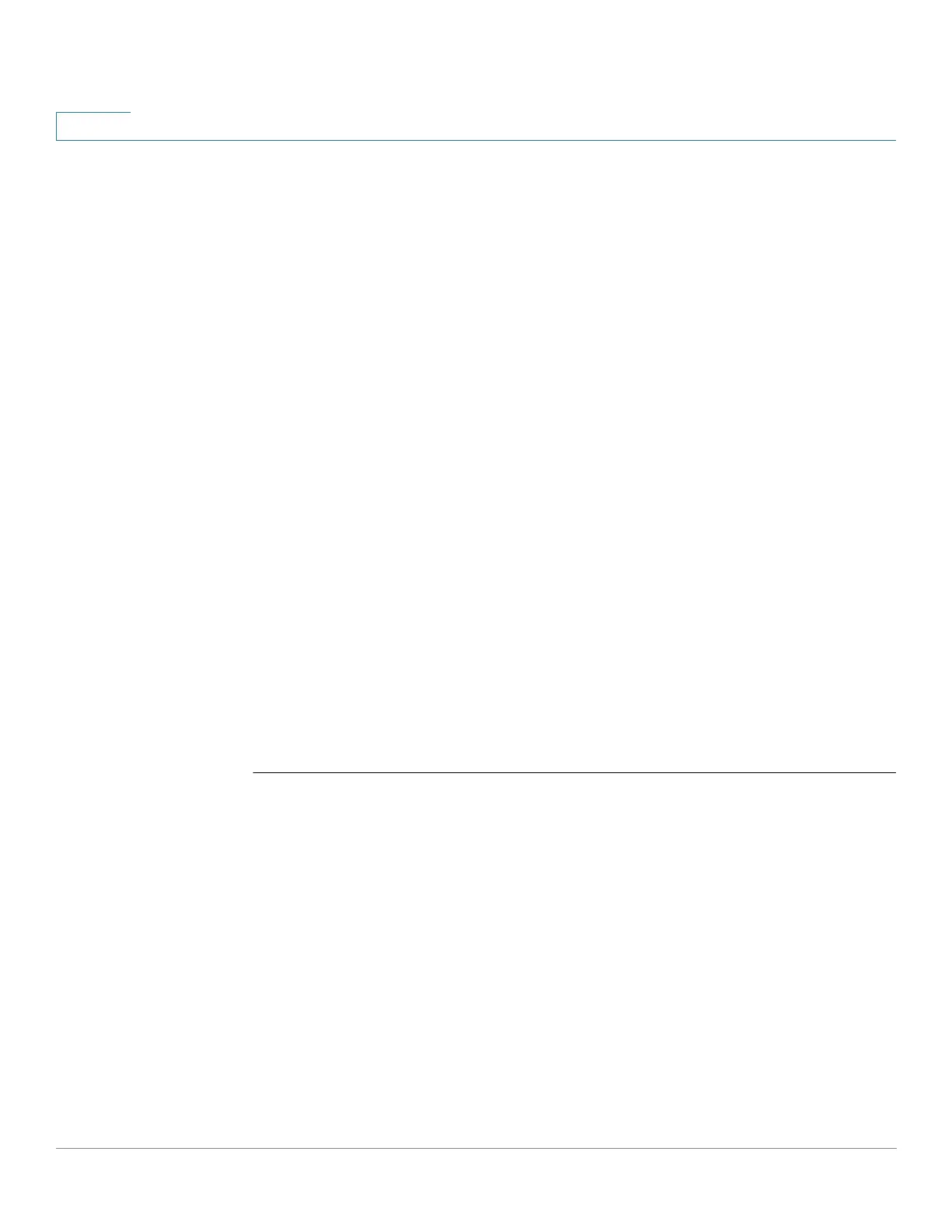Power over Ethernet (PoE) Commands
905 Cisco Sx350 Ph. 2.2.5 Devices - Command Line Interface Reference Guide
45
Port is off - User setting.
Port is off - Detection is in process.
Port is off - Non-802 - 3af powered device.
Port is off - Overload & Underload states.
Port is off - Underload state.
Port is off - Overload state.
Port is off - Power budget exceeded.
Port is off - Voltage injection into the port.
Port is off - Improper Capacitor Detection results.
Port is off - Discharged load.
Port is on - Detection regardless (Force On).
Port is off - Forced power error due to Overload.
Port is off - Out of power budget while in Force On.
Port is off - Short condition.
Port is off - Over temperature at the port.
Port is off - Device is too hot.
Port is off - Class Error - Illegal class.
45.13 show power inline savings
To display information about the device inline power saving, use the show power
inline savings privileged EXEC mode command.
Syntax
show power inline savings
Parameters
NA
Default Configuration
NA.
