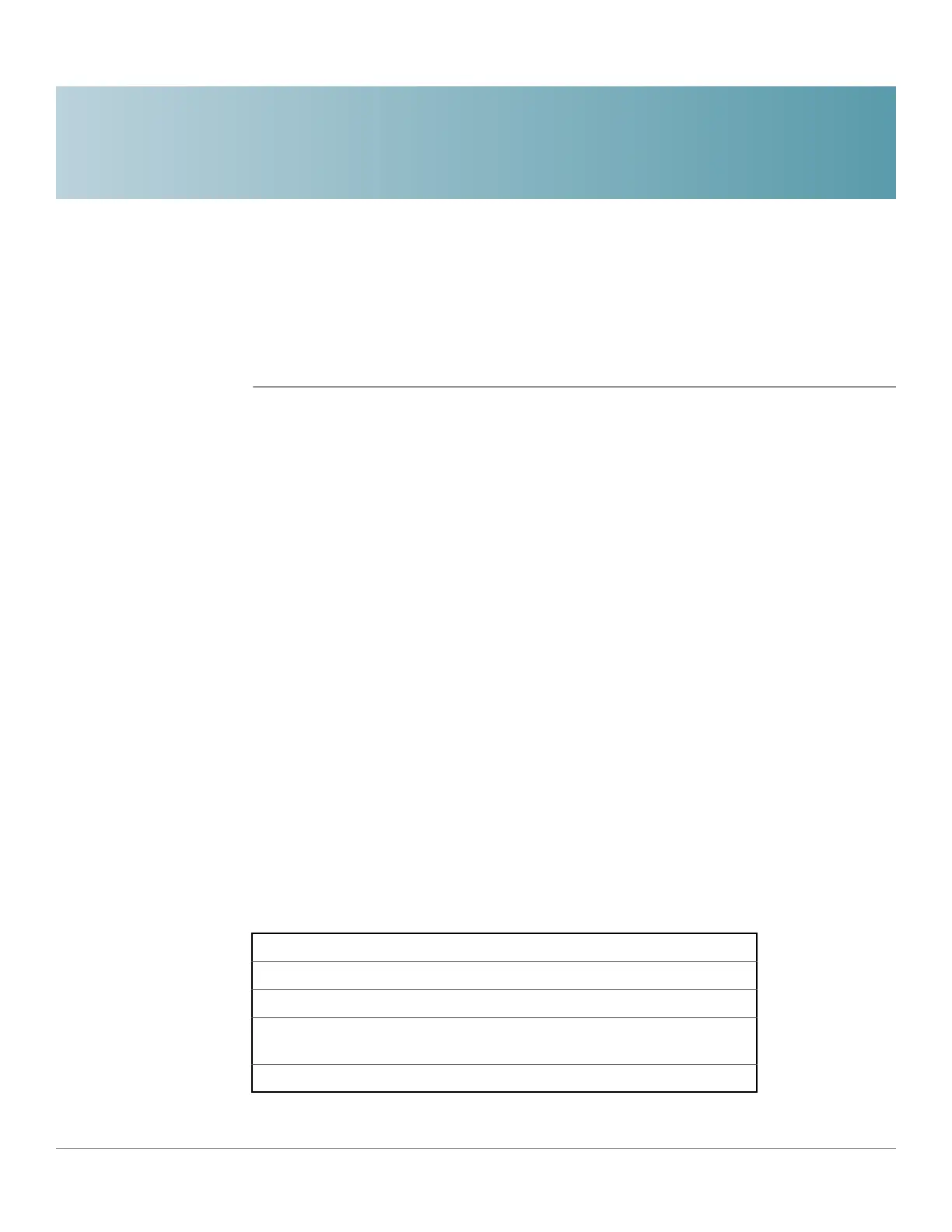5
Cisco Sx350 Ph. 2.2.5 Devices - Command Line Interface Reference Guide 171
Authentication, Authorization and Accounting
(AAA) Commands
5.0
5.1 aaa authentication login
Use the aaa authentication login Global Configuration mode command to set one
or more authentication methods to be applied during login. Use the no form of this
command to restore the default authentication method.
Syntax
aaa authentication login {default
|
list-name
}
method1
[
method2
...]
no aaa authentication login {default
|
list-name
}
Parameters
• default—Uses the authentication methods that follow this argument as the
default method list when a user logs in (this list is unnamed).
•
list-name
—Specifies a name of a list of authentication methods activated
when a user logs in. (Length: 1–12 characters)
•
method1
[
method2
...]—Specifies a list of methods that the authentication
algorithm tries (in the given sequence). Each additional authentication
method is used only if the previous method returns an error, not if it fails. To
ensure that the authentication succeeds even if all methods return an error,
specify none as the final method in the command line. Select one or more
methods from the following list:
:
Keyword Description
enable Uses the enable password for authentication.
line Uses the line password for authentication.
local Uses the locally-defined usernames for
authentication.
none Uses no authentication.
