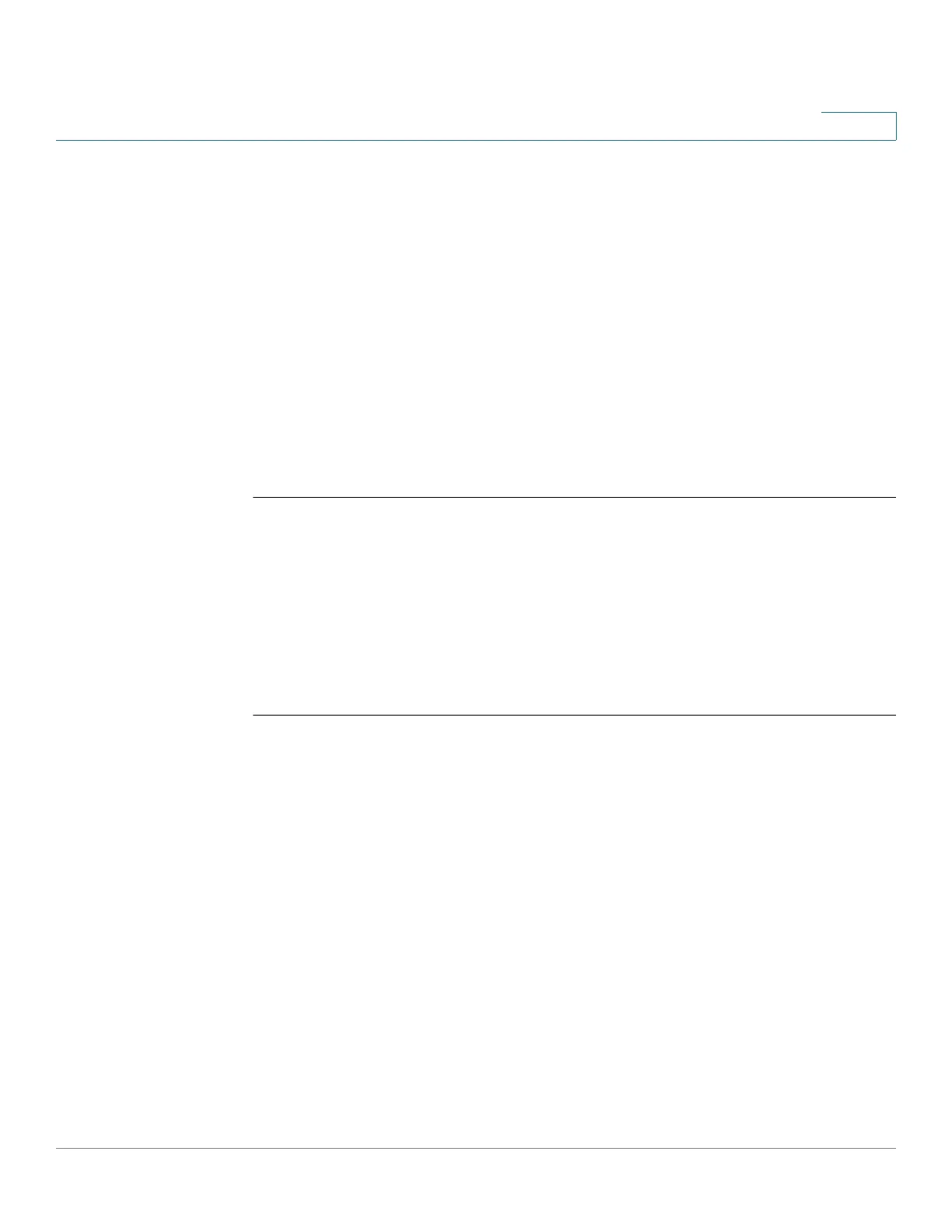File System Commands
Cisco Sx350 Ph. 2.2.5 Devices - Command Line Interface Reference Guide 434
18
Command Mode
User EXEC mode
User Guidelines
Use the pwd usb: I flash: command to show the current directory on the specified
driver.
Use the pwd command to show the current directory set by the recent cd
command.
Example
The following example uses the cd command to change the current directory and
then uses the pwd command to display that current directory:
switchxxxxxx>
pwd
flash://
switchxxxxxx>
cd date/aaa
switchxxxxxx>
pwd
flash://date/aaa
18.13 reload
To reload the operating system, use the reload command in Privileged EXEC
mode.
Syntax
reload
reload {in
hhh
:
mm
|
mmm
| at
hh
:
mm
[
day
month
]}
reload cancel
Parameters
• in
hhh
:
mm
|
mmm
—Schedules a reload of the image to take effect in the
specified minutes or hours and minutes. The reload must take place within
approximately 24 days.
