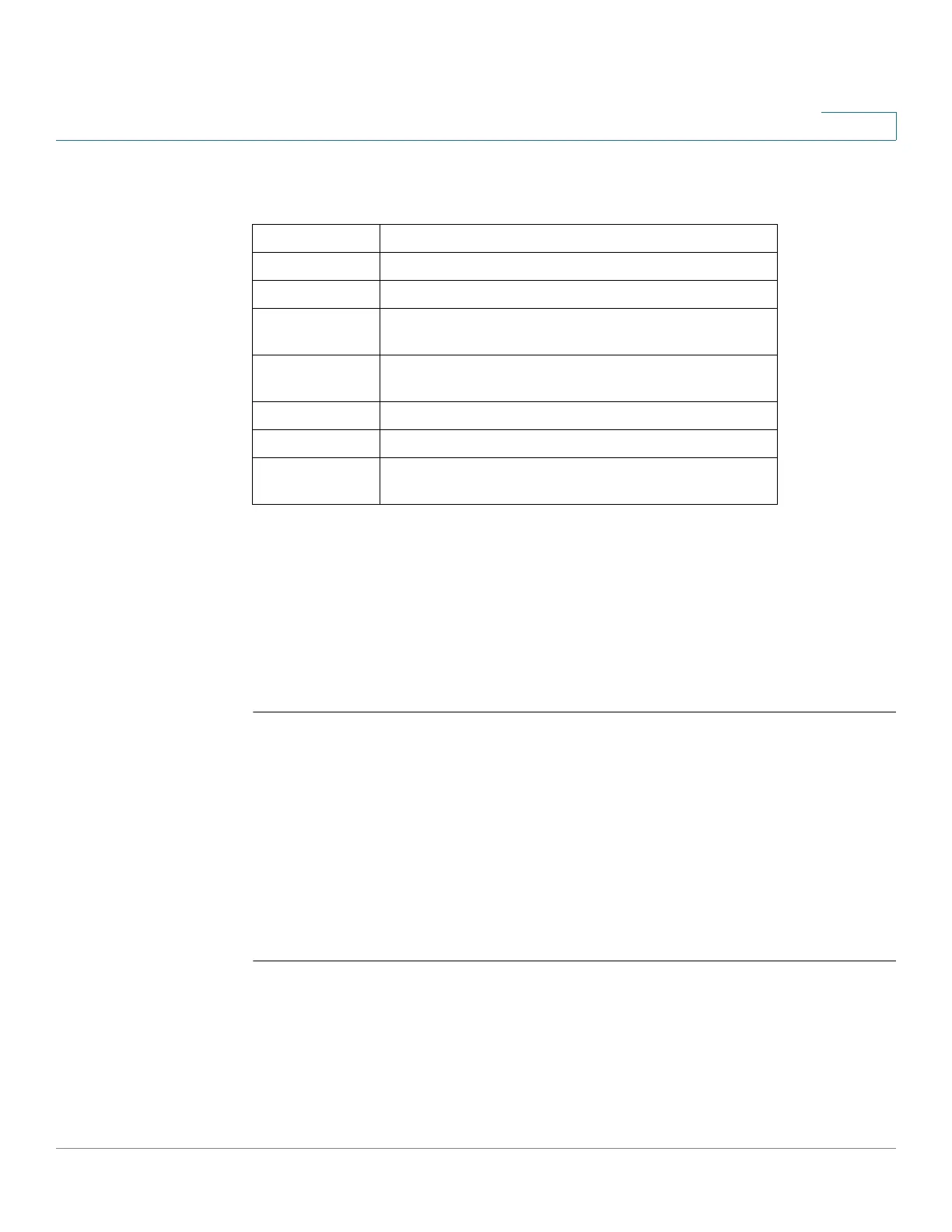User Interface Commands
Cisco Sx350 Ph. 2.2.5 Devices - Command Line Interface Reference Guide 1236
66
Use tokens in the form of $(token) in the message text to customize the banner. The
tokens are described in the table below:
Use the no banner exec Line Configuration command to disable the Exec banner
on a particular line or lines.
Example
The following example sets an EXEC banner that uses tokens. The percent sign
(%) is used as a delimiting character. Note that the $(token) syntax is replaced by
the corresponding configuration variable.
switchxxxxxx(config)# banner exec %
Enter TEXT message. End with the character '%'.
$(bold)Session activated.$(bold) Enter commands at the prompt.
%
When a user logs on to the system, the following output is displayed:
Session activated. Enter commands at the prompt.
66.2 banner login
To specify a message to be displayed before the username and password login
prompts, use the banner login command in Global Configuration mode. This
banner is applied automatically on all the user interfaces: Console, Telnet and SSH
and also on the WEB GUI. To delete the existing login banner, use the no form of
this command
Token Information Displayed in the Banner
$(hostname) Displays the host name for the device.
$(domain) Displays the domain name for the device.
$(bold) Indicates that the next text is a bold text. Using this
token again indicates the end of the bold text.
$(inverse) Indicates that the next text is an inverse text. Using
this token again indicates the end of the inverse text.
$(contact) Displays the system contact string.
$(location) Displays the system location string.
$(mac-addres
s)
Displays the base MAC address of the device.