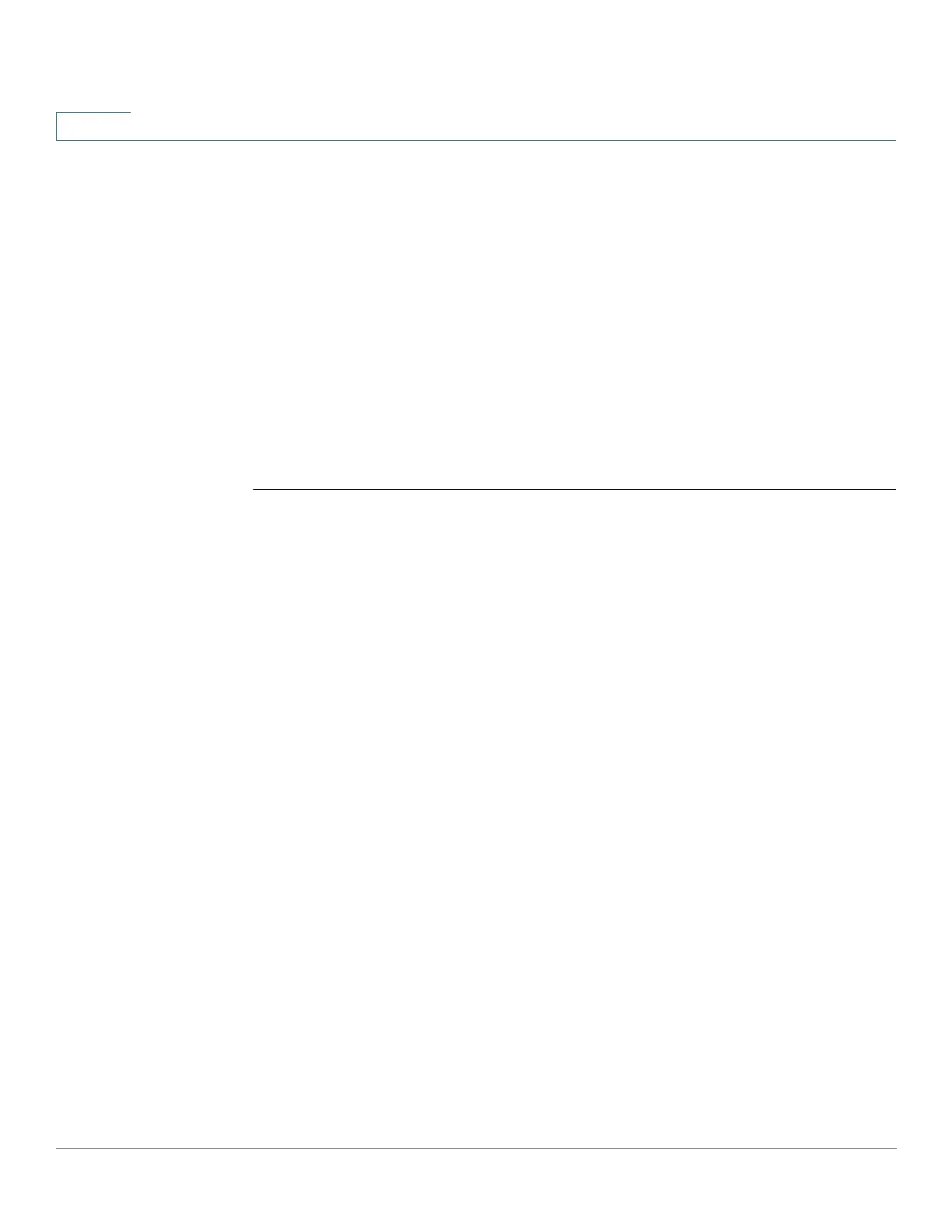IP System Management Commands
535 Cisco Sx350 Ph. 2.2.5 Devices - Command Line Interface Reference Guide
26
64 bytes from FF02::1: icmp_seq=2. time=1050 ms
64 bytes from FF02::1: icmp_seq=3. time=0 ms
64 bytes from FF02::1: icmp_seq=3. time=70 ms
64 bytes from FF02::1: icmp_seq=4. time=0 ms
64 bytes from FF02::1: icmp_seq=3. time=1050 ms
64 bytes from FF02::1: icmp_seq=4. time=70 ms
64 bytes from FF02::1: icmp_sq=4. time=1050 ms
---- FF02::1 PING Statistics----
4 packets transmitted, 12 packets received
26.2 ssh
To start an encrypted session with a remote networking device, use the ssh
command in user EXEC or privileged EXEC mode.
Syntax
ssh {
ip-address
|
hostname
} [
port
] [
keyword
...]
Parameters
•
ip-address—
Specifies the destination host IP address (IPv4 or IPv6).
•
hostname
—Hostname to ping (Length: 1-158 characters. Maximum label
size for each part of the host name: 58.)
•
port—
Specifies the decimal TCP port number. The default port is the SSH
port (22).
•
keyword
—Specifies the one or more keywords listed in the Keywords
table in the User Guidelines.
