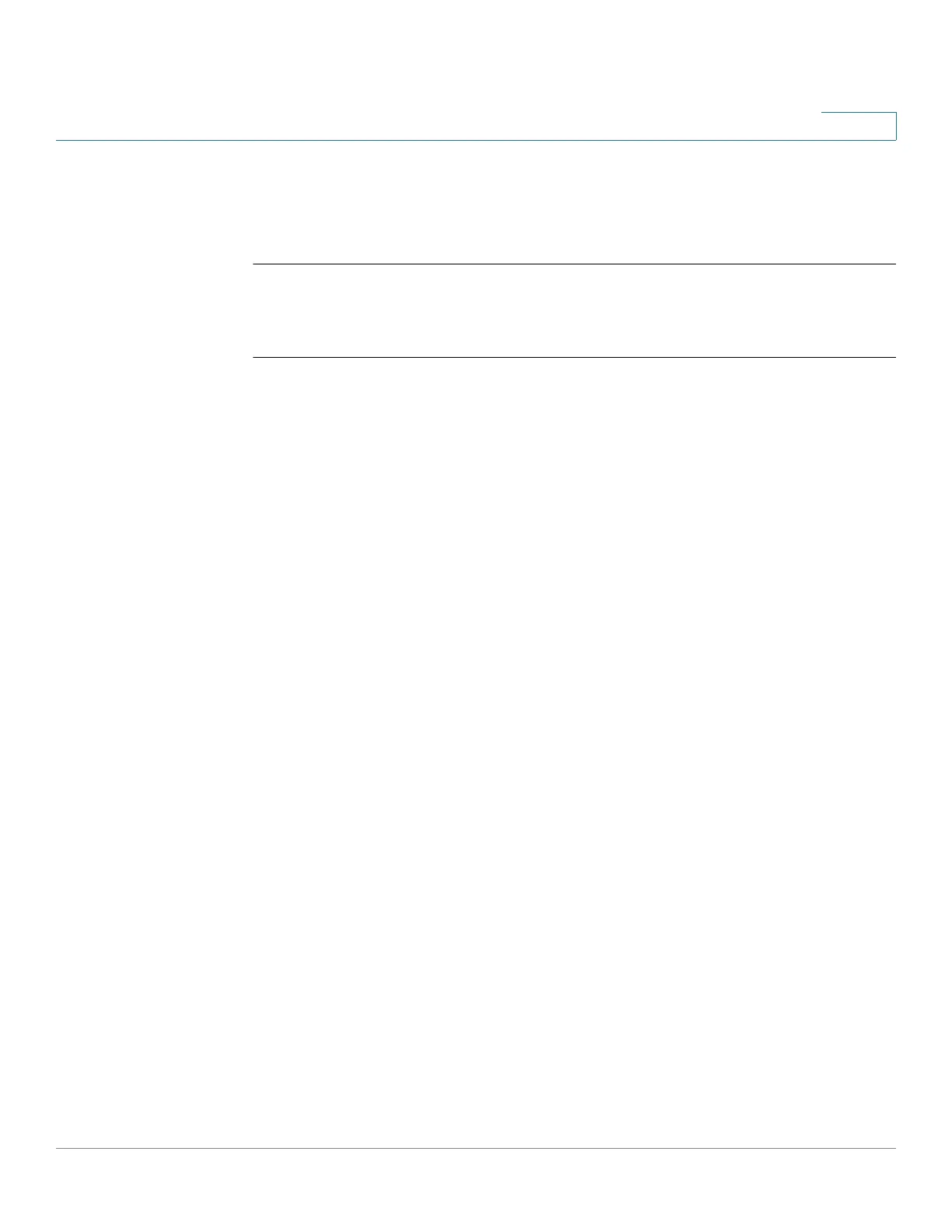IPv6 First Hop Security
Cisco Sx350 Ph. 2.2.5 Devices - Command Line Interface Reference Guide 614
29
Example
The following example clears all dynamic entries that exist on VLAN 100 & port
gi11:
switchxxxxxx#
clear ipv6 neighbor binding table vlan
100
interface
gi11
29.7 device-role (IPv6 DHCP Guard)
To specify the role of the device attached to the port within an IPv6 DHCP Guard
policy, use the device-role command in IPv6 DHCPv6 Guard Policy Configuration
mode. To return to the default, use the no form of this command.
Syntax
device-role {client | server}
no device-role
Parameters
• client—Sets the role of the device to DHCPv6 client.
• server—Sets the role of the device to DHCPv6 server.
Default Configuration
Policy attached to port or port channel: the value configured in the policy attached
to the VLAN.
Policy attached to VLAN: client.
Command Mode
DHCP Guard Policy Configuration mode
User Guidelines
If this command is part of a policy attached to a VLAN, it is applied to all the ports
in the VLAN. If it is defined in a policy attached to a port in the VLAN, this value
overrides the value in the policy attached to the VLAN.
IPv6 DHCP Guard discards the following DHCPv6 messages sent by DHCPv6
servers/relays and received on ports configured as client:
• ADVERTISE