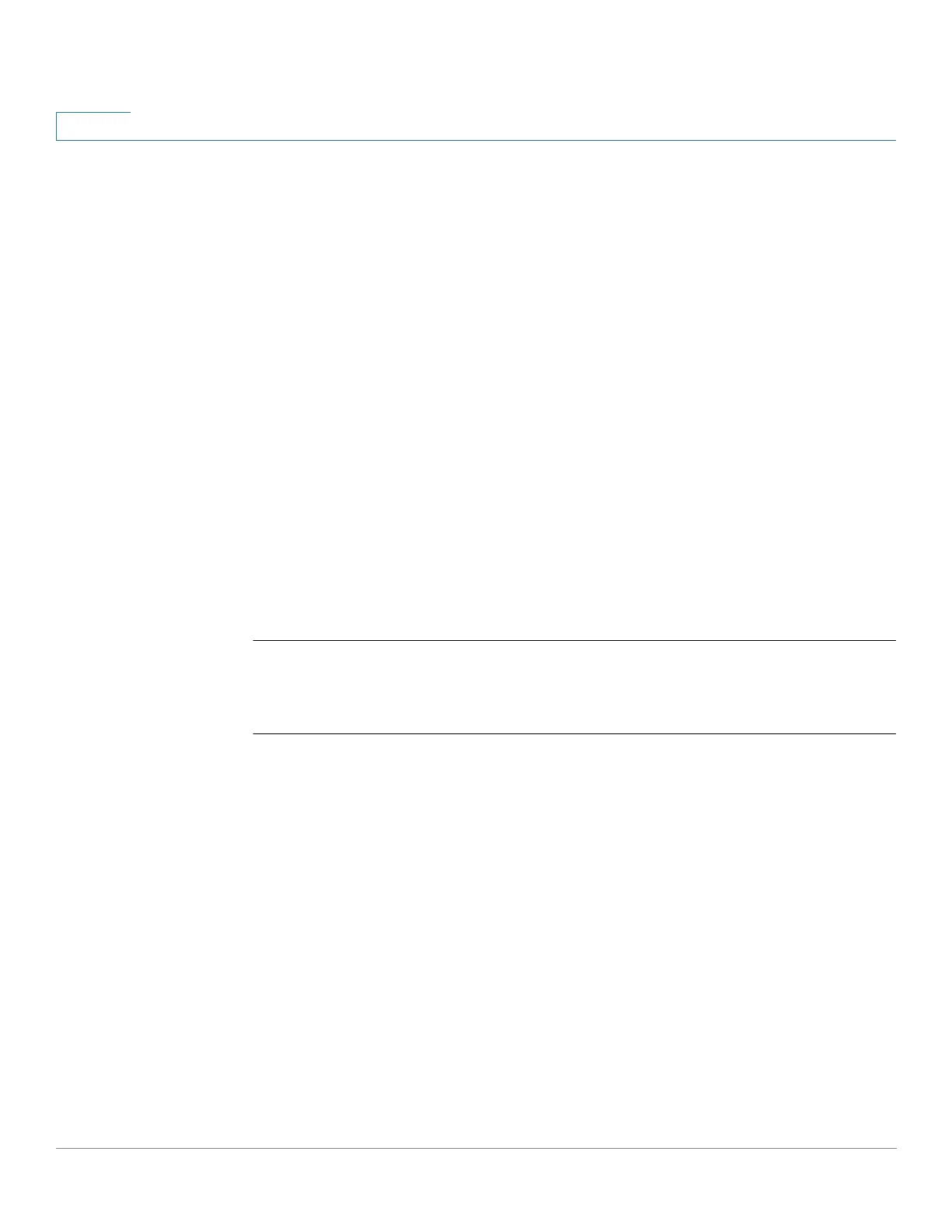Smartport Commands
1065 Cisco Sx350 Ph. 2.2.5 Devices - Command Line Interface Reference Guide
55
The no format of the command disables the feature.
Syntax
macro auto processing lldp
no macro auto processing lldp
Parameters
This command has no parameters or keywords.
Default Configuration
Enabled
Command Mode
Global Configuration mode
Example
To enable LLDP globally:
switchxxxxxx(config)#
macro auto processing lldp
55.6 macro auto processing type
The macro auto processing type Global Configuration mode command enables or
disables automatic detection of devices of given type. The no format of the
command returns to the default.
Syntax
macro auto processing type
smartport-type
{enabled | disabled}
no macro auto processing type
smartport-type
Parameters
•
smartport-type
—Smartport type (range: host, ip_phone,
ip_phone_desktop, switch, router or wireless access point (ap)).
