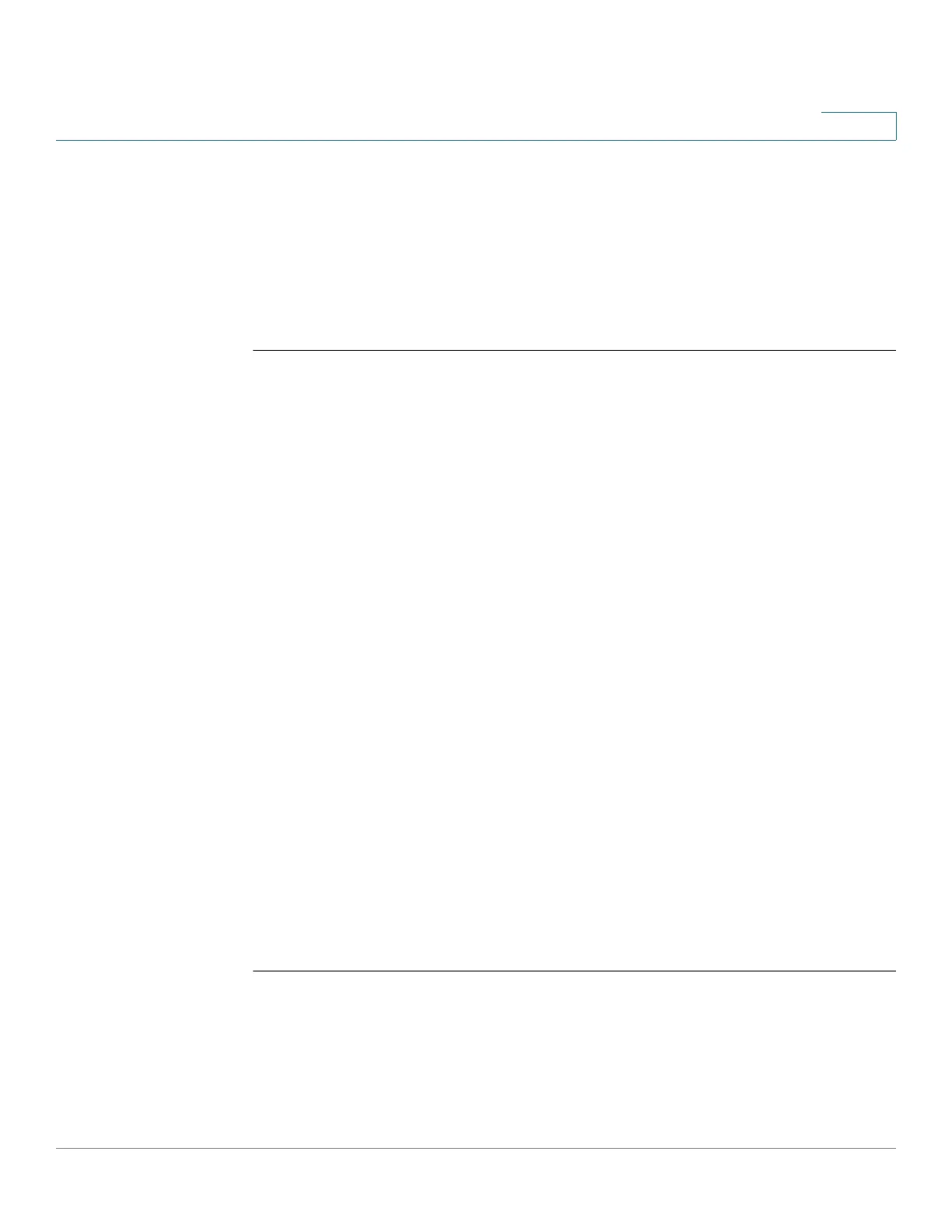IPv6 Commands
Cisco Sx350 Ph. 2.2.5 Devices - Command Line Interface Reference Guide 584
28
switchxxxxxx(config-route-map)# set ipv6 next-hop 3012:1223::1
switchxxxxxx(config-route-map)# exit
switchxxxxxx(config)#
interface vlan
1
switchxxxxxx(config-if)# ipv6 policy route-map pbr
switchxxxxxx(config-if)#
exit
28.26 ipv6 redirects
Use the ipv6 redirects command in Interface Configuration mode to enable the
sending of ICMP IPv6 redirect messages to re-send a packet through the same
interface on which the packet was received.
To disable the sending of redirect messages, use the no form of this command.
Syntax
ipv6 redirects
no ipv6 redirects
Parameters
N/A.
Default Configuration
The sending of ICMP IPv6 redirect messages is enabled.
Command Mode
Interface Configuration mode
Example
The following example disables the sending of ICMP IPv6 redirect messages on
VLAN 100 and re-enables the messages on VLAN 2:
switchxxxxxx(config)#
interface
vlan 100
switchxxxxxx(config-if)#
no ipv6 redirects
switchxxxxxx(config-if)#
exit
switchxxxxxx(config)#
interface
vlan 2
