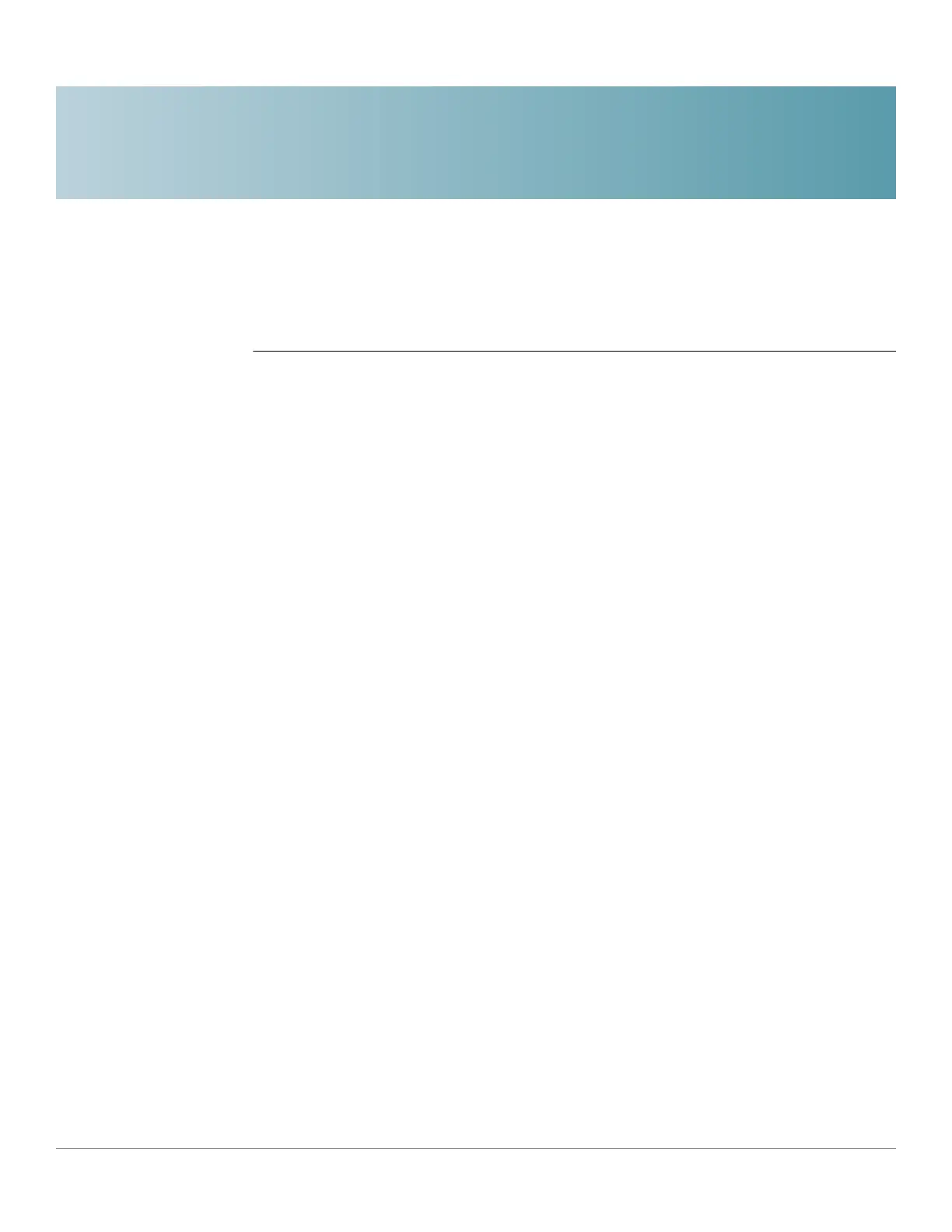15
Cisco Sx350 Ph. 2.2.5 Devices - Command Line Interface Reference Guide 363
DNS Client Commands
15.0
15.1 clear host
Use the clear host command in privileged EXEC mode to delete dynamic
hostname-to-address mapping entries from the DNS client name-to-address
cache.
Syntax
clear host
{
hostname |
*}
Parameters
•
hostname
—Name of the host for which hostname-to-address mappings are
to be deleted from the DNS client name-to-address cache.
• *—Specifies that all the dynamic hostname-to-address mappings are to be
deleted from the DNS client name-to-address cache.
Default Configuration
No hostname-to-address mapping entries are deleted from the DNS client
name-to-address cache.
Command Mode
Privileged EXEC mode
User Guidelines
To remove the dynamic entry that provides mapping information for a single
hostname, use the
hostname
argument. To remove all the dynamic entries, use the
* keyword.
To define a static hostname-to-address mappings in the DNS hostname cache,
use the ip host command.
To delete a static hostname-to-address mappings in the DNS hostname cache,
use the no ip host command.
