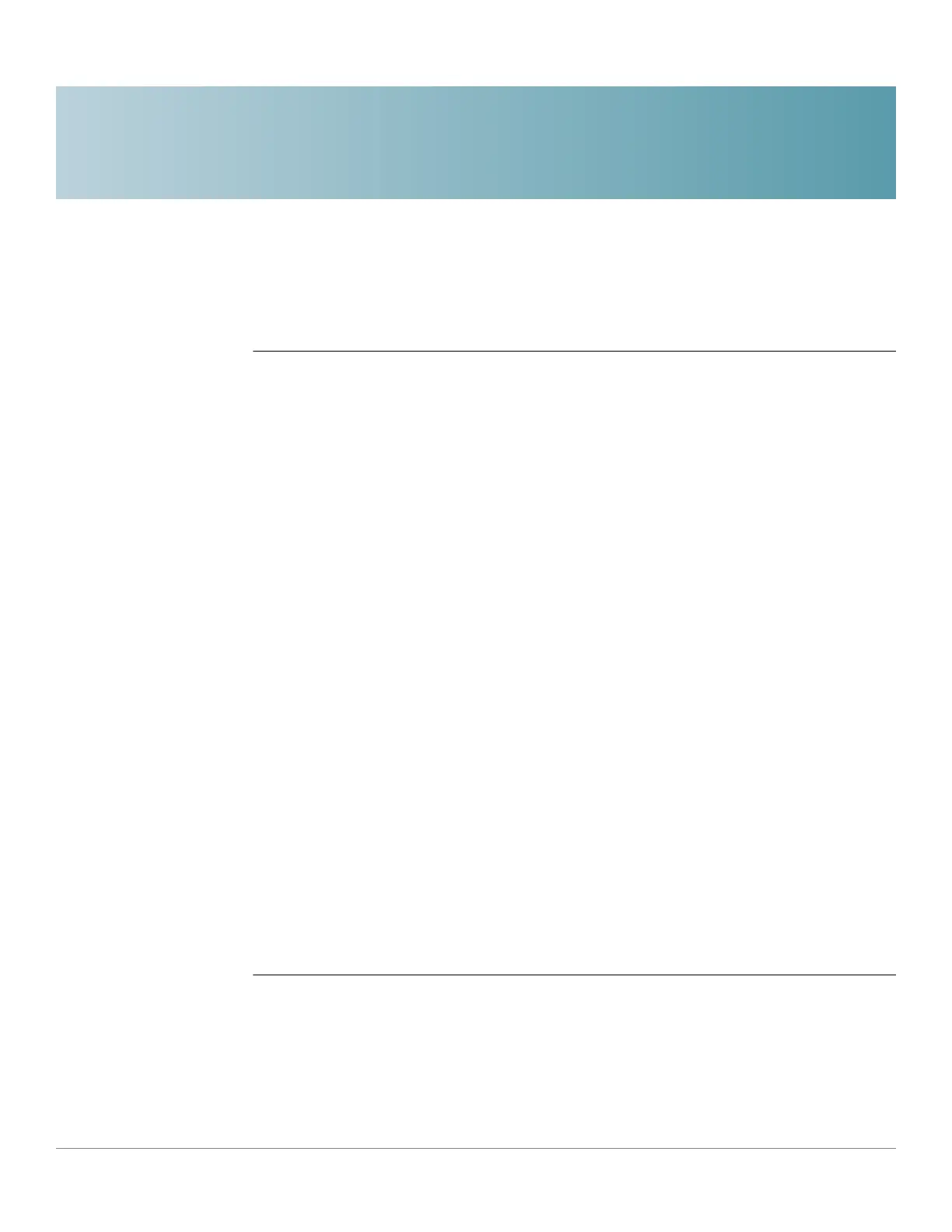49
Cisco Sx350 Ph. 2.2.5 Devices - Command Line Interface Reference Guide 975
Radius Server Commands
49.0
49.1 allowed-time-range
To define the time user can connect, use the allowed-time-range command in
Radius Server Group Configuration mode. To restore the default configuration, use
the no form of this command.
Syntax
allowed-time-range
time-range-name
no allowed-time-range
Parameters
•
time-range-name
—Specifies the time range name configured by the
time-range command. (Range: 1–32 characters)
Command Mode
Radius Server Group Configuration mode
User Guidelines
Use the allowed-time-range command, to define the time users can connect.
Use the no form of the command, to return to the default.
Example
The following example assigns an periodical time interval:
switchxxxxxx(config)#
time-range connection-time
switchxxxxxx(config-time-range)#
periodic mon 12:00 to wed 12:00
switchxxxxxx(config-time-range)#
exit
switchxxxxxx(config)#
radius server group developers