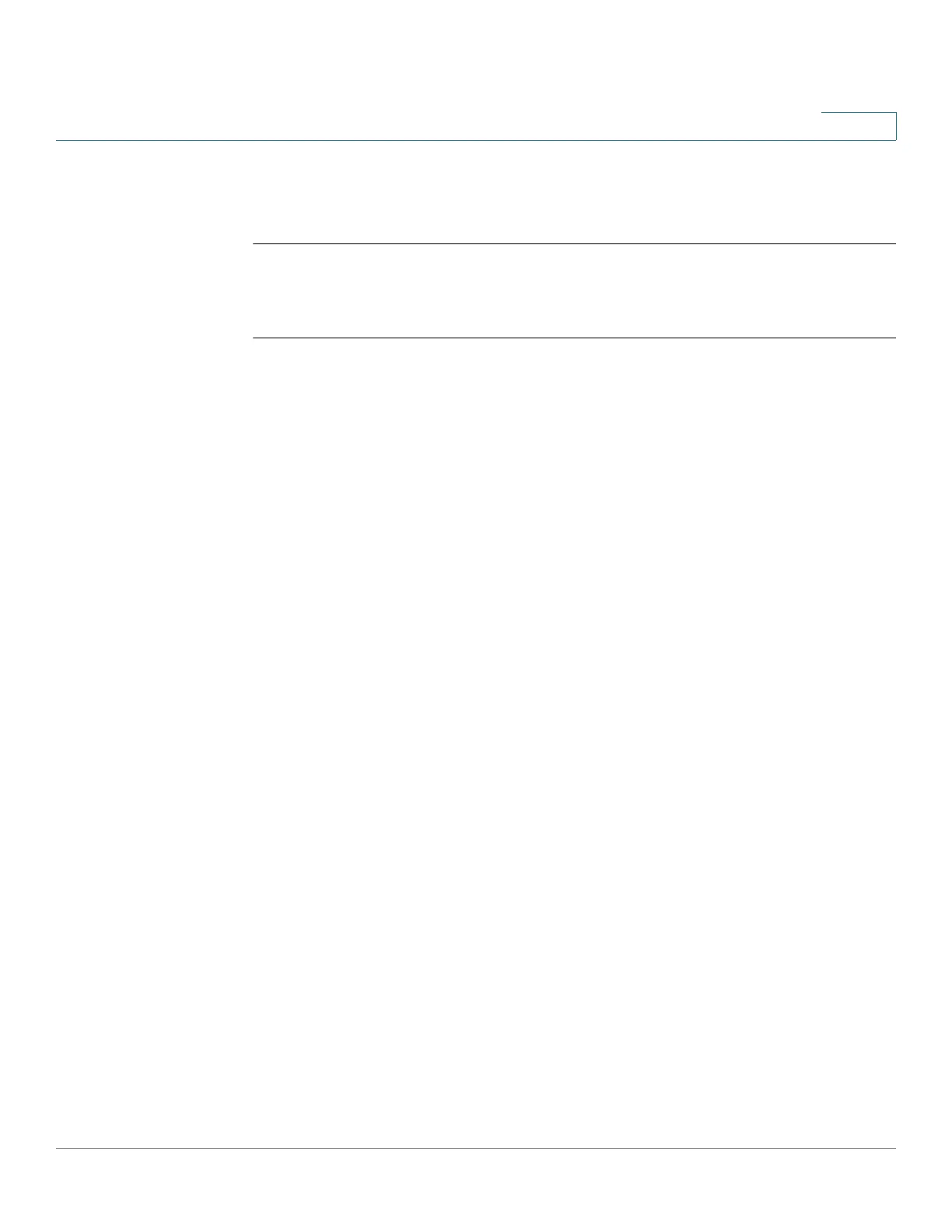Radius Server Commands
Cisco Sx350 Ph. 2.2.5 Devices - Command Line Interface Reference Guide 978
49
Example
The following example clears the Radius server counters:
switchxxxxxx(config)# clear radius server statistics
49.5 privilege-level
To define the user privilege level, use the privilege-level command in Radius
Server Group Configuration mode. To restore the default configuration, use the no
form of this command.
Syntax
privilege-level
level
no privilege-level
Parameters
•
level
—Specifies the user privilege level. (Range: 1-15)
Default Configuration
1
Command Mode
Radius Server Group Configuration mode
User Guidelines
Use the privilege-level command, to define the privilege level of users of the given
group.
Use the no form of the command, to return to the default.
A value of privilege level is passed to a Radius client in the Access-Accept
message in the Vendor-Specific(26) attribute. The attribute is only passed to login
users.
