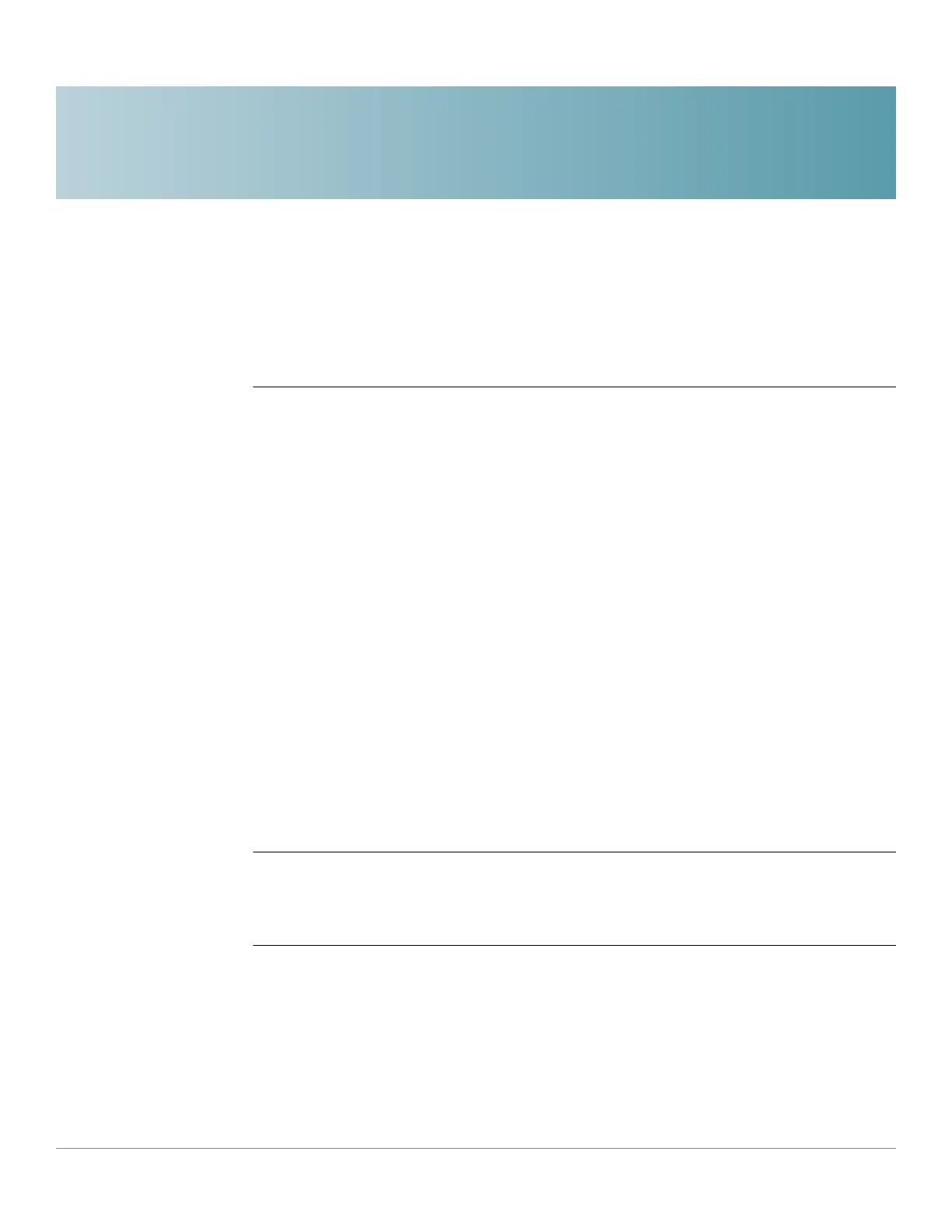36
Cisco Sx350 Ph. 2.2.5 Devices - Command Line Interface Reference Guide 761
Link Layer Discovery Protocol (LLDP)
Commands
36.0
36.1 clear lldp table
To clear the neighbors table for all ports or for a specific port, use the clear lldp
table command in Privileged EXEC mode.
Syntax
clear lldp table
[interface-id]
Parameters
interface-id—(Optional) Specifies a port ID.
Default Configuration
If no interface is specified, the default is to clear the LLDP table for all ports.
Command Mode
Privileged EXEC mode
Example
switchxxxxxx#
clear lldp table
gi11
36.2 lldp chassis-id
To configure the source of the chassis ID of the port, use the lldp chassis-id Global
Configuration mode command. To restore the chassis ID source to default, use the
no form of this command.
