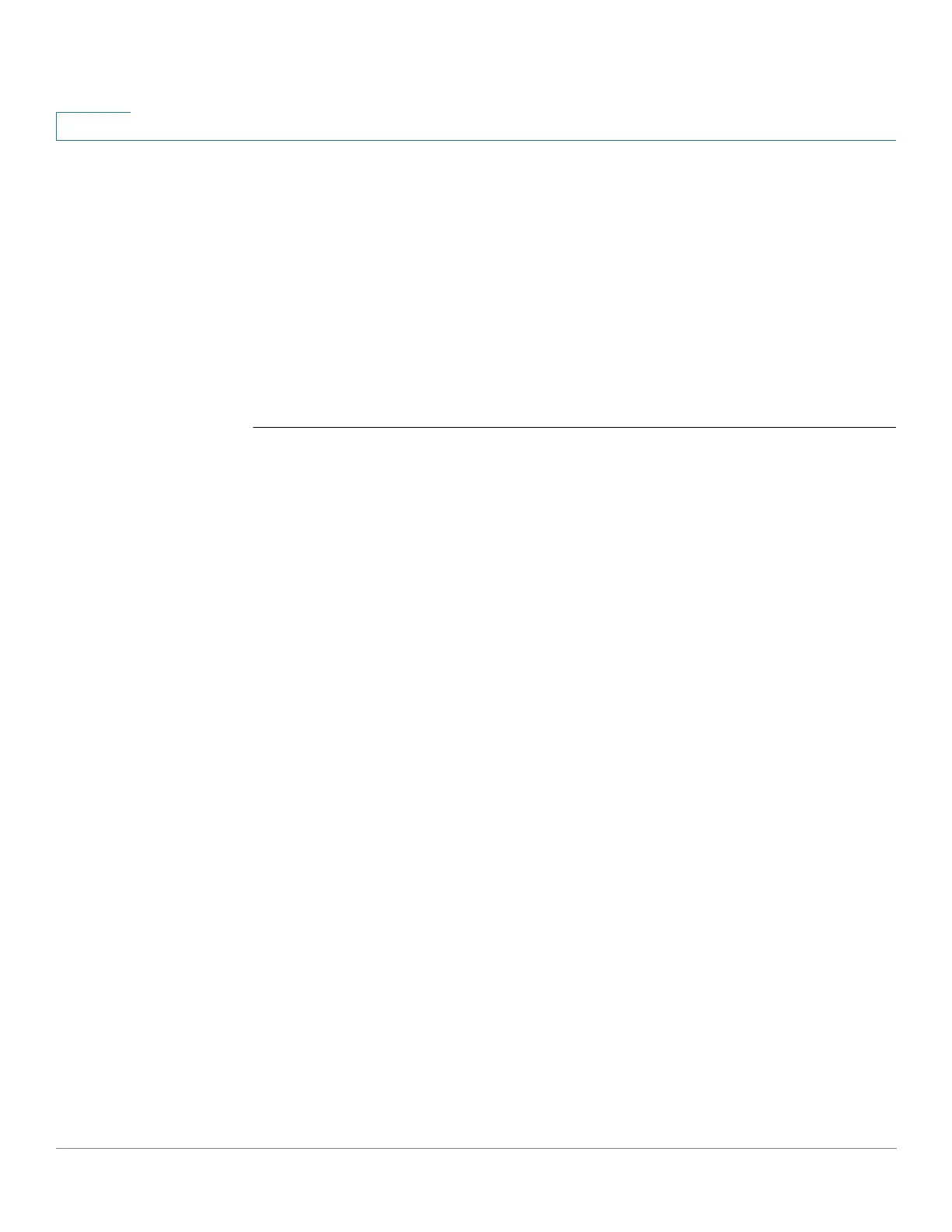System Management Commands
1199 Cisco Sx350 Ph. 2.2.5 Devices - Command Line Interface Reference Guide
62
TCP All:443 HTTPS LISTEN
TCP 172.16.1.1:23 172.16.1.18:8789 Telnet ESTABLISHED
TCP6 All-23 Telnet LISTEN
TCP6 fe80::200:b0ff:fe00:0-23 Telnet
fe80::200:b0ff:fe00:0-8999 ESTABLISHED
UDP All:161 SNMP
UDP6A ll-161 SNMP
62.16 show tech-support
To display system and configuration information that can be provided to the
Technical Assistance Center when reporting a problem, use the show
tech-support EXEC mode command.
Syntax
show tech-support [
config
|
memory
]
Parameters
• memory—(Optional) Displays memory and processor state data.
• config—(Optional) Displays switch configuration within the CLI commands
supported on the device.
Default Configuration
By default, this command displays the output of technical-support-related show
commands. Use keywords to specify the type of information to be displayed. If
you do not specify any parameters, the system displays all configuration and
memory data.
Command Types
Switch command.
Command Mode
User EXEC mode
