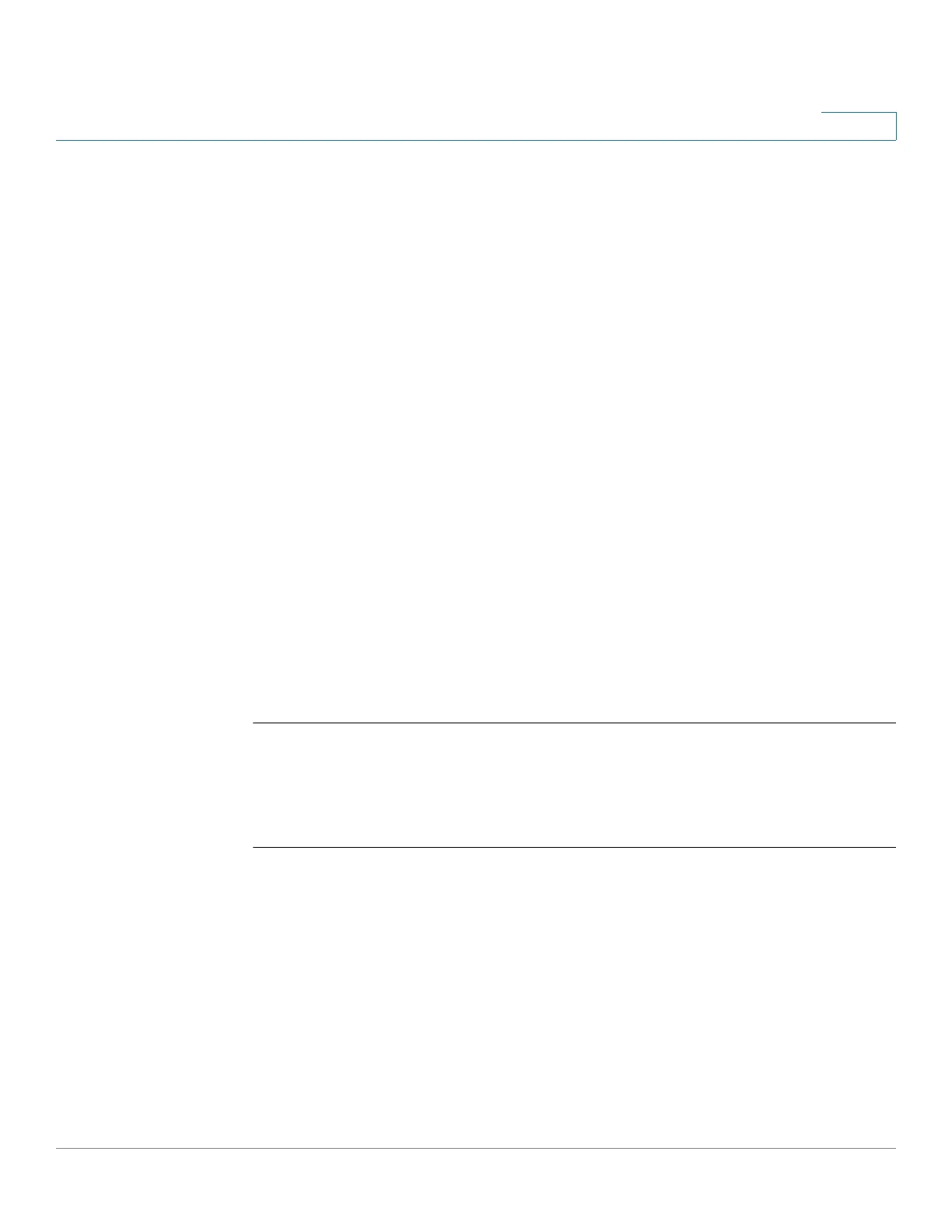Virtual Local Area Network (VLAN) Commands
Cisco Sx350 Ph. 2.2.5 Devices - Command Line Interface Reference Guide 1292
67
• remove
vlan-list
—Specifies a list of Multicast TV VLANs to remove from
interface.
Default Configuration
The port is not a member in any Multicast TV VLAN.
Command Mode
Interface (Ethernet, Port Channel) Configuration mode
User Guidelines
When an existed Multicast-TV VLAN is assigned to a customer port, the multicast
messages received on a membership of the Multicast-TV VLAN are forwarded to
the customer port. All messages received on the customer port are not bridged
only into the Multicast-TV VLAN.
To register IGMP reports arriving on the customer port by IGMP Snooping running
on the Multicast-TV VLAN, use the ip igmp snooping map cpe vlan command.
A non-existed VLAN can be assigned as a Multicast-TV VLAN. If the Multicast-TV
VLAN does not exist the show interfaces switchport command adds text
"(Inactive)" after VLAN ID.
Example
The following example enables gi14 to receive Multicast transmissions from
VLANs 5, 6, 7.
switchxxxxxx(config)#
interface
gi1
4
switchxxxxxx(config-if)#
switchport customer multicast-tv vlan add
5-7
67.37 show vlan multicast-tv
Use the show vlan Multicast-tv EXEC mode command to display the source and
receiver ports of Multicast-TV VLAN. Source ports can transmit and receive traffic
to/from the VLAN, while receiver ports can only receive traffic from the VLAN.
Syntax
show vlan Multicast-tv vlan
vlan-id
Parameters
•
vlan-id
—Specifies the VLAN ID.
