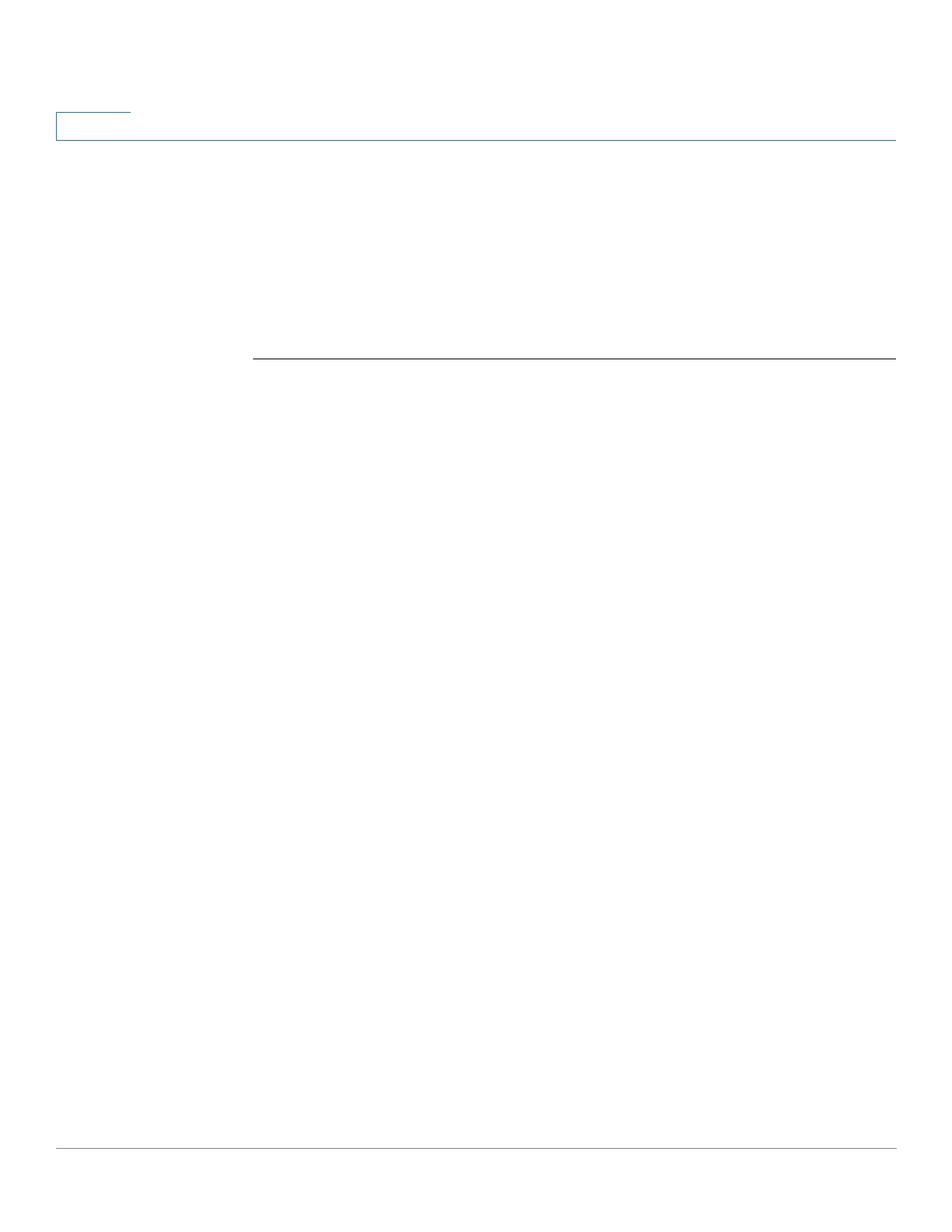sFlow Commands
1081 Cisco Sx350 Ph. 2.2.5 Devices - Command Line Interface Reference Guide
56
Command Mode
Global Configuration mode
User Guidelines
If the IP address of the sFlow receiver is set to 0.0.0.0, no sFlow datagrams are
sent.
56.2 sflow flow-sampling
To enable sFlow Flow sampling and configure the average sampling rate of a
specific port, use the sflow flow-sampling Interface Configuration mode
command. To disable Flow sampling, use the no form of this command.
Syntax
sflow flow-sampling
rate receiver-index [max-header-size bytes]
no sflow flow-sampling
Parameters
• rate—Specifies the average sampling rate. The sampling rate is calculated
as 1/rate (Range: 1024–1073741823.)
• receiver-index—Index of the receiver/collector (Range: 1–8.)
• bytes—(Optional) Specifies the maximum number of bytes that would be
copied from the sampled packet. If unspecified, defaults to 128. (Range:
20–256.)
Default
Disabled
Command Mode
Interface Configuration mode
User Guidelines
A new sampling rate configuration is not immediately loaded to the hardware. It
will be loaded to the hardware only after the next packet is sampled (based on the
current sampling rate).
