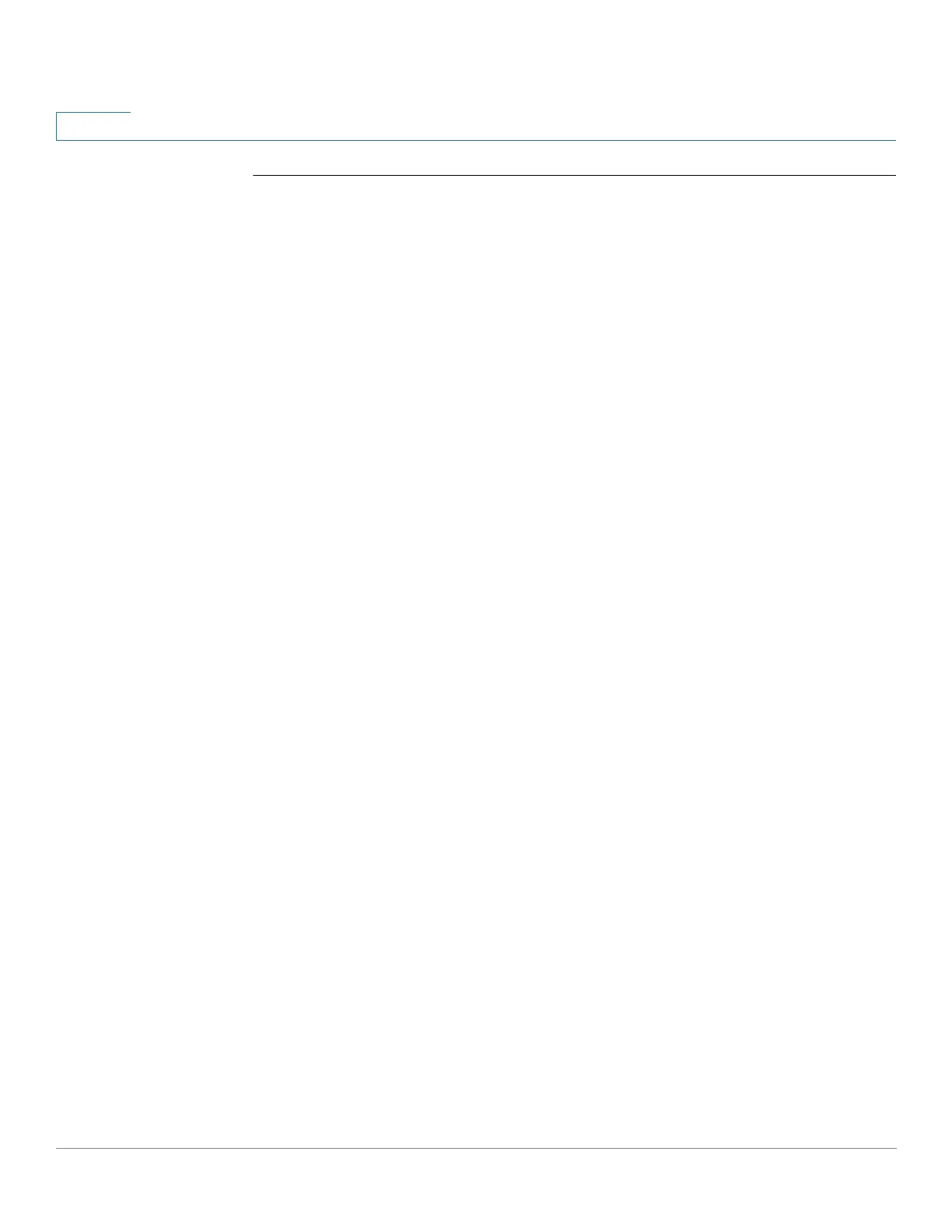IP Routing Protocol-Independent Commands
523 Cisco Sx350 Ph. 2.2.5 Devices - Command Line Interface Reference Guide
25
25.3 ip route
To establish static routes, use the ip route command in global configuration mode.
To remove static routes, use the no form of this command.
Syntax
ip route
prefix
{
mask
| /
prefix-length
} {{
ip-address
[metric
value
]} | reject-route}
no ip route
prefix
{
mask
| /
prefix-length
} [
ip-address
]
Parameters
•
prefix
—IP route prefix for the destination.
•
mask
—Prefix mask for the destination.
• /
prefix-length
—Prefix mask for the destination.Specifies the number of bits
that comprise the IP address prefix. The prefix length must be preceded by
a forward slash (/). (Range: 0–32)
•
ip-address
—IP address of the next hop that can be used to reach that
network.
• metric
value
—Metric of the route. The default metric is 6. Range: 1–255.
• reject-route—Stopping routing to the destination network.
Default Configuration
No static routes are established.
Command Mode
Global Configuration mode
User Guidelines
Use the no ip route comamnd without the i
p-address
parameter to remove all
static routes to the given subnet.
Use the no ip route comand with the
ip-address
parameter to remove only one
static route to the given subnet via the given next hop.
