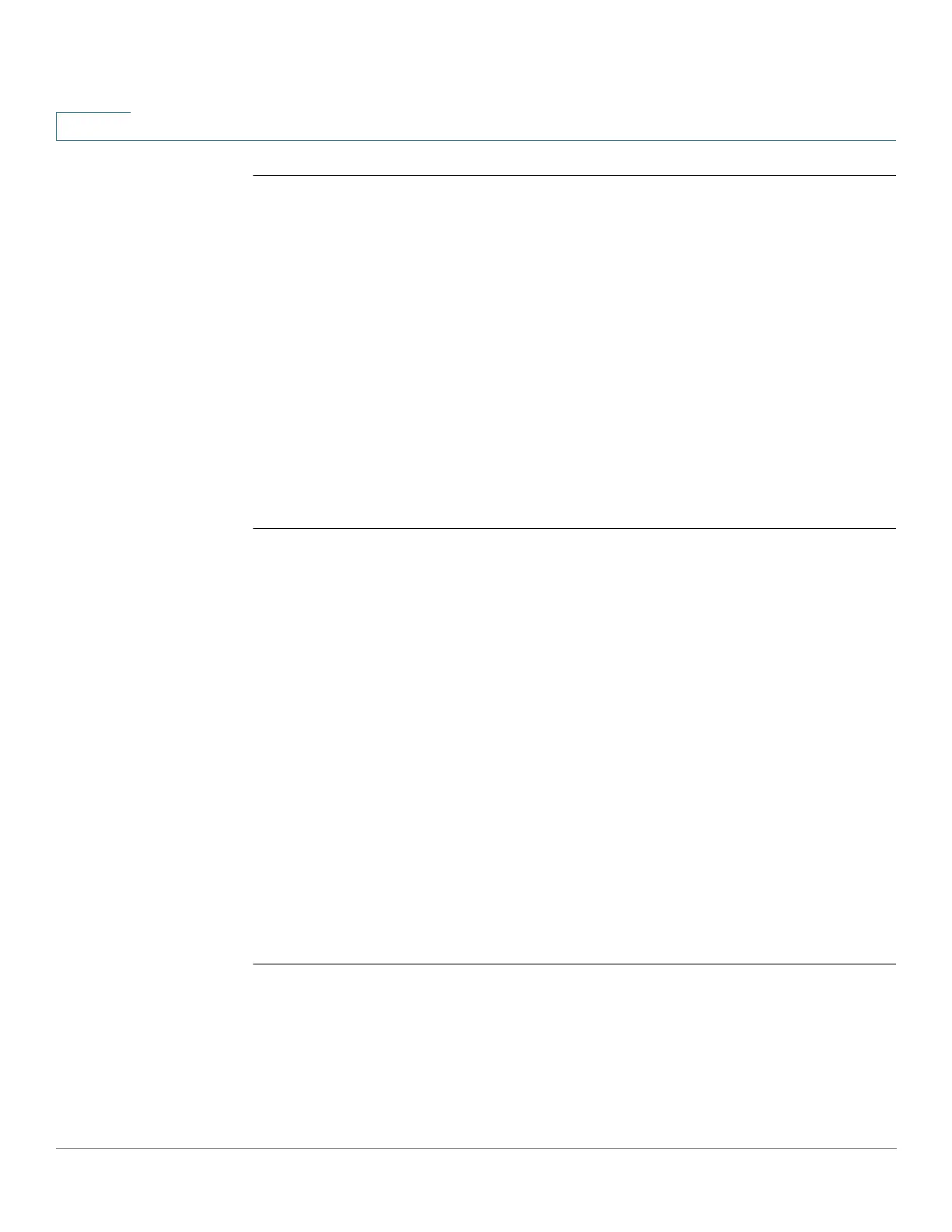DHCP Server Commands
319 Cisco Sx350 Ph. 2.2.5 Devices - Command Line Interface Reference Guide
12
12.29 show ip dhcp server statistics
To display DHCP server statistics, use the show ip dhcp server statistics
command in User EXEC mode.
Syntax
show ip dhcp server statistics
Command Mode
User EXEC mode
Example
The following example displays DHCP server statistics
switchxxxxxx#
show ip dhcp server statistics
DHCP server enabled
The number of network pools is 7
The number of excluded pools is 2
The number of used (all types) entries is 7
The number of pre-allocated entries is 1
The number of allocated entries is 3
The number of expired entries is 1
The number of declined entries is 2
The number of static entries is 1
The number of dynamic entries is 2
The number of automatic entries is 1
12.30 time-server
To specify the time servers list for a DHCP client, use the time-server command in
DHCP Pool Network Configuration mode or in DHCP Pool Host Configuration
mode. To remove the time servers list, use the no form of this command.