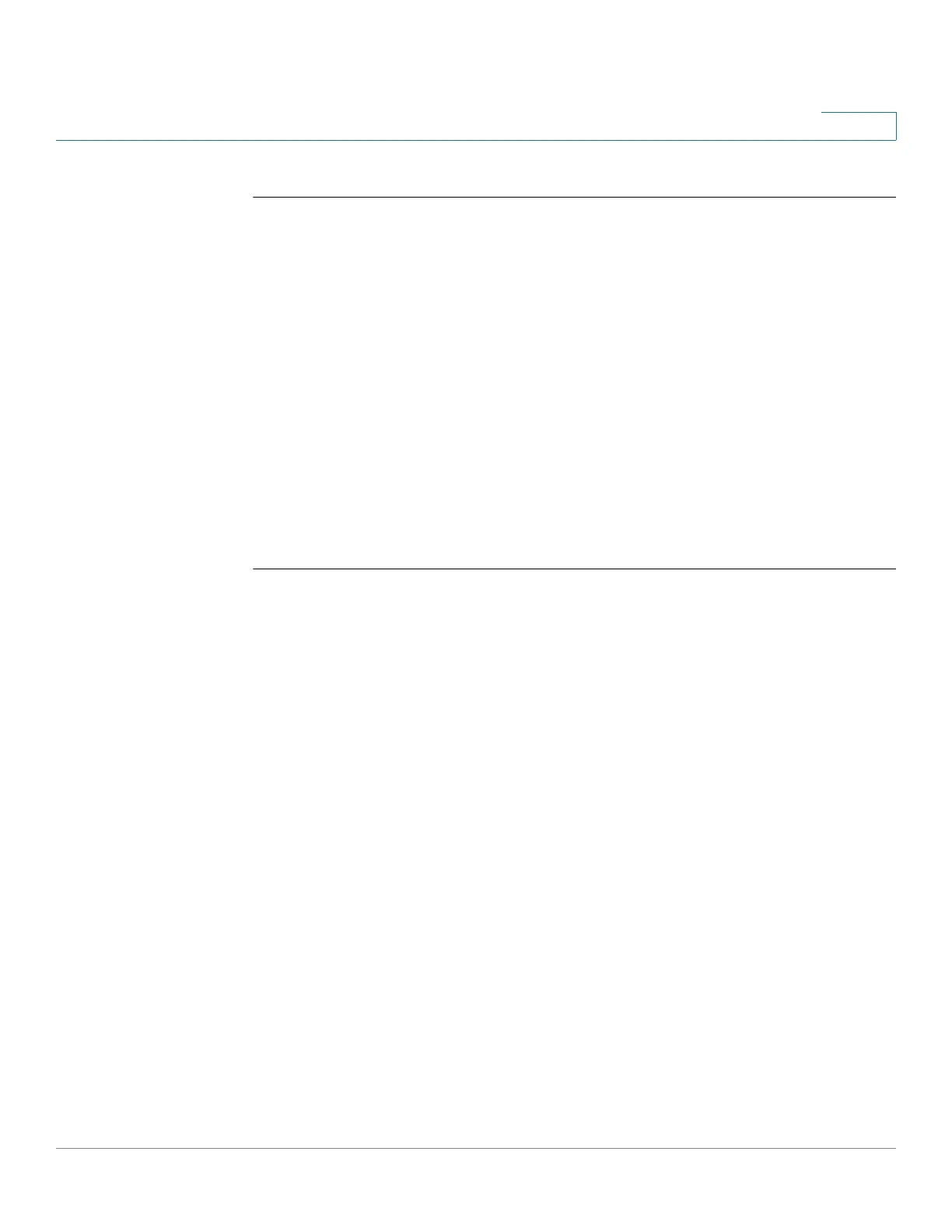Macro Commands
Cisco Sx350 Ph. 2.2.5 Devices - Command Line Interface Reference Guide 812
38
Example.
The following is an example of a macro being defined and then applied to the
switch with the trace option.
switchxxxxxx(config)#
macro name
console-timeout
Enter macro commands one per line. End with the character ‘@’.
line console
exec-timeout $timeout-interval
@
switchxxxxxx(config)#
macro
global trace
console-timeout $timeout-interval 100
Applying command… ‘line console’
Applying command… ‘exec-timeout 100’
38.5 macro global description
Use the macro global description Global Configuration command to enter a
description which is used to indicate which macros have been applied to the
switch. Use the no form of this command to remove the description.
Syntax
macro global description
text
no macro global description
Parameters
•
text
—Description text. The text can contain up to 160 characters.
Default Configuration
The command has no default setting.
Command Mode
Global Configuration mode
