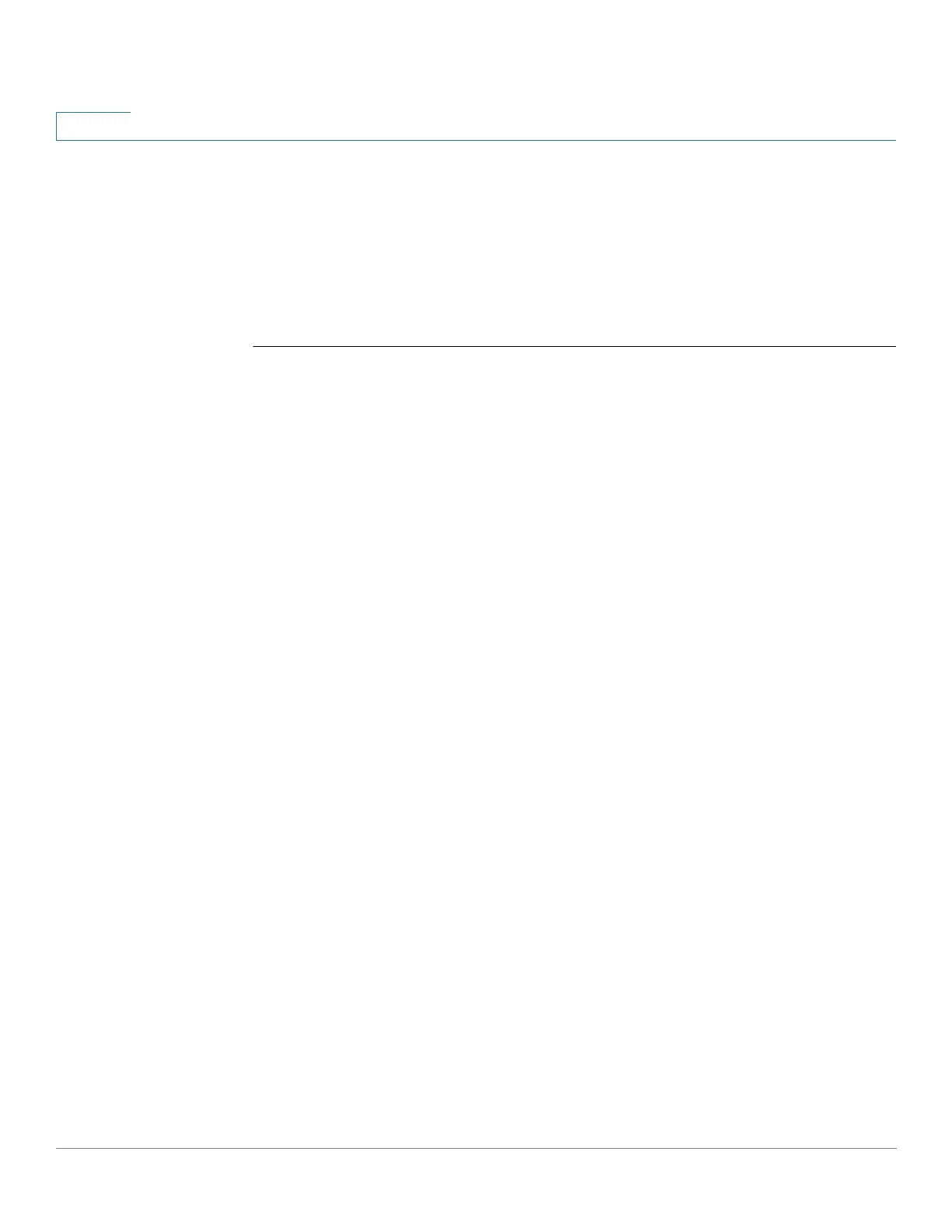ACL Commands
79 Cisco Sx350 Ph. 2.2.5 Devices - Command Line Interface Reference Guide
2
Example 3 - To specify a large number of individual addresses more easily, you
can omit the mask length if it is 32. Thus, the following two configuration
commands are identical in effect:
switchxxxxxx(config)#
ip access-list
2aa
permit
10.48.0.3
switchxxxxxx(config)# i
p access-list
2aa
permit
10.48.0.3/32
2.21 ipv6 access-list (IP standard)
The ipv6 access-list Global Configuration mode command defines an IPv6
standard list. The no format of the command removes the list.
Syntax
ipv6 access-list
access-list-name
{deny|permit} {
src-addr
[/
src-len
] | any}
no ipv6 access-list
access-list-name
Parameters
• access-list-name—The name of the Standard IPv6 access list. The name
may contain maximum 32 characters.
• deny—Denies access if the conditions are matched.
• permit—Permits access if the conditions are matched.
•
src-addr
[/
src-len
] | any— IPv6 prefix defined as an IPv6 address and length
or any. The any value matches to all IPv6 addresses. If the
src-len
is not
defined a value of 128 is applied. A value of
src-len
must be in interval
1-128.
Default Configuration
no access list
Command Mode
Global Configuration mode
User Guidelines
Use the ipv6 access-list command to configure IPv6 address filtering. Access lists
are configured with permit or deny keywords to either permit or deny an IPv6
address based on a matching condition. An implicit deny is applied to address that
does not match any access-list entry.