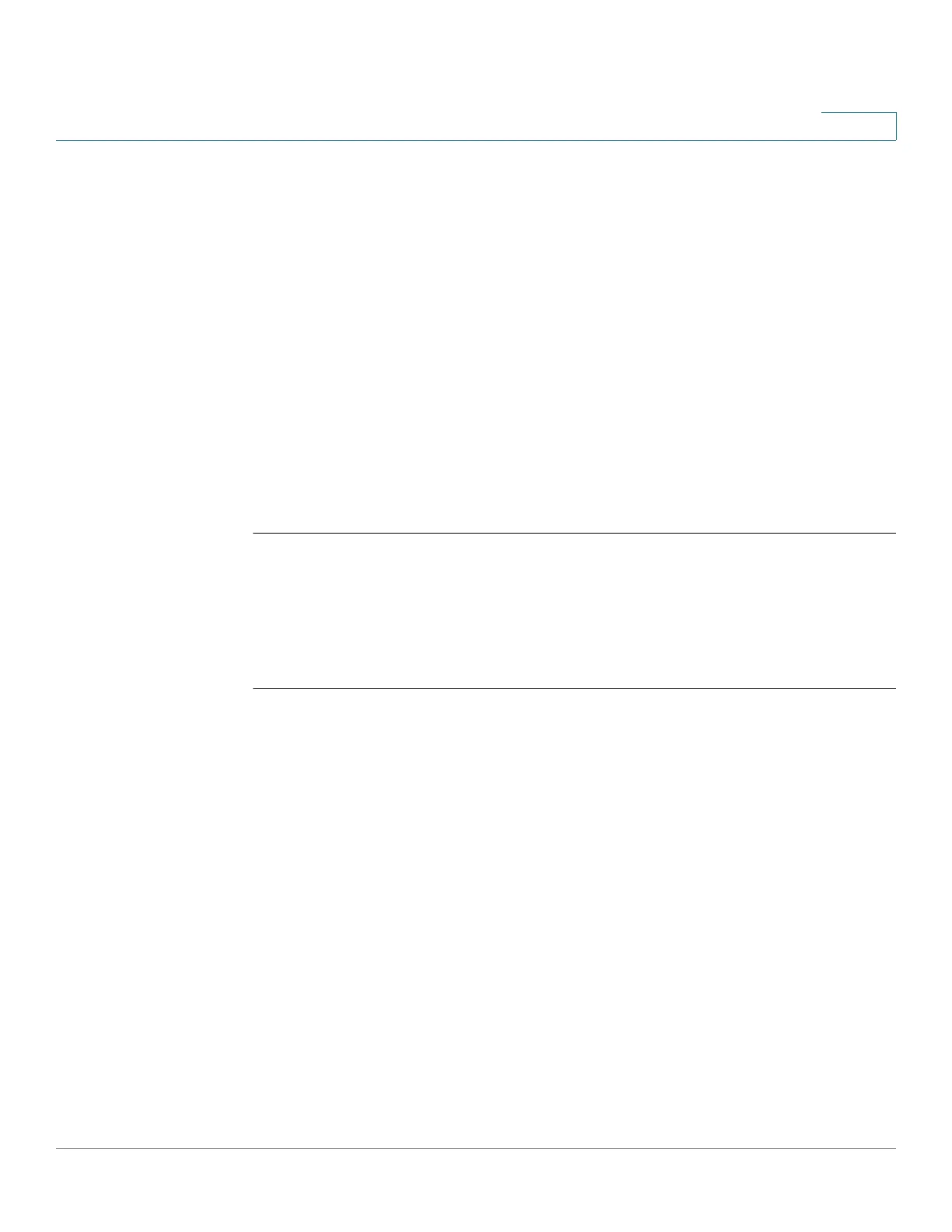IPv6 Commands
Cisco Sx350 Ph. 2.2.5 Devices - Command Line Interface Reference Guide 558
28
User Guidelines
The switch automatically generates a link local address for an interface when IPv6
processing is enabled on the interface, typically when an IPv6 address is
configured on the interface. To manually specify a link local address to be used by
an interface, use the ipv6 address link-local command.
The ipv6 address link-local command cannot be applied to define an IPv6 address
on an ISATAP interface.
Using the no form of the ipv6 address command without arguments removes all
manually-configured IPv6 addresses from an interface, including link local
manually-configured addresses.
Example
The following example enables IPv6 processing on VLAN 1 and configures
FE80::260:3EFF:FE11:6770 as the link local address for VLAN 1:
switchxxxxxx(config)#
interface vlan
1
switchxxxxxx(config-if)#
ipv6 address FE80::260:3EFF:FE11:6770 link-local
switchxxxxxx(config-if)#
exit
28.7 ipv6 default-gateway
Use the ipv6 default-gateway Global Configuration mode command to define an
IPv6 default gateway. To remove the IPv6 default gateway, use the no form of this
command.
Syntax
ipv6 default-gateway
ipv6-address
no ipv6 default-gateway
ipv6-address
Parameters
•
ipv6-address
—Specifies the IPv6 address of an IPv6 router that can be
used to reach a network.
Default Configuration
No default gateway is defined.
