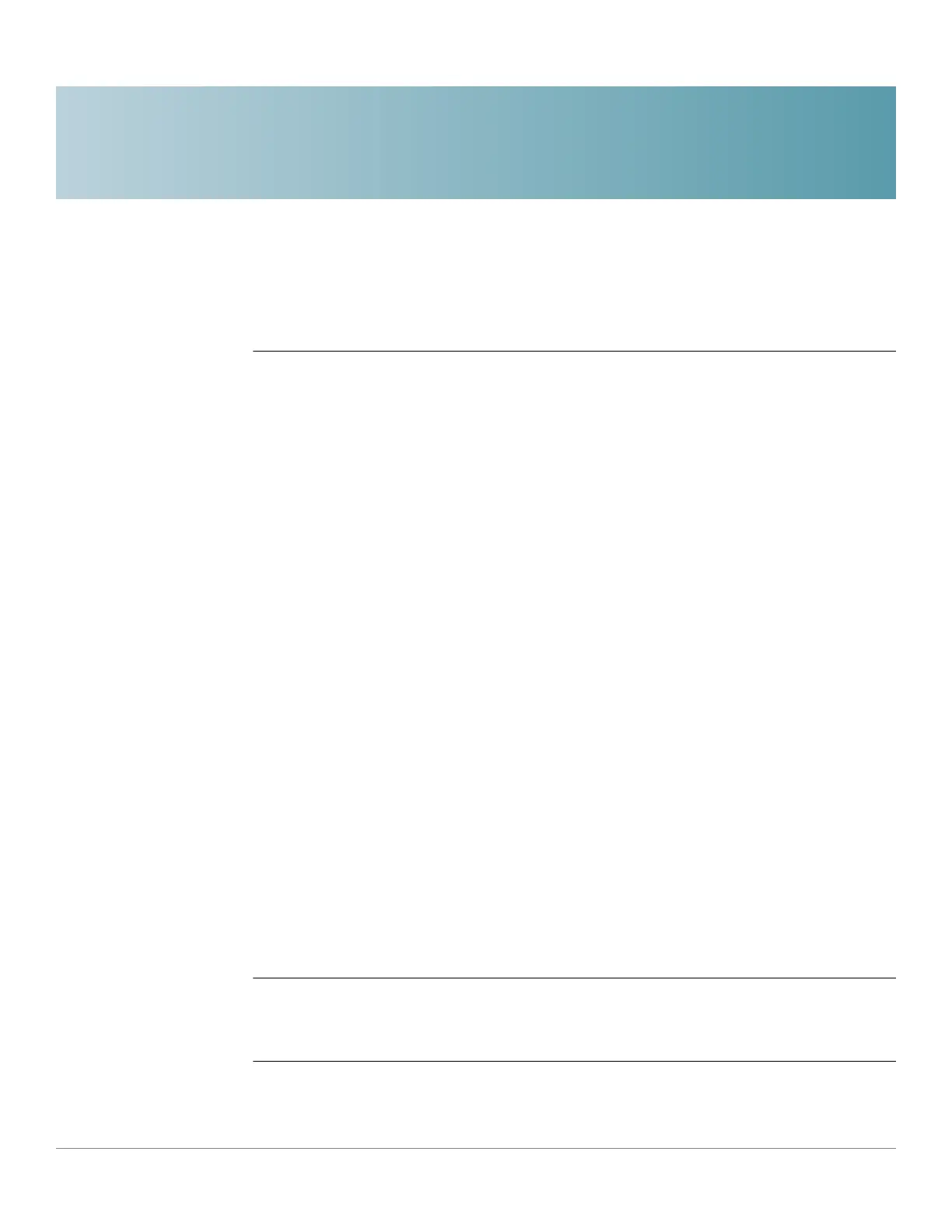44
Cisco Sx350 Ph. 2.2.5 Devices - Command Line Interface Reference Guide 886
PHY Diagnostics Commands
1
44.1 test cable-diagnostics tdr
To use Time Domain Reflectometry (TDR) technology to diagnose the quality and
characteristics of a copper cable attached to a port, use the test
cable-diagnostics
tdr Privileged EXEC mode command.
Syntax
test cable-diagnostics tdr interface
interface-id
Parameters
interface-id—(Optional) Specifies an Ethernet port ID.
Command Mode
Privileged EXEC mode
User Guidelines
This command does not work on fiber ports (if they exist on the device). The port
to be tested should be shut down during the test, unless it is a combination port
with fiber port active. In this case, it does not need to be shut down, because the
test does not work on fiber ports.
The maximum length of cable for the TDR test is 120 meters.
Examples
Example 1 - Test the copper cables attached to port gi11 (a copper port).
switchxxxxxx#
test cable-diagnostics tdr interface
gi1
1
Cable is open at 64 meters