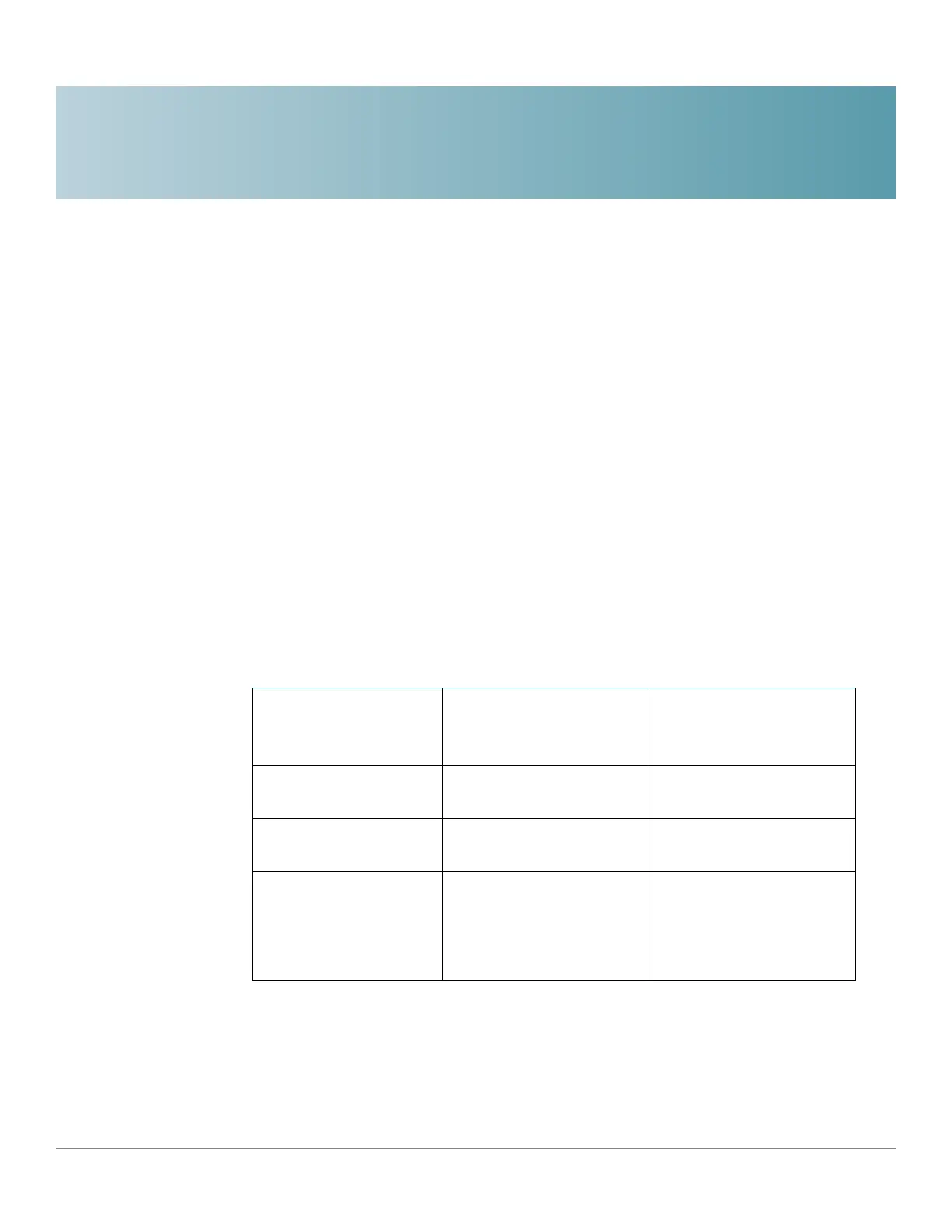54
Cisco Sx350 Ph. 2.2.5 Devices - Command Line Interface Reference Guide 1042
RSA and Certificate Commands
54.0
Keys and Certificates
The device automatically generates default RSA/DSA keys and certificates at
following times:
• When the device is booted following a software upgrade.
• When the device is booted with an empty configuration.
• When user-defined keys/certificates are deleted.
Some commands in this section are used to generate user-defined RSA/DSA
keys and certificates that replace the default keys and are used by SSL and SSH
server commands. Other commands can be used to import these keys from an
external source.
These keys and certificates are stored in the configuration files.
The following table describes when these keys/certificates are displayed..
File Type Being
Displayed
What is Displayed in a
Show Command
Without Detailed
What is Displayed in a
Show Command With
Detailed
Startup Config Only user-defined
keys/certificates.
Option is not supported.
Running Config Keys are not displayed. All keys (default and
user-defined)
Text-based CLI (local
backup config. file, or
remote backup config.
file)
Keys are displayed as
they were copied. There
is no distinction here
between default and
user-defined keys.
Option is not supported.
