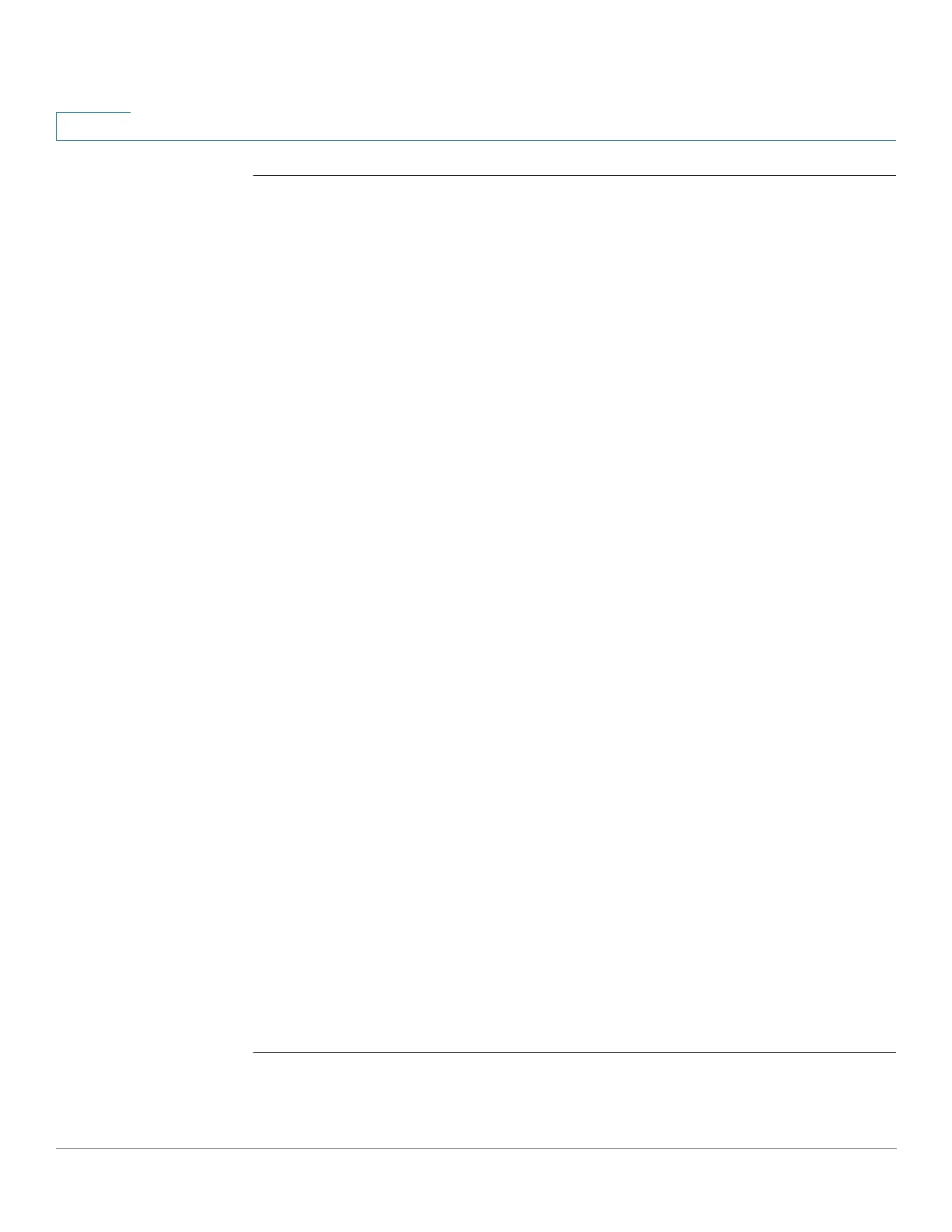DHCPv6 Commands
353 Cisco Sx350 Ph. 2.2.5 Devices - Command Line Interface Reference Guide
14
14.5 ipv6 dhcp duid-en
To set the Vendor Based on Enterprise Number DHVPv6 Unique Identified
(DUID-EN) format, use the ipv6 dhcp duid-en command in Global Configuration
mode.
To return to the default value, use the no form of this command.
Syntax
ipv6 dhcp duid-en
enterprise-number identifier
no ipv6 dhcp duid-en
Parameters
•
enterprise-number
—The vendor’s registered Private Enterprise number as
maintained by IANA.
•
identifier
—The vendor-defined non-empty hex string (up to 64 hex
characters). If the number of the character is not even ’0’ is added at the
right. Each 2 hex characters can be separated by a period or colon.
Default Configuration
DUID Based on Link-layer Address (DUID-LL) is used. The base MAC Address is
used as a Link-layer Address.
Command Mode
Global Configuration mode
User Guidelines
By default, the DHCPv6 uses the DUID Based on Link-layer Address (see
RFC3315) with the Base MAC Address as a Link-layer Address.
Use this command to change the DUID format to the Vendor Based on Enterprise
Number.
Examples
Example 1. The following sets the DIID-EN format:
