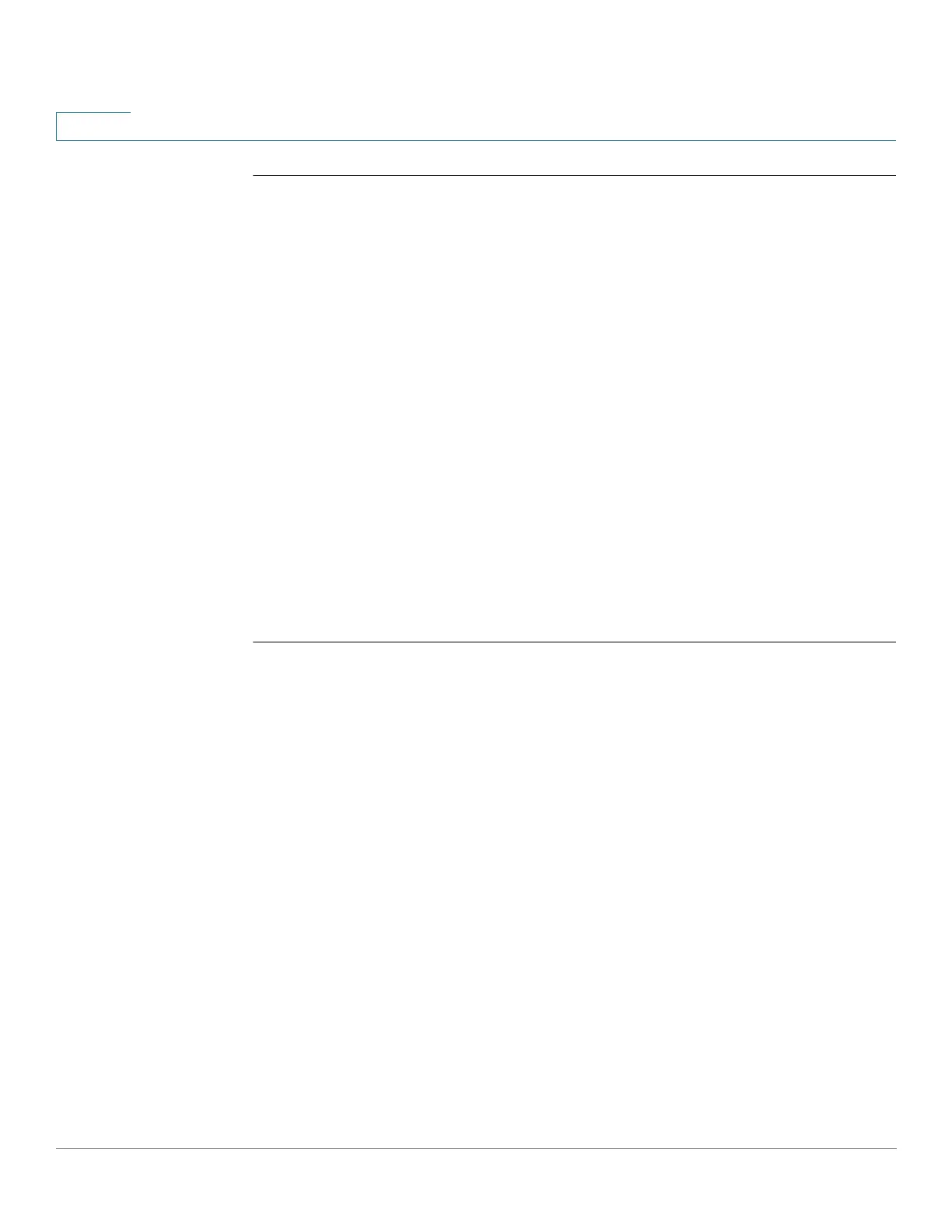PHY Diagnostics Commands
889 Cisco Sx350 Ph. 2.2.5 Devices - Command Line Interface Reference Guide
44
44.4 show fiber-ports optical-transceiver
To display the optical transceiver diagnostics, use the show fiber-ports
optical-transceiver Privileged EXEC mode command.
Syntax
show fiber-ports optical-transceiver
[interface interface-id
]
Parameters
• interface-id—(Optional) Specify an Ethernet port ID.
Default Configuration
All ports are displayed. If detailed is not used, only present ports are displayed.
Command Mode
Privileged EXEC mode
Example
ss
switchxxxxxx#
show fiber-ports optical-transceiver
Port Temp Voltage Current Output Input LOS
[C] [Volt] [mA] Power Power
[mWatt] [mWatt]
----------- ------ ------- ------- ------- ------- ---
gi11 Copper
gi12 Copper
gi13 28 3.32 7.26 3.53 3.68 No
gi14 29 3.33 6.50 3.53 3.71 No
Temp - Internally measured transceiver temperature
Voltage - Internally measured supply voltage
Current - Measured TX bias current
Output Power - Measured TX output power in milliWatts
Input Power - Measured RX received power in milliWatts
LOS - Loss of signal
