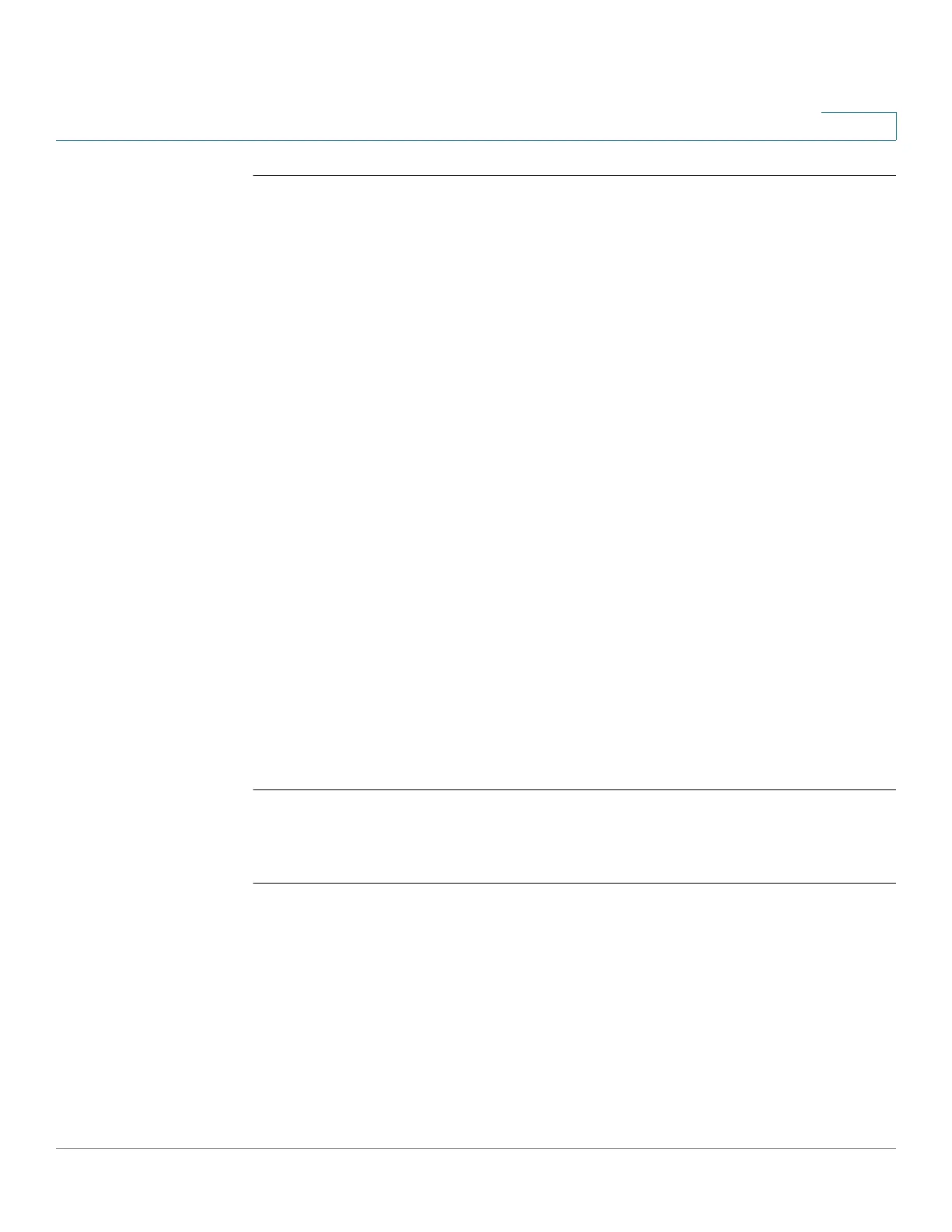CDP Commands
Cisco Sx350 Ph. 2.2.5 Devices - Command Line Interface Reference Guide 210
8
8.3 cdp device-id format
To specify the format of the Device-ID TLV, use the cdp device-id format command
in Global Configuration mode. To return to default, use the no form of this
command.
Syntax
cdp device-id format {mac | serial-number | hostname}
no cdp device-id format
Parameters
• mac—Specifies that the Device-ID TLV contains the device’s MAC address.
• serial-number—Specifies that Device-ID TLV contains the device’s
hardware serial number.
• hostname—Specifies that Device-ID TLV contains the device’s hostname.
Default Configuration
MAC address is selected by default.
Command Mode
Global Configuration mode
Example
switchxxxxxx(config)#
cdp device-id format serial-number
8.4 cdp enable
Tp enable CDP on interface, use the cdp enable command in Interface (Ethernet)
Configuration mode. To disable CDP on an interface, use the no form of the CLI
command.
Syntax
cdp enable