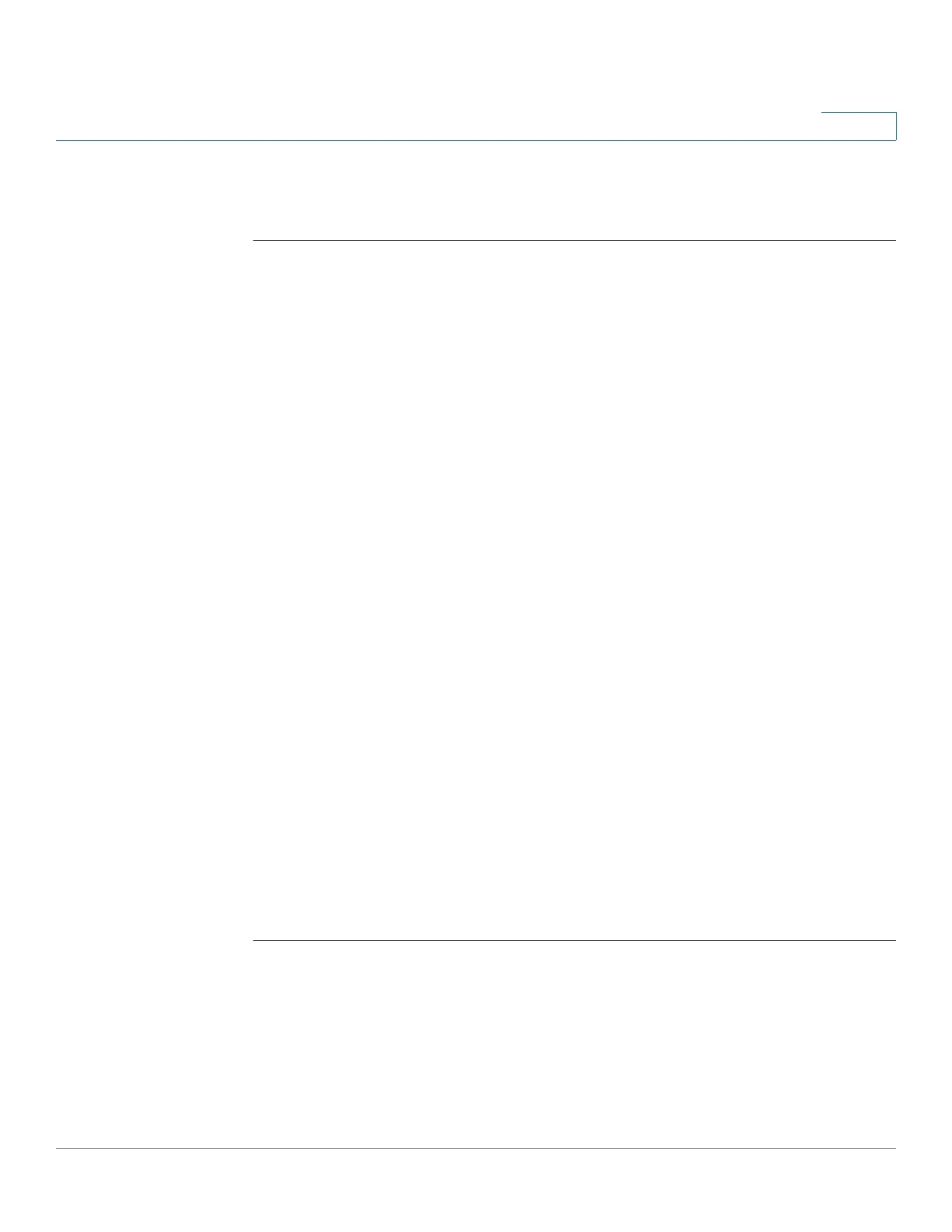IPv4 IPM Router Commands
Cisco Sx350 Ph. 2.2.5 Devices - Command Line Interface Reference Guide 546
27
switchxxxxxx(config-if)#
exit
27.3 show ip mroute
To display the contents of the Multicast routing (mroute) table, use the show ip
mroute command in user EXEC or privileged EXEC mode.
Syntax
show ip mroute [
group-address
[
source-address
]] [summary]
Parameters
•
group-address
—Destination Multicast IP address.
•
source-address
—Source IP address.
• summary—Filters the output to display a one-line, abbreviated summary of
each entry in the mroute table.
Command Mode
User EXEC mode
Privileged EXEC mode
User Guidelines
Use the show ip mroute command to display information about Mroute entries in
the mroute table. The switch populates the Multicast routing table by creating (S,
G) entries from (*, G) entries. The asterisk (*) refers to all source addresses, the “S”
refers to a single source address, and the “G” is the destination Multicast group
address. In creating (S, G) entries, the switch uses the best path to that destination
group found in the Unicast routing table (that is, through Reverse Path Forwarding
[RPF]).
Examples
Description of Significant fields in the examples below
Timers:Uptime/Expires—“Uptime” indicates per interface how long (in hours,
minutes, and seconds) the entry has been in the IP Multicast routing table.
“Expires” indicates per interface how long (in hours, minutes, and seconds) until
the entry will be removed from the IP Multicast routing table.
