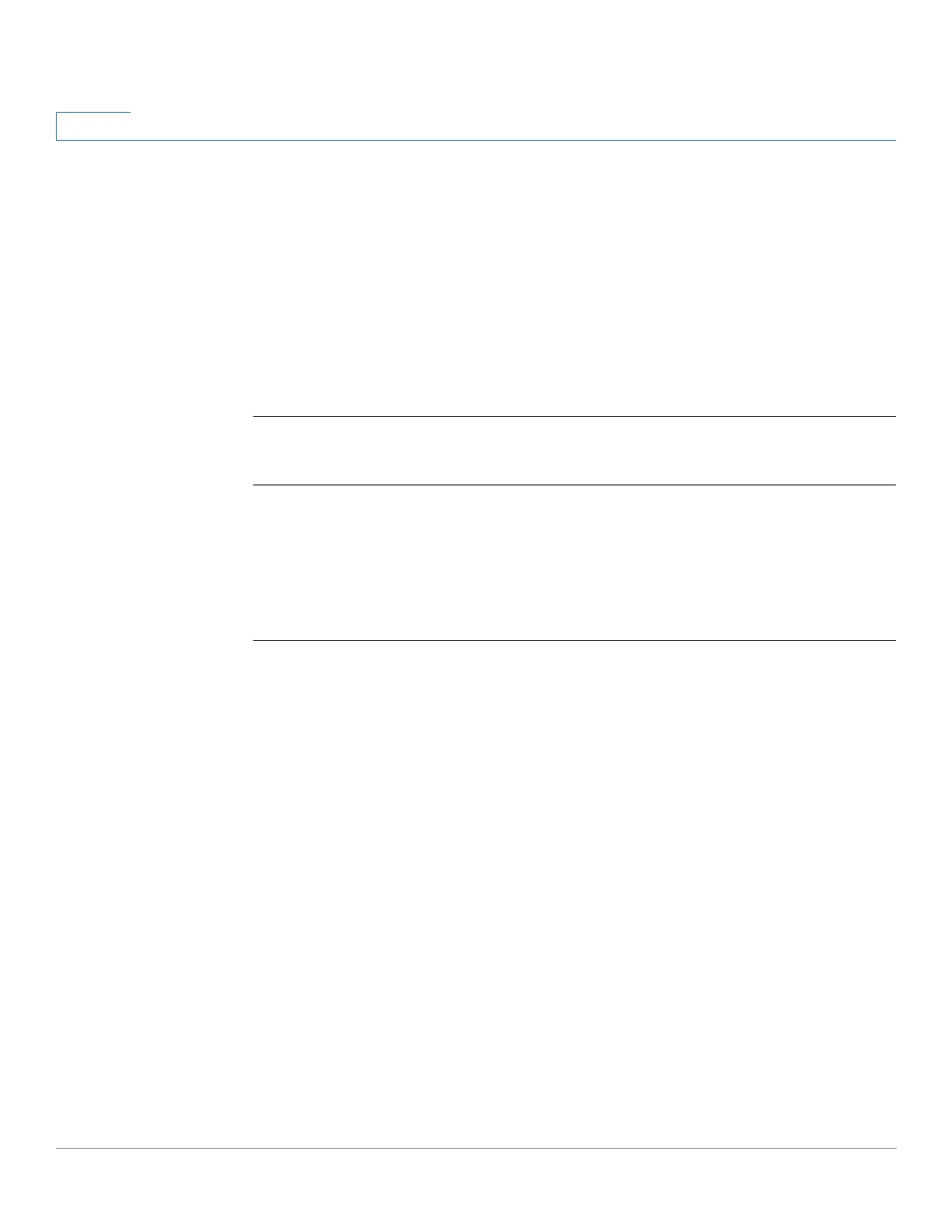IPv6 First Hop Security
717 Cisco Sx350 Ph. 2.2.5 Devices - Command Line Interface Reference Guide
29
switchxxxxxx#
show ipv6 source guard policy active
Attached to VLAN:
Attached to ports:
Example 3—The following example displays the user defined policies:
switchxxxxxx#
show ipv6 source guard policy
policy1
policy2
29.82 trusted-port (IPv6 Source Guard)
To configure a port as trusted port within an IPv6 Source Guard policy, use the
trusted-port command in IPv6 Source Guard Policy Configuration mode. To return
to the default, use the no form of this command.
Syntax
trusted-port
no trusted-port
Parameters
N/A
Default Configuration
not trusted.
Command Mode
IPv6 Source Guard Policy Configuration mode
Policy Name
policy1
port-default
Ports
gi11-2
gi11-2
gi13