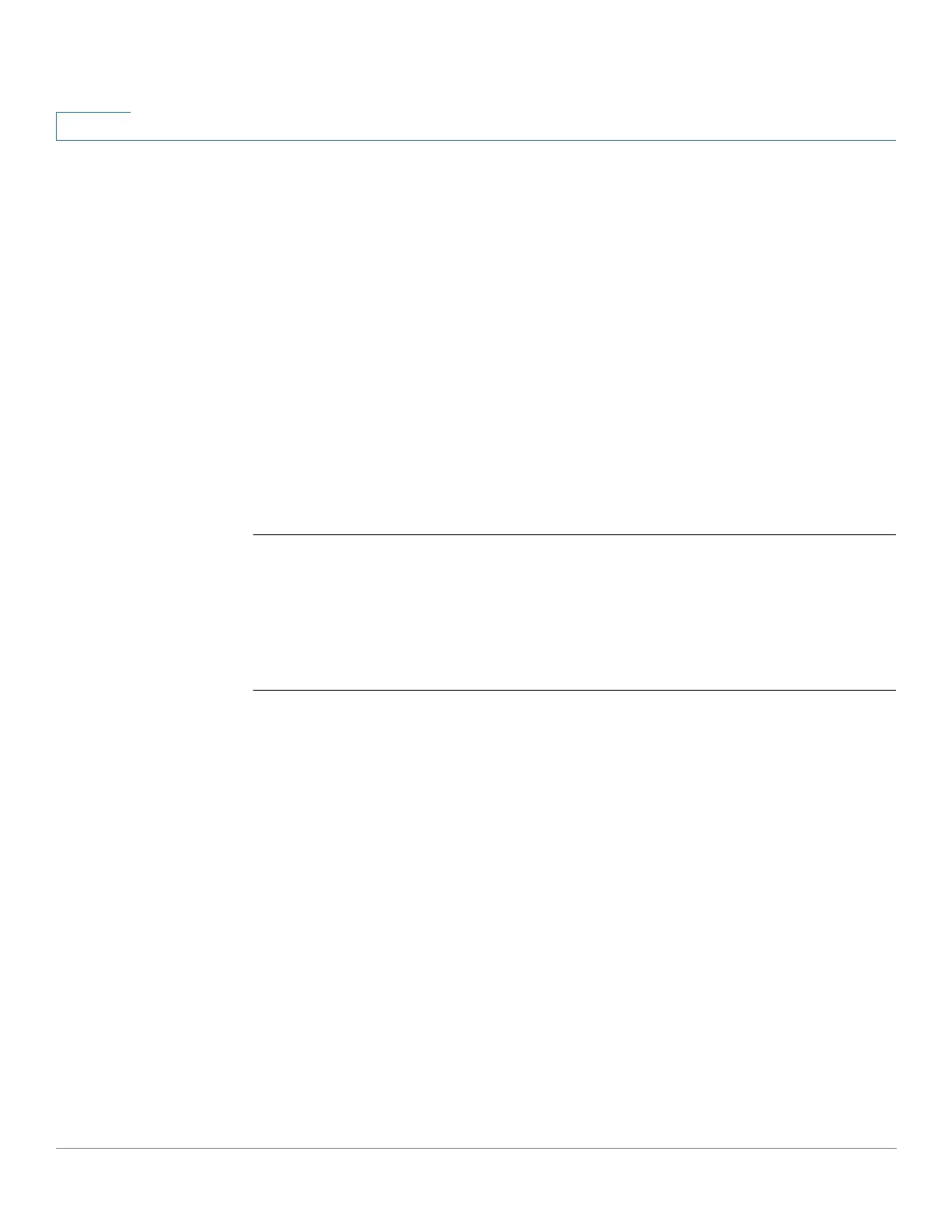CDP Commands
211 Cisco Sx350 Ph. 2.2.5 Devices - Command Line Interface Reference Guide
8
Parameters
N/A
Default Configuration
Enabled
Command Mode
Interface (Ethernet) Configuration mode
User Guidelines
For CDP to be enabled on an interface, it must first be enabled globally using cdp
advertise-v2.
Example
switchxxxxxx(config)#
cdp run
switchxxxxxx(config-if)#
interface
gi11
switchxxxxxx(config-if)#
cdp
enable
8.5 cdp holdtime
To specify a value of the Time-to-Live field into sent CDP messages, use the cdp
holdtime command in Global Configuration mode. To return to default, use the no
form of this command.
Syntax
cdp holdtime
seconds
no cdp holdtime
Parameters
seconds—Value of the Time-to-Live field in seconds. The value should be greater
than the value of the Transmission Timer.
Parameters range
seconds—10 - 255.
