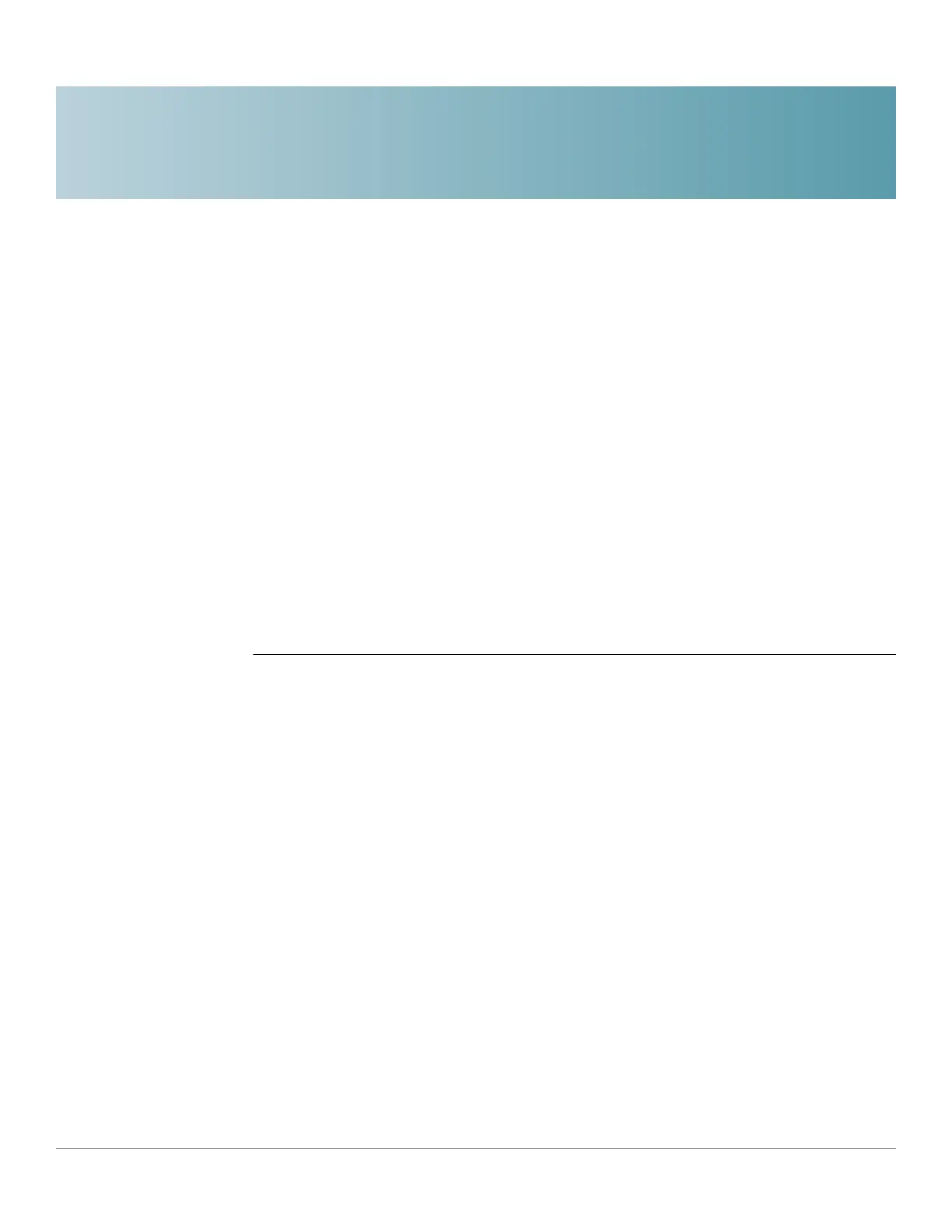24
Cisco Sx350 Ph. 2.2.5 Devices - Command Line Interface Reference Guide 503
IP Addressing Commands
24.0
IP addresses and Layer 2 Interfaces
IP addresses can be configured on the following Layer 2 interfaces:
• Ethernet port
• Port channel
• VLAN
• Loopback port
Lists of Commands
24.1 ip address
Use the ip address Interface Configuration (Ethernet, VLAN, Port-channel) mode
command to define an IP address for an interface. Use the no form of this
command
to remove an IP address definition.
Syntax
ip address
ip-address
{
mask
| /
prefix-length
}
no ip address [
ip-address
]
Parameters
•
ip-address
—Specifies the IP address.
•
mask
—Specifies the network mask of the IP address.
•
prefix-length
—Specifies the number of bits that comprise the IP address
prefix. The prefix length must be preceded by a forward slash (/). (Range:
8–30)