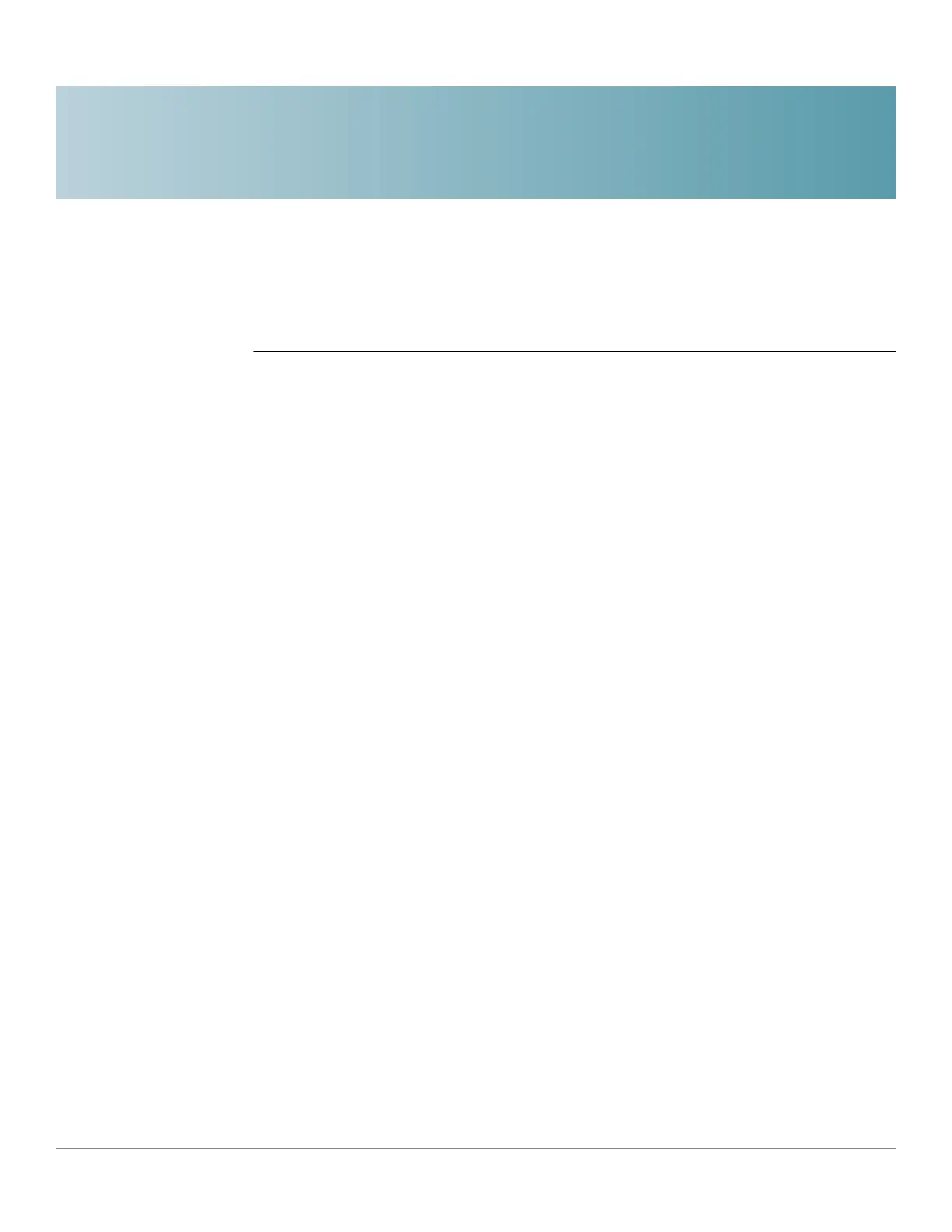59
Cisco Sx350 Ph. 2.2.5 Devices - Command Line Interface Reference Guide 1139
SSH Client Commands
59.0
59.1 ip ssh-client authentication
To define the SSH client authentication method used by the local SSH clients to be
authenticated by remote SSH servers, use the ip ssh-client authentication
command in Global Configuration mode.
To return to default, use the no format of the command.
Syntax
ip ssh-client authentication {password | public-key {rsa | dsa}}
no ip ssh-client authentication
Parameters
• password—Username and password are used for authentication.
• public-key rsa—Username and RSA public key are used for authentication.
• public-key dsa—Username and DSA public key are used for authentication.
Default Configuration
Username and password are used for authentication by the local SSH clients.
Command Mode
Global Configuration mode
User Guidelines
A user can use the ip ssh-client key command to generate/configure RSA/DSA
keys if SSH authentication is by public key. Otherwise, the default keys generated
by the switch are used.
