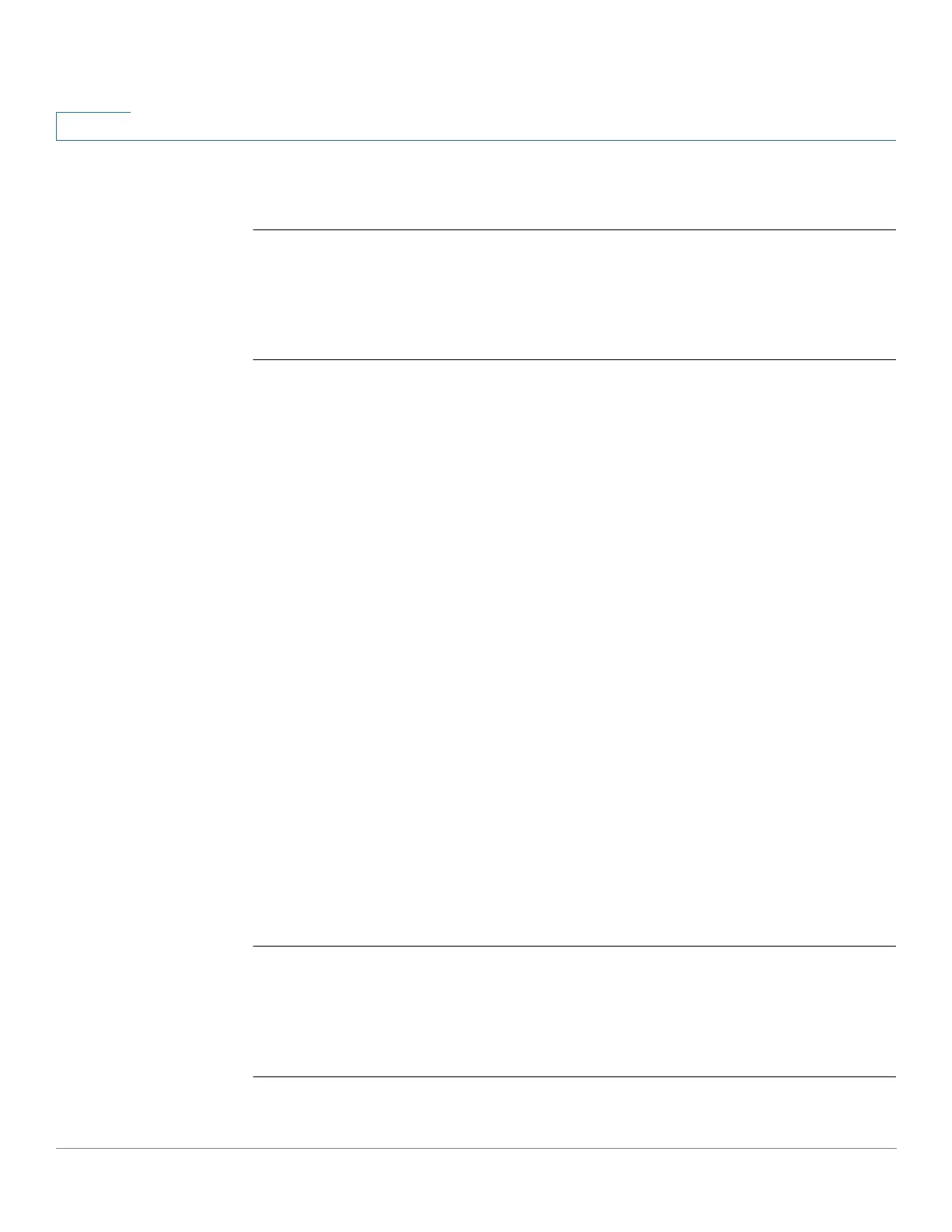Quality of Service (QoS) Commands
937 Cisco Sx350 Ph. 2.2.5 Devices - Command Line Interface Reference Guide
47
traffic rate exceeds 200,000 kbps or the normal burst size exceeds 9600 bytes,
the packet is dropped.
switchxxxxxx(config)#
qos aggregate-policer
policer2 124000 9600
exceed-action policed-dscp-transmit peak 200000 19200 violate-action
policed-dscp-transmit
47.17 show qos aggregate-policer
Use the show qos aggregate-policer Privileged EXEC mode mode command to
display aggregate policers
This command is only available in QoS advanced mode.
Syntax
show qos aggregate-policer [
aggregate-policer-name
]
Parameters
aggregate-policer-name—Specifies the aggregate policer name. (Length: 1–32
characters)
Default Configuration
All policers are displayed.
Command Mode
Privileged EXEC mode
Examples
Example 1. The following example displays the parameters of the aggregate
policer called Policer1.
switchxxxxxx#
show qos aggregate-policer
policer1
aggregate-policer policer1 96000 4800 exceed-action drop
not used by any policy map
.
