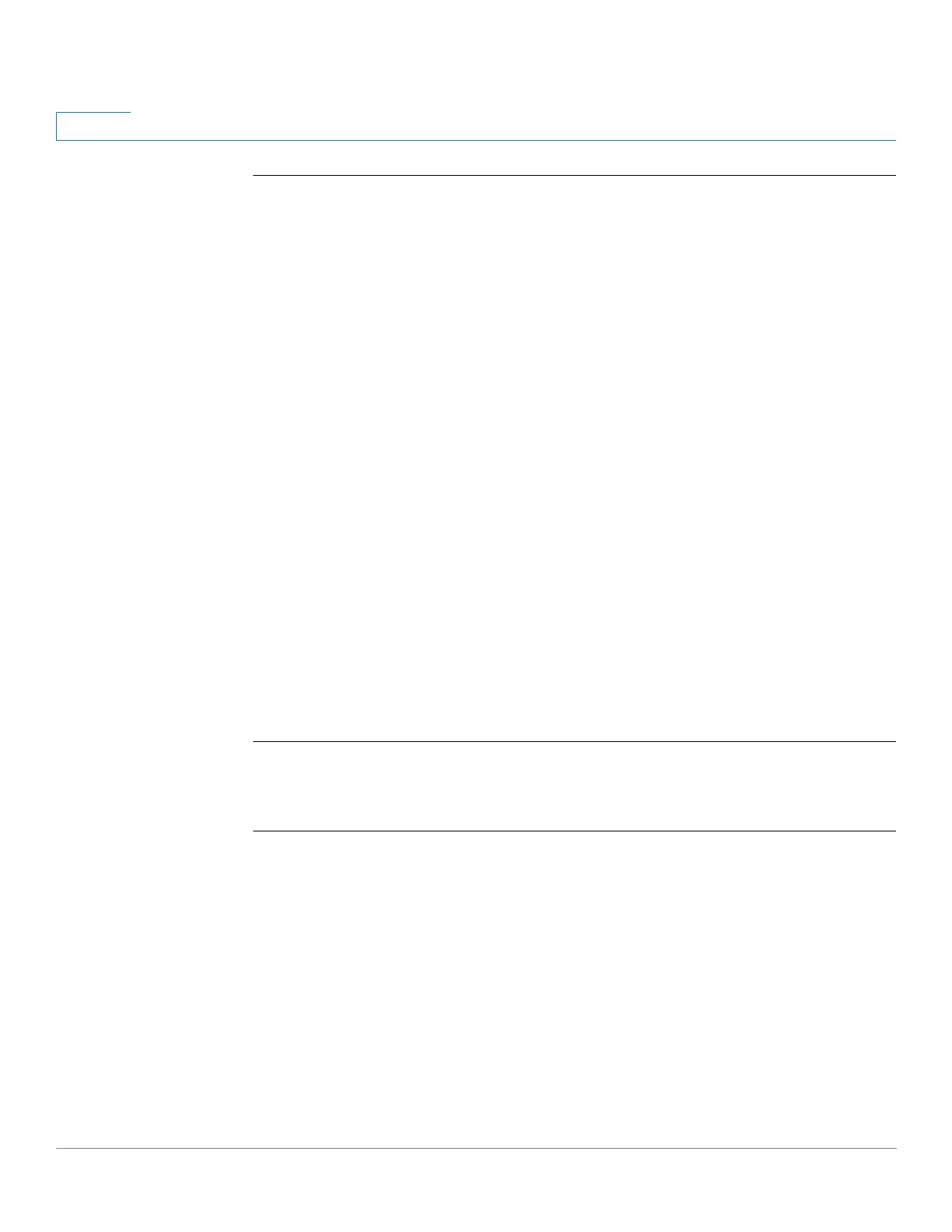Power over Ethernet (PoE) Commands
893 Cisco Sx350 Ph. 2.2.5 Devices - Command Line Interface Reference Guide
45
45.3 power inline legacy support disable
To disable the legacy PDs support, use the power inline legacy support disable
Global Configuration mode command. To enable the legacy support, use the no
form of this command.
Syntax
power inline legacy support disable
no power inline legacy support disable
Parameters
N/A.
Default Configuration
Legacy support is enabled.
Command Mode
Global Configuration mode
Example
The following example disables legacy PDs support.
switchxxxxxx(config)#
power legacy support disable
45.4 power inline powered-device
To add a description of the device type, use the power inline powered-device
Interface Configuration mode command. To remove the description, use the no
form of this command.
Syntax
power inline powered-device
pd-type
no power inline powered-device
