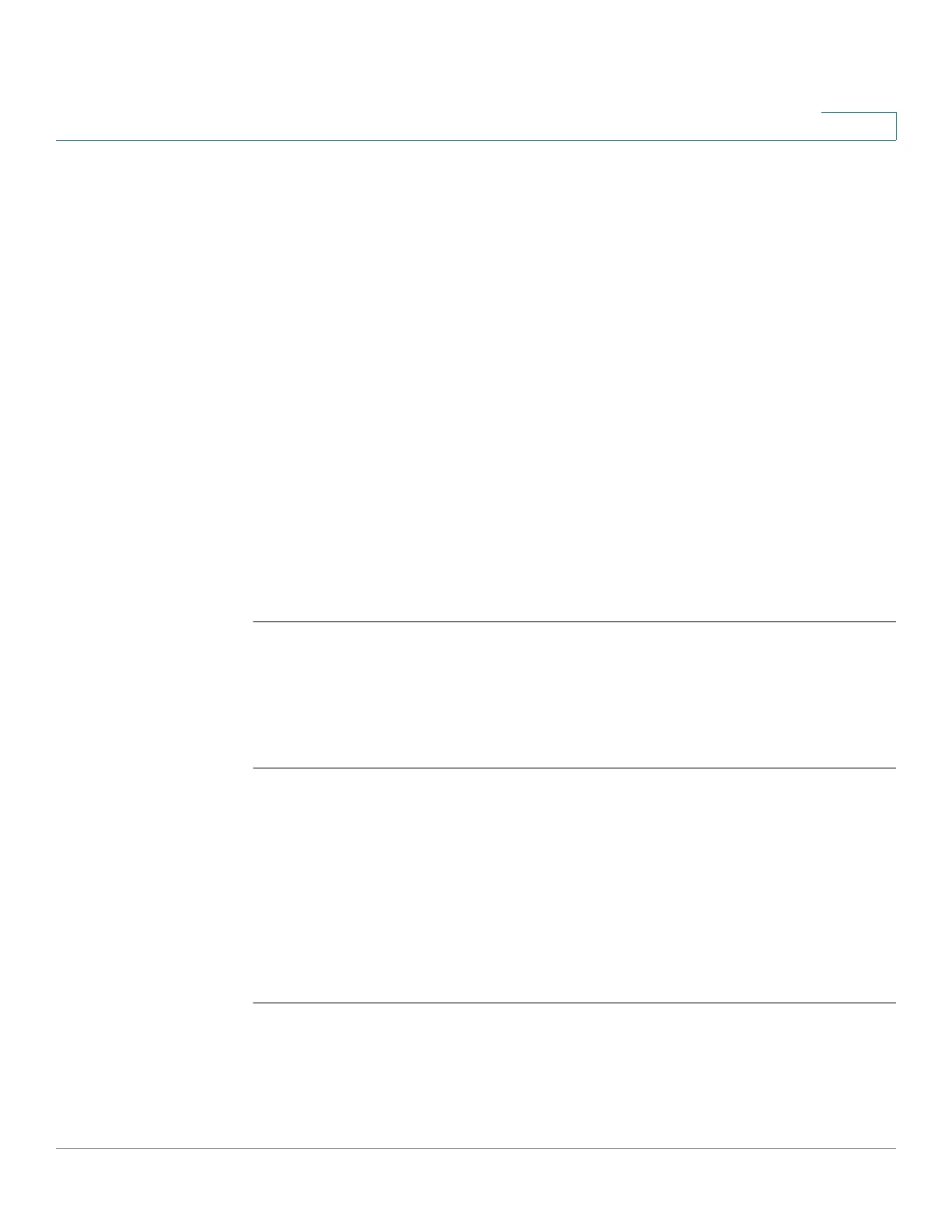CDP Commands
Cisco Sx350 Ph. 2.2.5 Devices - Command Line Interface Reference Guide 222
8
switchxxxxxx#
show cdp entry
device.cisco.com
Device ID: device.cisco.com
Advertisement version: 2
Entry address(es):
IP address: 192.168.68.18
CLNS address: 490001.1111.1111.1111.00
DECnet address: 10.1
Platform: cisco 4500, Capabilities: Router
Interface: gi11, Port ID (outgoing port): Ethernet0
Holdtime: 125 sec
Version:
Cisco Internetwork Operating System Software
IOS (tm) 4500 Software (C4500-J-M), Version 11.1(10.4), MAINTENANCE INTERIM
SOFTWARE
Copyright (c) 1986-1997 by cisco Systems, Inc.
Compiled Mon 07-Apr-97 19:51 by dschwart
switchxxxxxx#
show cdp entry
device.cisco.com
protocol
Protocol information for device.cisco.com:
IP address: 192.168.68.18
CLNS address: 490001.1111.1111.1111.00
DECnet address: 10.1
switchxxxxxx#
show cdp entry
device.cisco.com
version
Version information for device.cisco.com:
Cisco Internetwork Operating System Software
IOS (tm) 4500 Software (C4500-J-M), Version 11.1(10.4), MAINTENANCE INTERIM
SOFTWARE
Copyright (c) 1986-1997 by cisco Systems, Inc.
Compiled Mon 07-Apr-97 19:51 by dschwart
8.18 show cdp interface
To display information about ports on which CDP is enabled, use the show cdp
interface command in Privileged EXEC mode.
