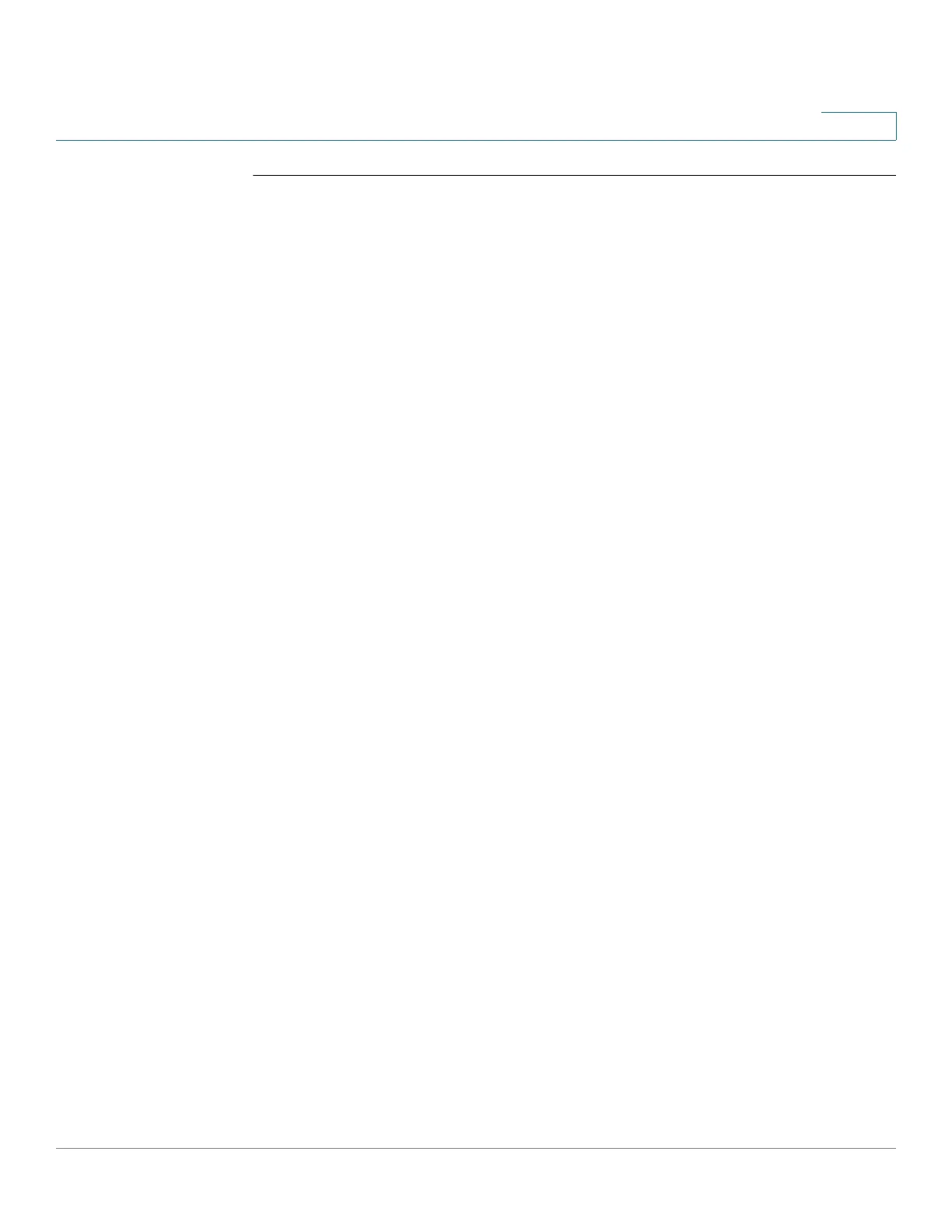Network Management Protocol (SNMP) Commands
Cisco Sx350 Ph. 2.2.5 Devices - Command Line Interface Reference Guide 874
43
43.14 snmp-server host
To configure the host for SNMP notifications: (traps/informs), use the snmp-server
host Global Configuration mode command. To remove the specified host, use the
no form of this command.
Syntax
snmp-server host
{host-ip | hostname} [traps | informs] [version {1 | 2c | 3 [auth |
noauth | priv]}] community-string [udp-port port] [filter filtername] [timeout
seconds] [retries retries]
no snmp-server host
{ip-address | hostname} [traps | informs] [version {1 | 2c | 3}]
Parameters
• host-ip—IP address of the host (the targeted recipient). The default is all IP
addresses. This can be an IPv4 address, IPv6 or IPv6z address. See IPv6z
Address Conventions.
• hostname—Hostname of the host (the targeted recipient). (Range: 1–158
characters. Maximum label size of each part of the host name: 63)
• trap—(Optional) Sends SNMP traps to this host (default).
• informs—(Optional) Sends SNMP informs to this host. An inform is a trap
that requires acknowledgement. Not applicable to SNMPv1.
•
version
1—(Optional) SNMPv1 traps are used.
•
version
2c—(Optional) SNMPv2 traps or informs are used
•
version
3—(Optional) SNMPv2 traps or informs are used
• Authentication options are available for SNMP v3 only. The following options
are available:
- noauth—(Optional) Specifies no authentication of a packet.
- auth—(Optional) Specifies authentication of a packet without
encryption.
- priv—(Optional) Specifies authentication of a packet with encryption.
• community-string—Password-like community string sent with the
notification operation. (Range: 1–20 characters). For v1 and v2, any
community string can be entered here. For v3, the community string must
match the user name defined in snmp-server user (ISCLI) command for v3.