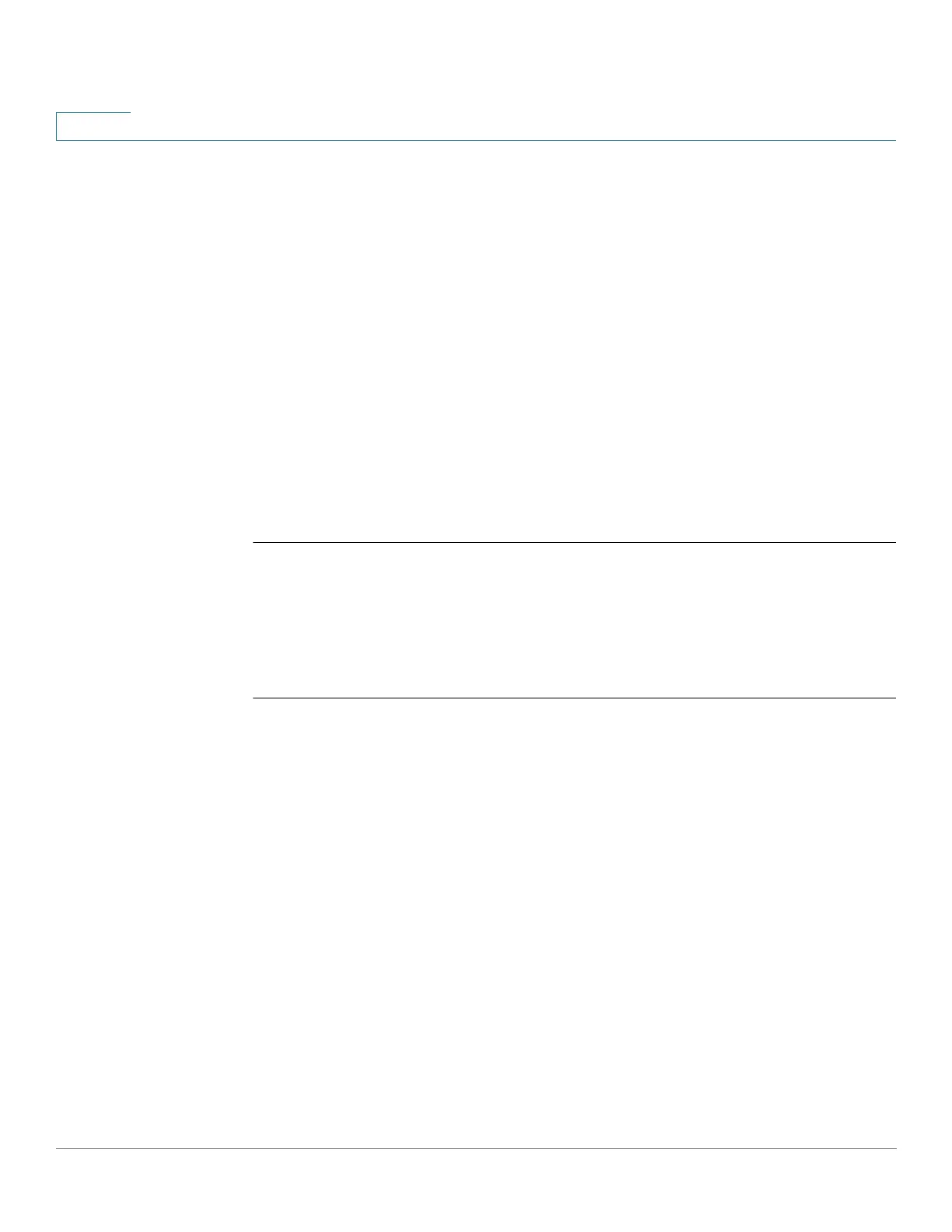IPv6 Commands
567 Cisco Sx350 Ph. 2.2.5 Devices - Command Line Interface Reference Guide
28
Default Configuration
The default value is defined by the ipv6 hop-limit command, or is set to 64 hops, if
the command was not configured.
Command Mode
Interface Configuration mode
User Guidelines
Use this command if you want to change the default value. The default value is
defined by the ipv6 hop-limit command.
Example
The following example configures a maximum number of 15 hops for router
advertisements on VLAN 2:
switchxxxxxx(config)#
interface vlan
2
switchxxxxxx(config-if)#
ipv6 nd hop-limit
15
switchxxxxxx(config-if)#
exit
28.15 ipv6 nd managed-config-flag
Use the ipv6 nd managed-config-flag command in Interface Configuration mode
to set the “managed address configuration flag” in IPv6 router advertisements.
To clear the flag from IPv6 router advertisements, use the no form of this
command.
Syntax
ipv6 nd managed-config-flag
no ipv6 nd managed-config-flag
Parameters
N/A.
