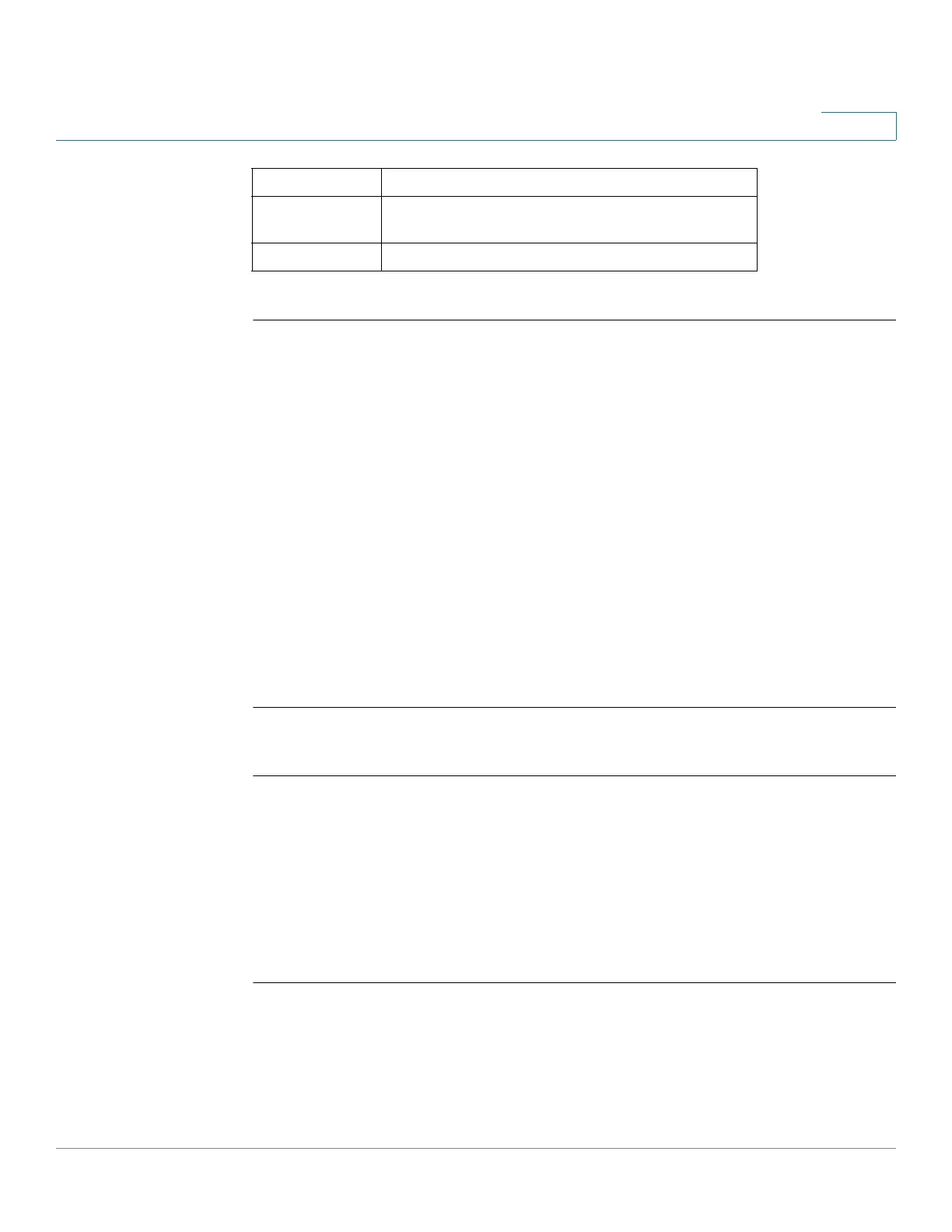DHCP Server Commands
Cisco Sx350 Ph. 2.2.5 Devices - Command Line Interface Reference Guide 312
12
12.23 show ip dhcp declined
To display the specific declined address or all of the declined addresses on the
DHCP server, use the show ip dhcp declined command in User EXEC mode.
Syntax
show ip dhcp declined
[
ip-address
]
Parameters
•
ip-address
—(Optional) Specifies the IP address.
Command Mode
User EXEC mode
Example
The following example displays the output of various forms of this command:
switchxxxxxx#
show ip dhcp declined
DHCP server enabled
The number of declined entries is 2
IP address Hardware address
172.16.1.11 00a0.9802.32de
172.16.3.254 02c7.f800.0422
switchxxxxxx#
show ip dhcp declined 172.16.1.11
DHCP server enabled
The number of declined entries is 2
IP address Hardware address
Type The manner in which the IP address was assigned
to the host.
State The IP Address state.
Field Description