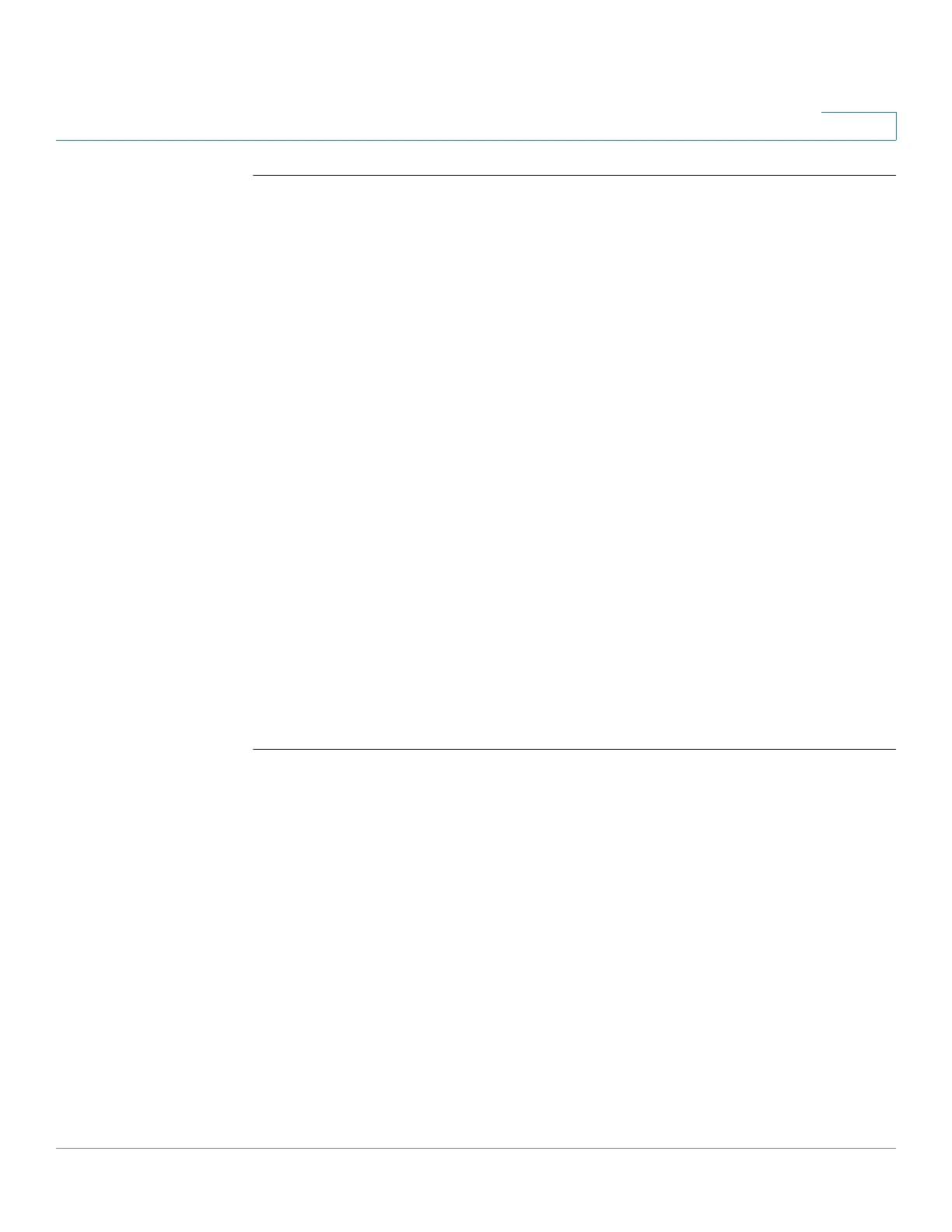sFlow Commands
Cisco Sx350 Ph. 2.2.5 Devices - Command Line Interface Reference Guide 1082
56
56.3 sflow counters-sampling
To enable sFlow Counters sampling and to configure the maximum interval of a
specific port, use the sflow counters-sampling Interface Configuration mode
command . To disable sFlow Counters sampling, use the no form of this command.
Syntax
sflow counters-sampling
interval receiver-index
no sflow counters-sampling
Parameters
• interval—Specifies the maximum number of seconds between successive
samples of the interface counters. (Range: 15–86400.)
• receiver-index—Index of the receiver/collector. (Range: 1–8.)
Default
Disabled
Command Mode
Interface Configuration mode
56.4 clear sflow statistics
To clear sFlow statistics, use the clear sFlow statistics Privileged EXEC mode
command.
Syntax
clear sflow statistics
[interface-id]
Parameters
interface-id—(Optional) Specifies an interface ID. The interface ID must be an
Ethernet port.
Command Mode
Privileged EXEC mode
