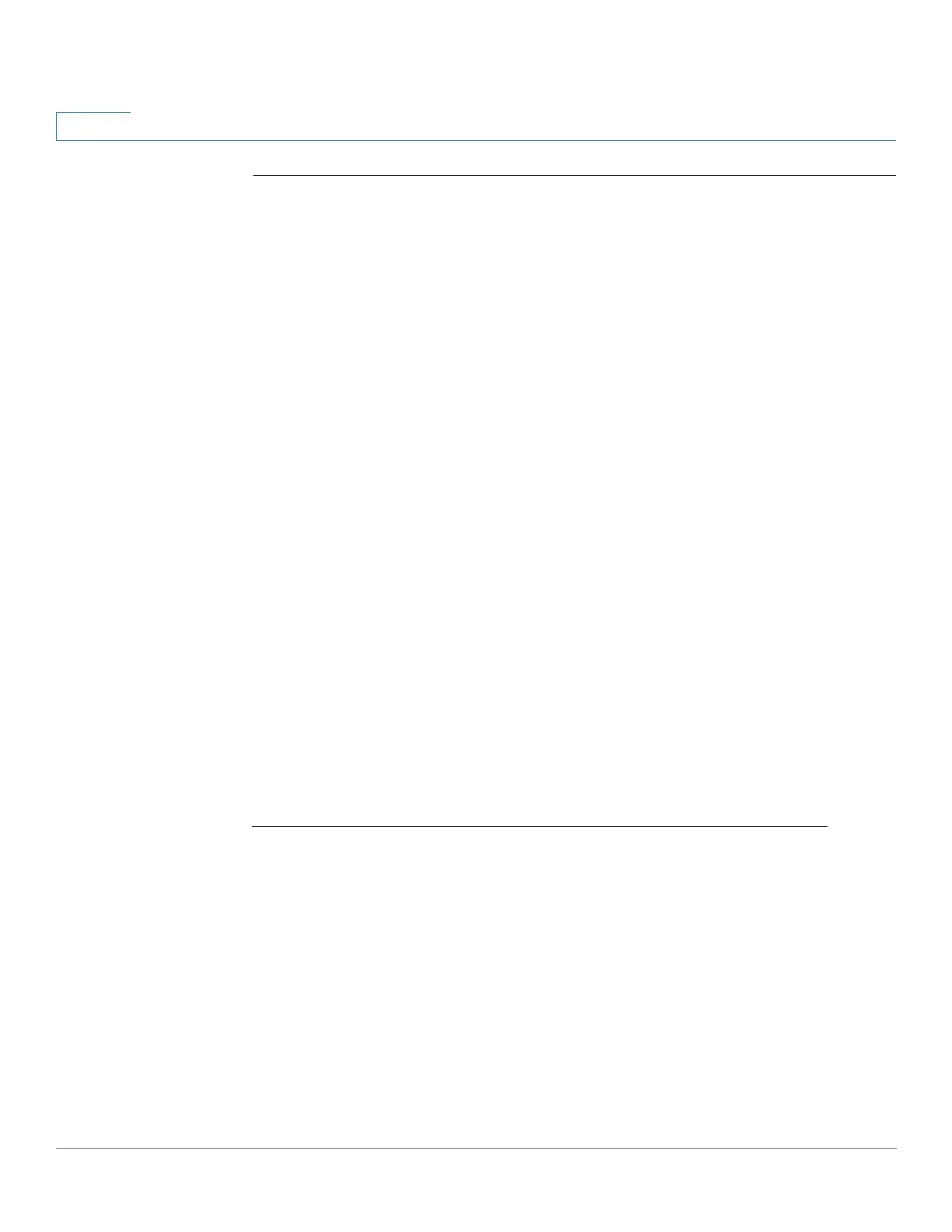IP Addressing Commands
513 Cisco Sx350 Ph. 2.2.5 Devices - Command Line Interface Reference Guide
24
24.11 show arp
Use the show arp Privileged EXEC mode command to display entries in the ARP
table.
Syntax
show arp
[ip-address ip-address] [mac-address mac-address] [interface-id]
Parameters
• ip-address
ip-address
—Specifies the IP address.
• mac-address
mac-address
—Specifies the MAC address.
•
interface-id
—Specifies an interface ID.
Command Mode
Privileged EXEC mode
User Guidelines
Since the associated interface of a MAC address can be aged out from the FDB
table, the Interface field can be empty.
If an ARP entry is associated with an IP interface that is defined on a port or
port-channel, the VLAN field is empty.
Example
The following example displays entries in the ARP table.
switchxxxxxx#
show arp
ARP timeout: 80000 Seconds
VLAN
-------
VLAN 1
VLAN 1
VLAN 2
Interface
---------------
gi1
1
gi1
2
gi1
1
gi1
2
IP Address
----------
10.7.1.102
10.7.1.135
11.7.1.135
12.10.1.13
HW Address
-----------------
00:10:B5:04:DB:4B
00:50:22:00:2A:A4
00:12:22:00:2A:A4
00:11:55:04:DB:4B
Status
-------
Dynamic
Static
Dynamic
Dynamic