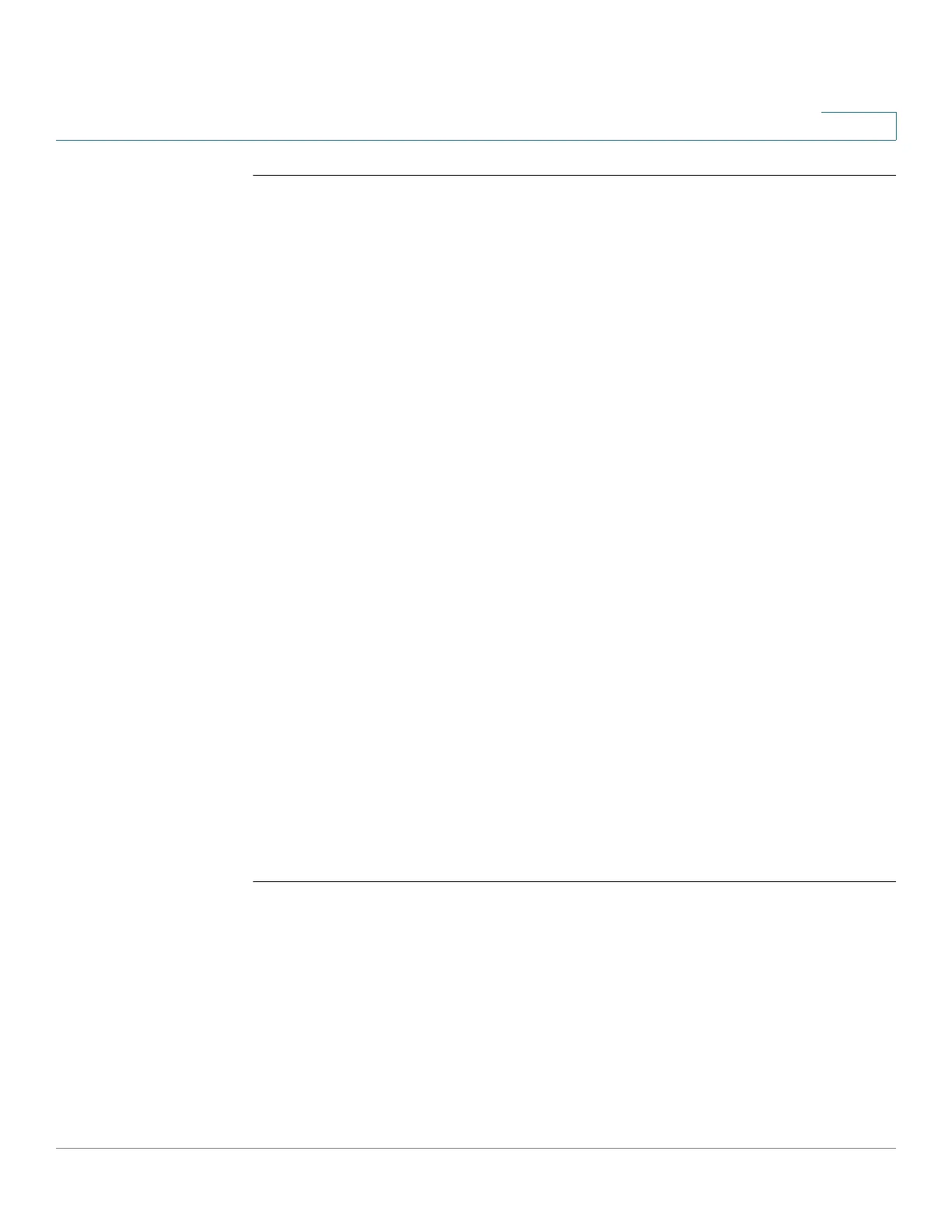MLD Commands
Cisco Sx350 Ph. 2.2.5 Devices - Command Line Interface Reference Guide 824
40
40.2 ipv6 mld last-member-query-count
To configure the Multicast Listener Discovery (MLD) last member query counter,
use the ipv6 mld last-member-query-count command in Interface Configuration
mode. To restore the default value, use the no form of this command.
Syntax
ipv6 mld last-member-query-count
count
no ipv6 mld last-member-query-count
Parameters
count—The number of times that group- or group-source-specific queries are sent
upon receipt of a message indicating a leave. (Range: 1–7)
Default Configuration
A value of MLD Robustness variable.
Command Mode
Interface Configuration mode
User Guidelines
Use the ipv6 mld robustness command to change the MLD last member query
counter.
Example
The following example changes a value of the MLD last member query counter to
3:
switchxxxxxx(config)#
interface vlan 1
ipv6 mld last-member-query-count 3
exit
